View adapter parameters – Rockwell Automation 1798-IB4 FlexArmor User Manual User Manual
Page 35
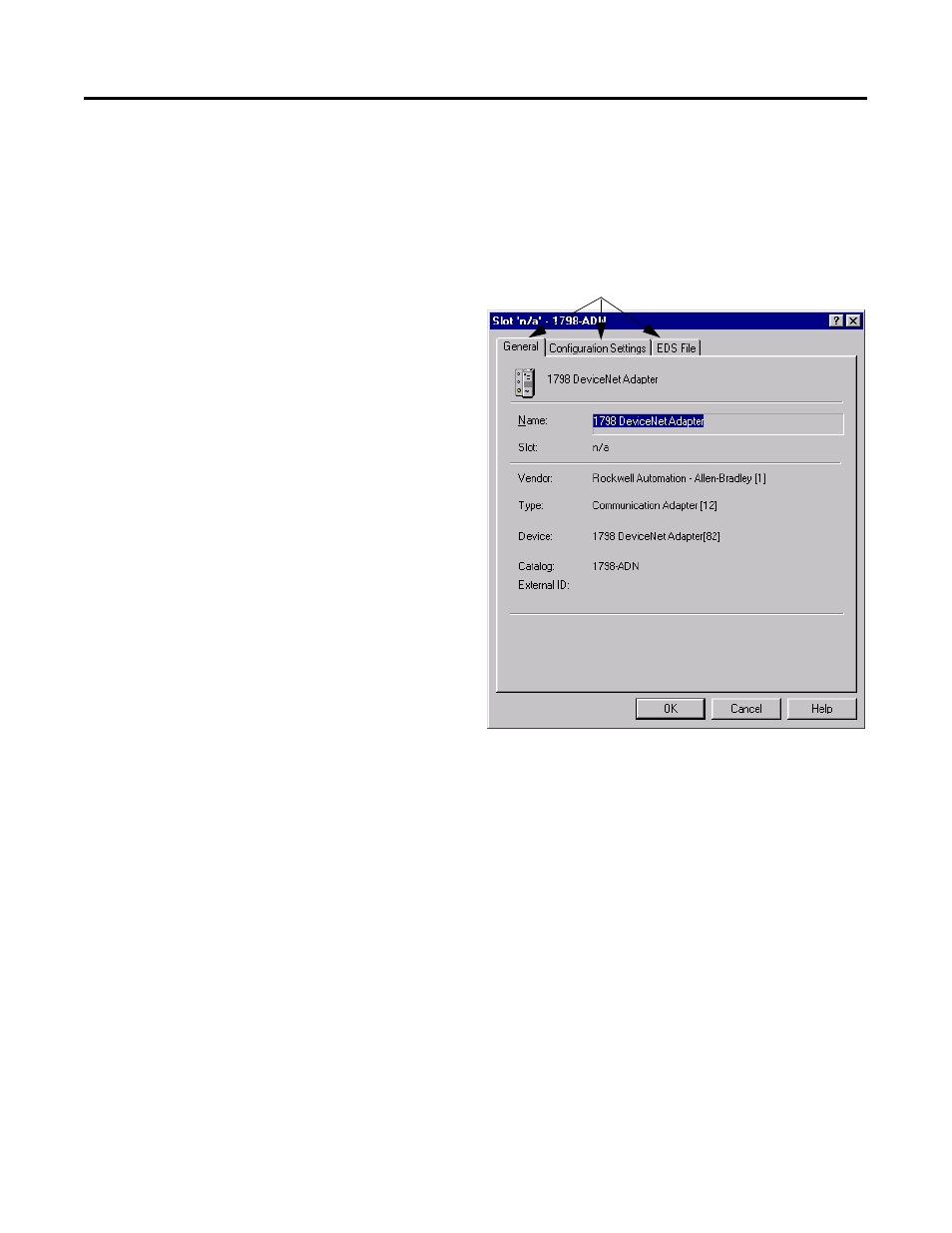
Publication 1798-UM001B-EN-P - November 2002
Configure Your DeviceNet Adapter 3-7
View Adapter Parameters
1. To display the adapter parameter window, from the Module
Configuration window, double-click the adapter icon (1798-ADN)
under Module Type. You see the following window.
Click these tabs to view configuration information.
The General window is shown here.
The General window lists
information about the
module currently
selected.
This manual is related to the following products:
