View i/o summary – Rockwell Automation 1798-IB4 FlexArmor User Manual User Manual
Page 43
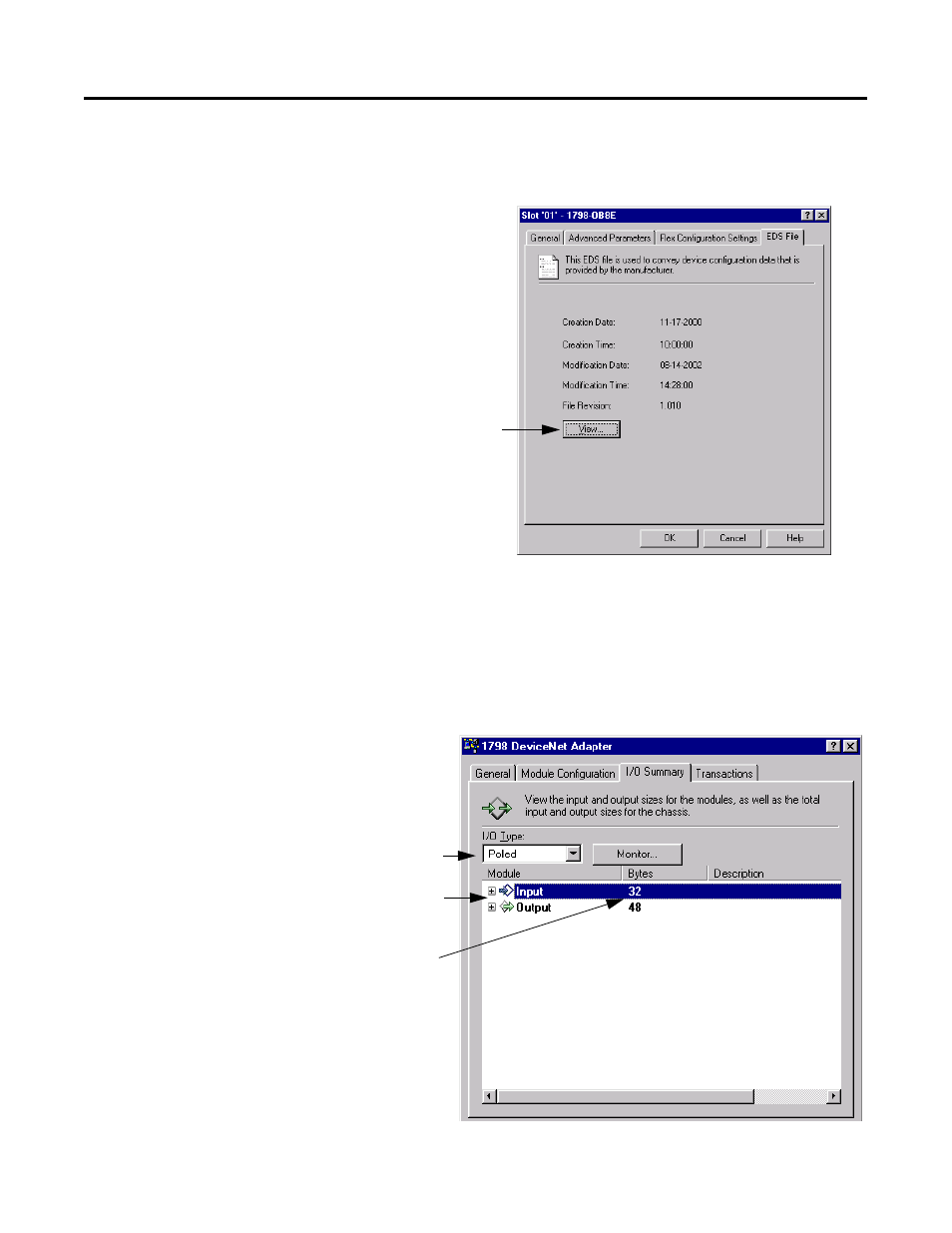
Publication 1798-UM001B-EN-P - November 2002
Configure Your DeviceNet Adapter 3-15
The EDS File window is the last tab in the module parameters
window. The EDS File window lists information about the EDS file
currently being used.
View I/O Summary
1. To view I/O summary information, click the I/O Summary tab
from the adapter window.
Click View to display
the EDS file.
Select Communication
choice. Refer to Chapter 2,
page 2-4.
Module I/O summary
information
Identifies the total amount
of data to be mapped to the
scanner.
This manual is related to the following products:
