Rockwell Automation 1798-IB4 FlexArmor User Manual User Manual
Page 36
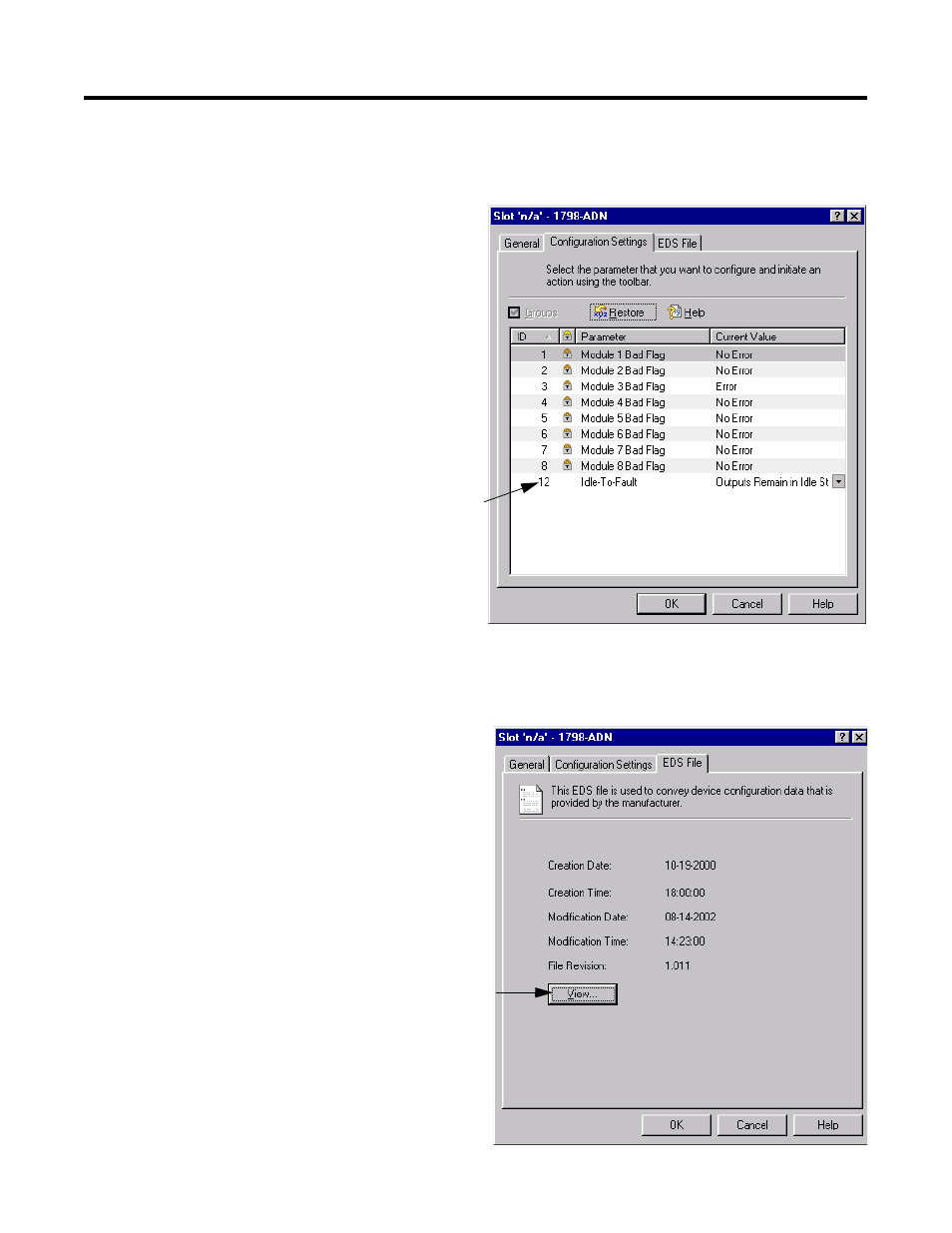
Publication 1798-UM001B-EN-P - November 2002
3-8 Configure Your DeviceNet Adapter
The adapter Configuration Settings window lists the status of
each module in the FlexArmor system.
The EDS File window lists information about the EDS file
currently being used.
Module Bad Flag
Possible causes for a
Module Bad Flag:
•
Transmission errors
on the FlexArmor
backplane
•
A failed module
•
A module removed
from the baseplate
•
Incorrect module
inserted in a slot
position
•
An empty slot
Idle-to-Fault
Determines the state of
the Outputs immediately
following an Idle to Fault
transition. The options are:
•
Output Remains in
Idle State
•
Output Goes to
Fault State
Click View to display
the EDS file.
This manual is related to the following products:
