Configure the adapter – Rockwell Automation 1798-IB4 FlexArmor User Manual User Manual
Page 32
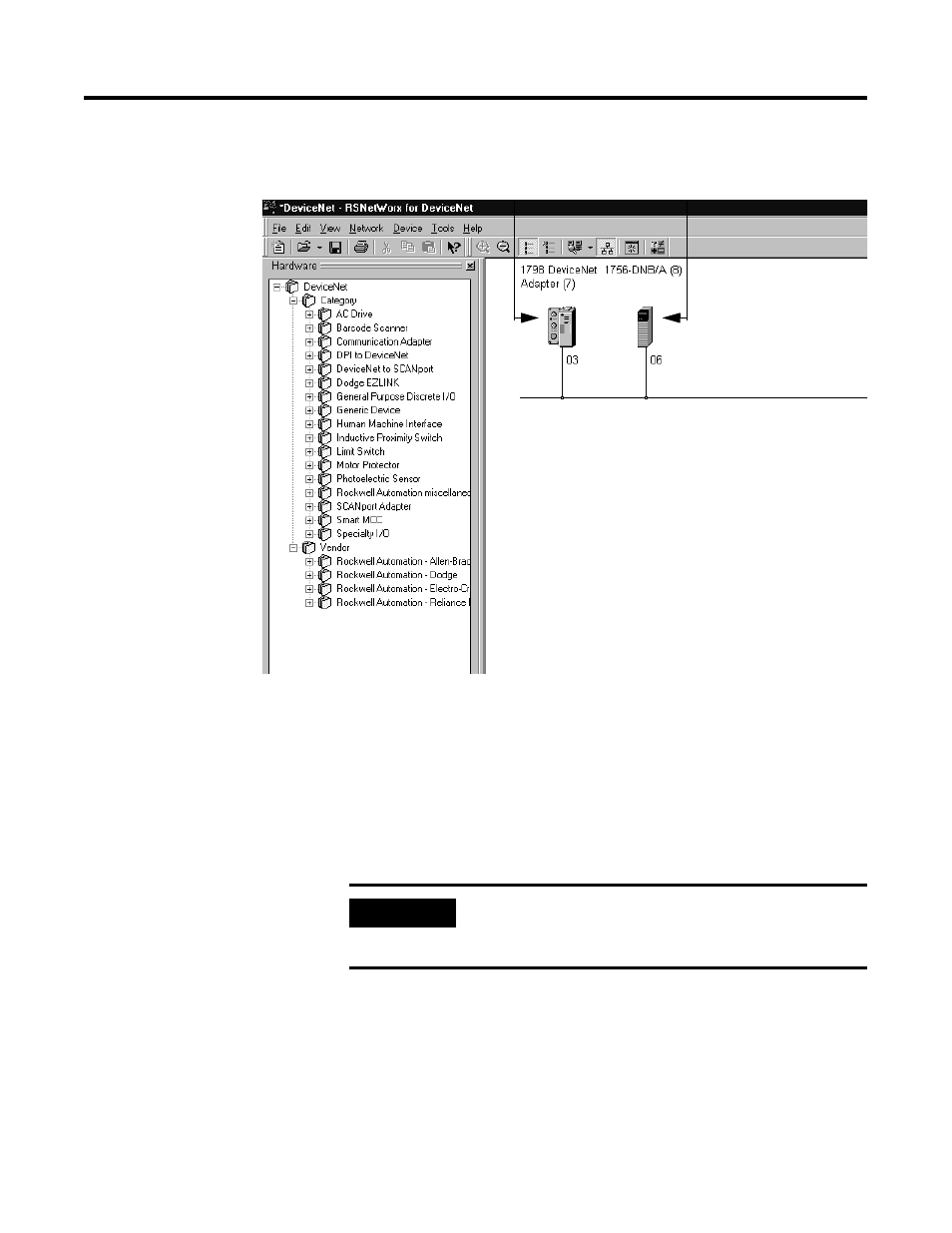
Publication 1798-UM001B-EN-P - November 2002
3-4 Configure Your DeviceNet Adapter
The network displays on the screen.
Configure the Adapter
You can determine the adapter configuration and system configuration
for an adapter at a specific node address. The node address is
assigned at the adapter (using the rotary switch) and in the adapter
configuration screen.
FlexArmor adapter icon
DeviceNet scanner module icon
IMPORTANT
If addressing the adapter in the adapter configuration
screen, the address must agree with the physical
address of the rotary switches on the adapter.
This manual is related to the following products:
