Mount the flexarmor platform, Mounting instructions – Rockwell Automation 1798-IB4 FlexArmor User Manual User Manual
Page 11
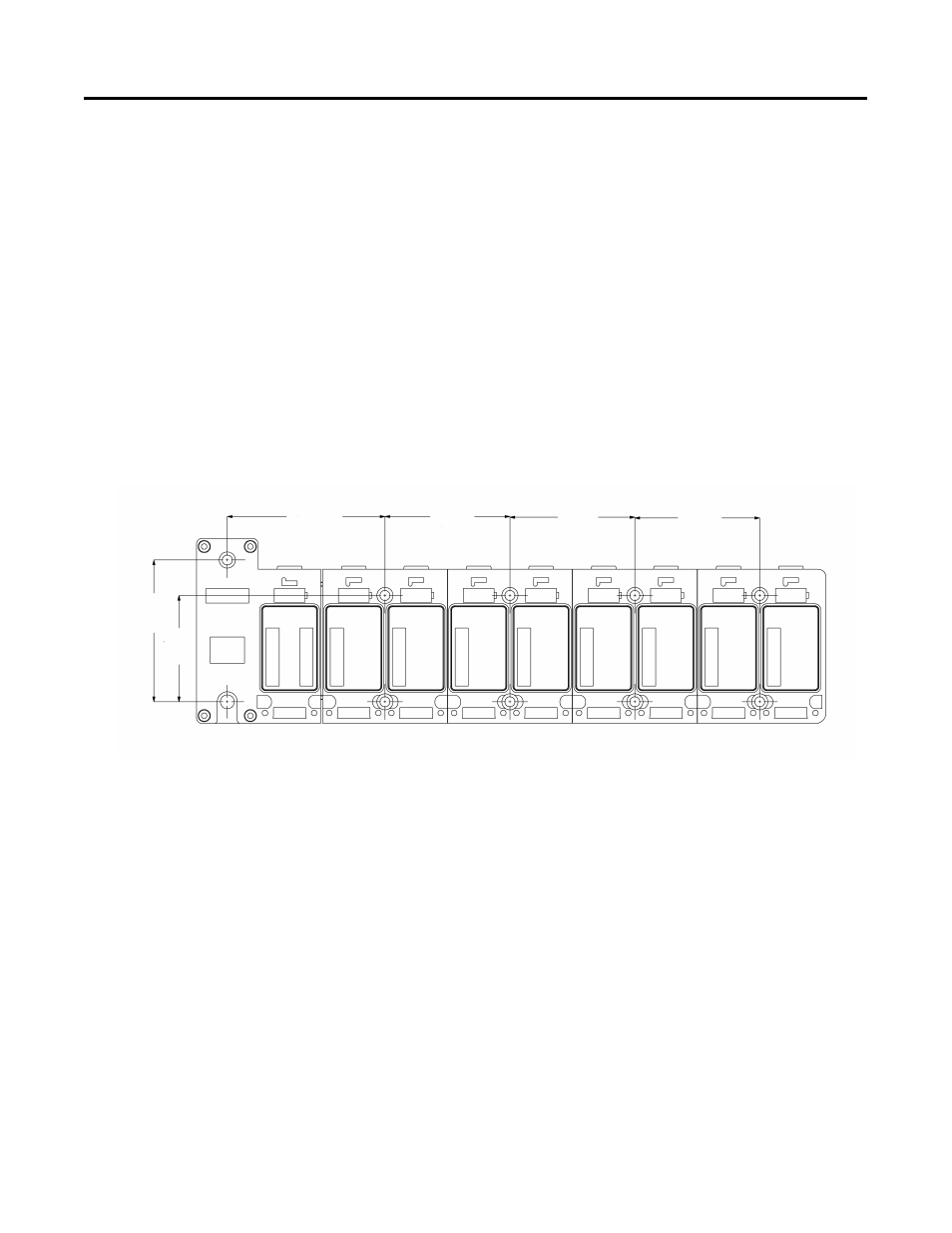
Publication 1798-UM001B-EN-P - November 2002
Install Your DeviceNet Adapter Module 1-3
Mount the
FlexArmor Platform
The DeviceNet adapter module can be mounted directly on a
machine. Refer to the specific method of mounting below.
Mounting Instructions
To mount the platform on a wall or panel, use the screw holes
provided in the FlexArmor Baseplate.
Install the mounting Baseplate as follows:
1. Lay out the required points as shown in the drilling dimension
drawing.
2. Drill the necessary holes for #10 (M6) machine or self-tapping
screws.
3. Mount the Baseplate using #10 (M6) screws.
4. Connect functional ground to ground using the functional
ground lug connector.
To view a drill template for the FlexArmor Baseplate, refer to the
website http://www.ab.com/abecad/.
You are now ready to set the node address on the FlexArmor adapter
module and to install your selected FlexArmor components. Please
refer to the individual component installation instructions for
guidelines.
102.5 mm
4.0 in.
102.5 mm
4.0 in.
25 mm (0.98 in.) clearance all around
69 mm
2.7 in.
92 mm
3.6 in.
42665
102.5 mm
4.0 in.
102.5 mm
4.0 in.
