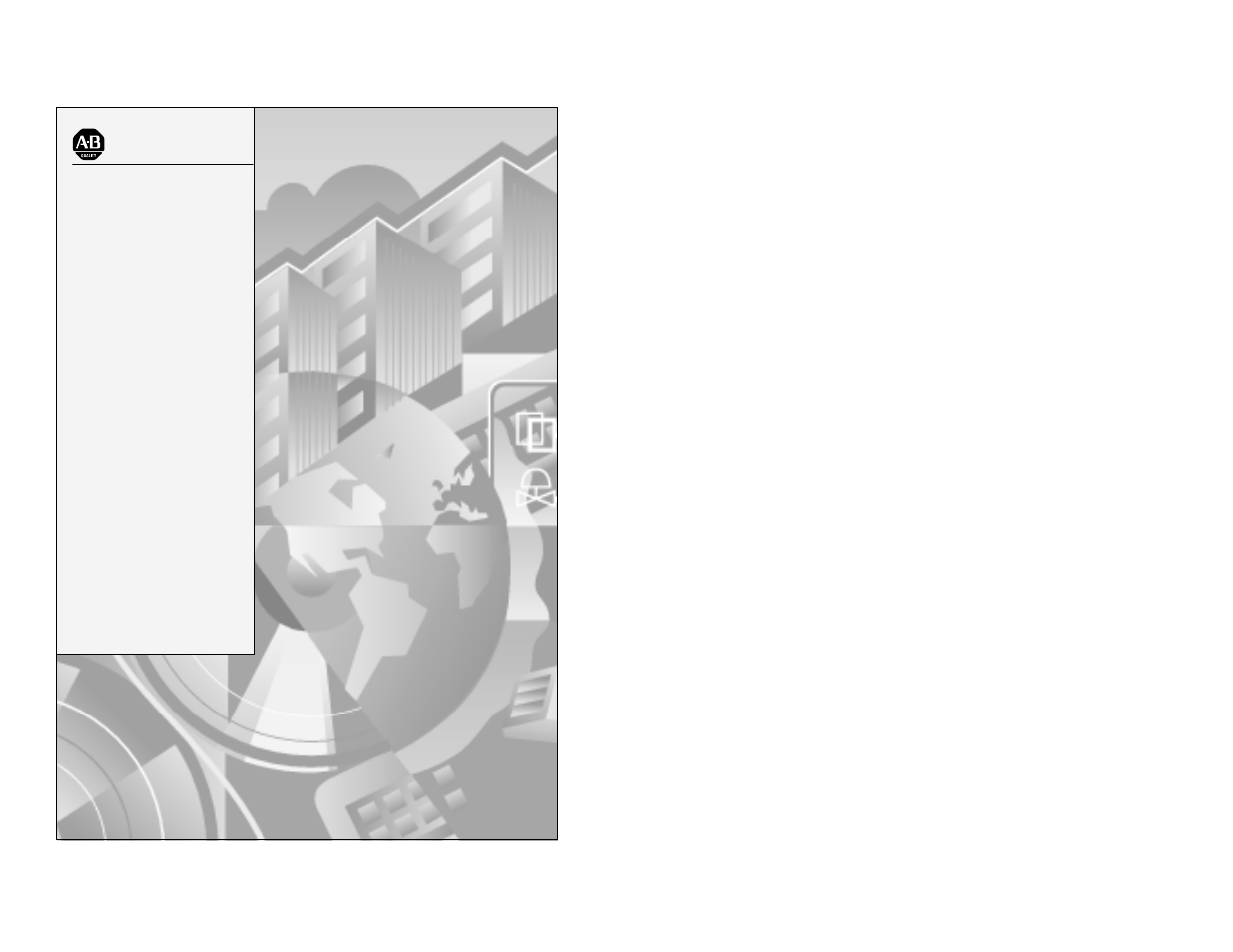Rockwell Automation 2755 Decoded Hand-Held Scanner User Manual
Bar code programming guide
Table of contents
Document Outline
- Front Cover
- Important User Information
- Table of Contents
- Preface - Read this First
- 1 - Scanner Configuration (for Synapse Cables)
- Important
- Scan These Symbols First
- Select The Symbologies You Want to Enable or Disable
- Select UPC / EAN Options
- Select Codabar Options
- Select Code 39 Options
- Select MSI / Plessey Options
- Select Interleaved and Discrete 2-of-5 Options
- Scan 2 Digit Code Length
- Select Prefix / Suffix Options
- Scan 4 Digit ASCII Equivalent Value
- Select Transmission Format
- Transmit No-Read Message
- Transmit Code ID Character
- Transmit AIM ID Character
- Audible Response
- Power Mode
- Laser On Timeout
- Hands-Free (Stand) Timeout
- 2 - Scanner Configuration (for AdaptaScan Pass Through Cable)
- Important
- Before You Configure the Scanner
- Scan These Symbols First
- Select The Symbologies You Want to Enable or Disable
- Select UPC / EAN Options
- Select Codabar Options
- Select Code 39 Options
- Select MSI / Plessey Options
- Select Interleaved and Discrete 2-of-5 Options
- Scan 2 Digit Code Length
- Select Prefix / Suffix Options
- Scan 4 Digit ASCII Equivalent Value
- Select Transmission Format
- Transmit No-Read Message
- Transmit AIM ID Character
- Transmit Code ID Character
- Audible Response
- Power Mode
- Laser On Timeout
- Hands-Free (Stand) Timeout
- AdaptaScan Pass Through Cable Configuration
- AdaptaScan Pass Through Baud Rate
- AdaptaScan Pass Through Parity Options
- AdaptaScan Pass Through Stop and Data Bits
- AdaptaScan Pass Through Hardware Handshaking
- AdaptaScan Pass Through Software Handshaking
- AdaptaScan Pass Through Beep on
- Set Intercharacter Delay
- 3 - RS-232 Synapse Cable (Communication Setup)
- Set RS-232 Synapse Cable Defaults
- RS-232 Synapse Cable Fixed Format Hosts
- RS-232 Synapse Cable Baud Rate
- RS-232 Synapse Cable Parity Options
- RS-232 Synapse Cable Stop and Data Bits
- RS-232 Synapse Cable Hardware Handshaking
- RS-232 Synapse Cable Software Handshaking
- RS-232 Synapse Cable Beep On
- RS-232 Synapse Cable Unknown Characters
- RS-232 Synapse Cable Response Timeout
- RS-232 Synapse Cable Advanced Features
- 4 - IBM Keyboard Wedge (Communication Setup)
- 5 - DEC VT520 Keyboard Wedge (Communications Setup)
- 6 - DEC VT220/320/420 Keyboard Wedge Cable (Communication Setup)
- DEC VT220/320/420 Keyboard Wedge Interface Cable Defaults
- DEC VT220/320/420 Keyboard Wedge Synapse Cable Host
- DEC VT220/320/420 Keyboard Wedge Country Selection
- DEC VT220/320/420 Keyboard Wedge Unknown Characters
- DEC VT220/320/420 Keyboard Wedge Intercharacter Delay
- DEC VT220/320/420 Keyboard Wedge Advanced Features
- 7 - Scanner Emulation Cable (Communication Setup)
- Scanner Emulation Synapse Cable Defaults
- Scanner Emulation Host
- Scanner Emulation Variable Leading Margin
- Scanner Emulation Check for Decode LED
- Scanner Emulation Timeout
- Scanner Emulation Polarity
- Send Bar Codes with Unknown Characters
- Scanner Emulation Convert All to Code 39
- Scanner Emulation Code 39 to Code 39 Full ASCII
- Scanner Emulation Cable Advanced Features
- A - Enhanced Decoder Application
- B - Flexible Interface Module Application
- C - SLC 5/03, 5/04 Controller Application
- D - PLC-5 Controller Application
- E - AdaptaScan Pass Through Application
- F - DTAM Plus DeviceNet Application
- G - ASCII Chart
- Test Symbols
- Back Cover