Using other methods to assign network parameters – Rockwell Automation 1794-OB16D FLEX I/O Diagnostic Modules User Manual User Manual
Page 99
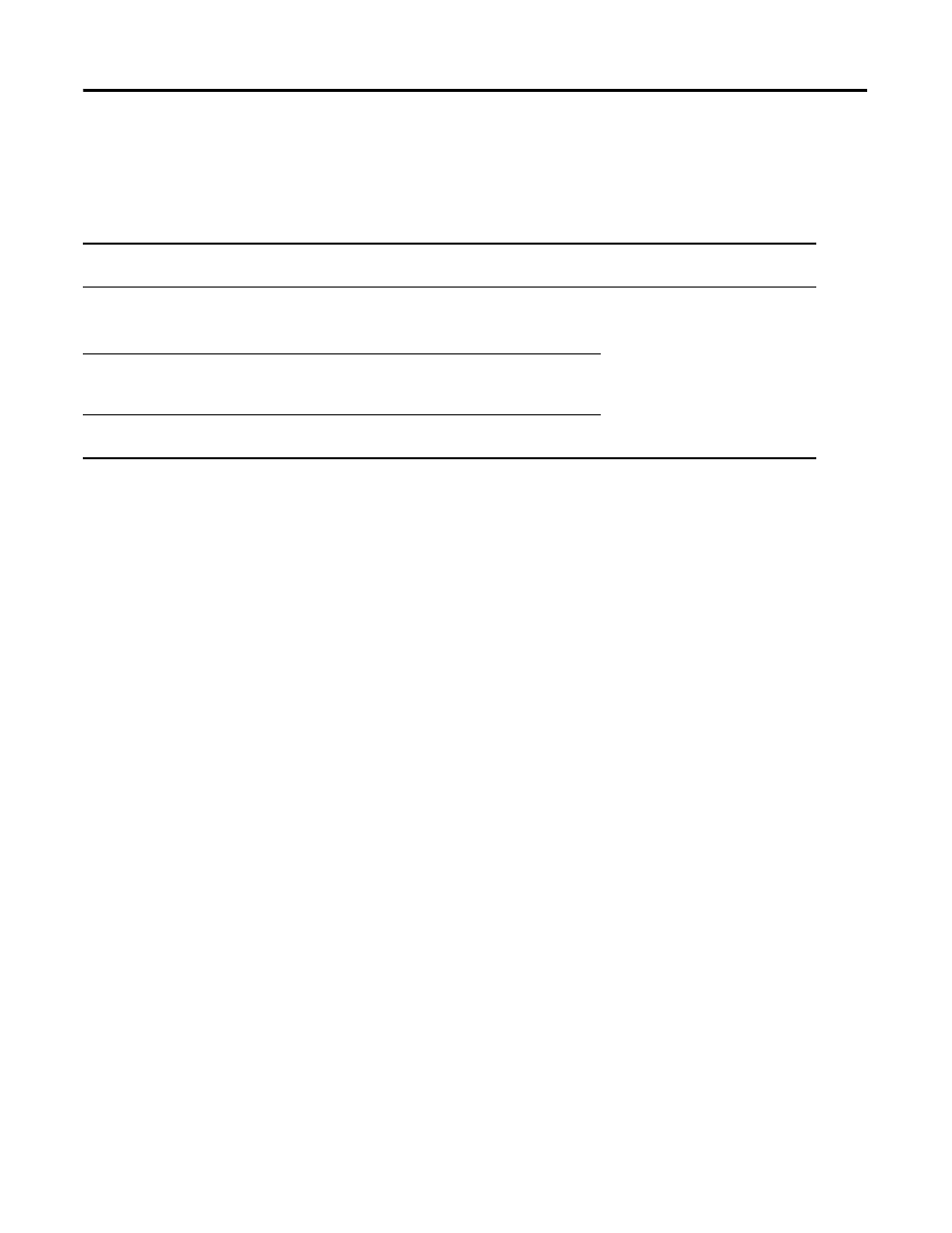
Publication 1794-UM061A-EN-P - July 2006
Configure your Digital Module on an EtherNet/IP Network
97
Using Other Methods to
Assign Network
Parameters
Other methods to assign network parameters include:
Other considerations that might affect your choice of method include:
• whether the network is isolated from or integrated into the
plant/enterprise network
• size of the network
For large networks, even isolated networks, it might be more convenient
and safer to use a BOOTP/DHCP server rather than RSLogix 5000 or
RSLinx software. It might also offer fewer opportunities for assigning
duplicate IP addresses.
• company policies and procedures dealing with plant floor network
installation and maintenance
• level of involvement by IT personnel in plant floor network installation
and maintenance
• type of training offered to control engineers and maintenance personnel
If you use the Rockwell Automation BOOTP or DHCP server in an uplinked
subnet where an enterprise DHCP server exists, a module may get an address
from the enterprise server before the Rockwell Automation utility even sees
the module. You might have to disconnect from the uplink to set the address
and have the module remember its static address before reconnecting to the
uplink. This is not a problem if you have node names configured in the
module and leave DHCP enabled.
If you are working in these conditions
Use this method for assigning network
parameters
See publication
• a BOOTP server is not available
• the EtherNet/IP module is connected to
another NetLinx network
RSLinx software
ENET-UM001
• the RSLogix 5000 project is online with
the controller that communicates to or
through the EtherNet/IP module
RSLogix 5000 software
• DHCP is enabled (not BOOTP) for the
EtherNet/IP module
DHCP software
