Rockwell Automation 1794-OB16D FLEX I/O Diagnostic Modules User Manual User Manual
Page 64
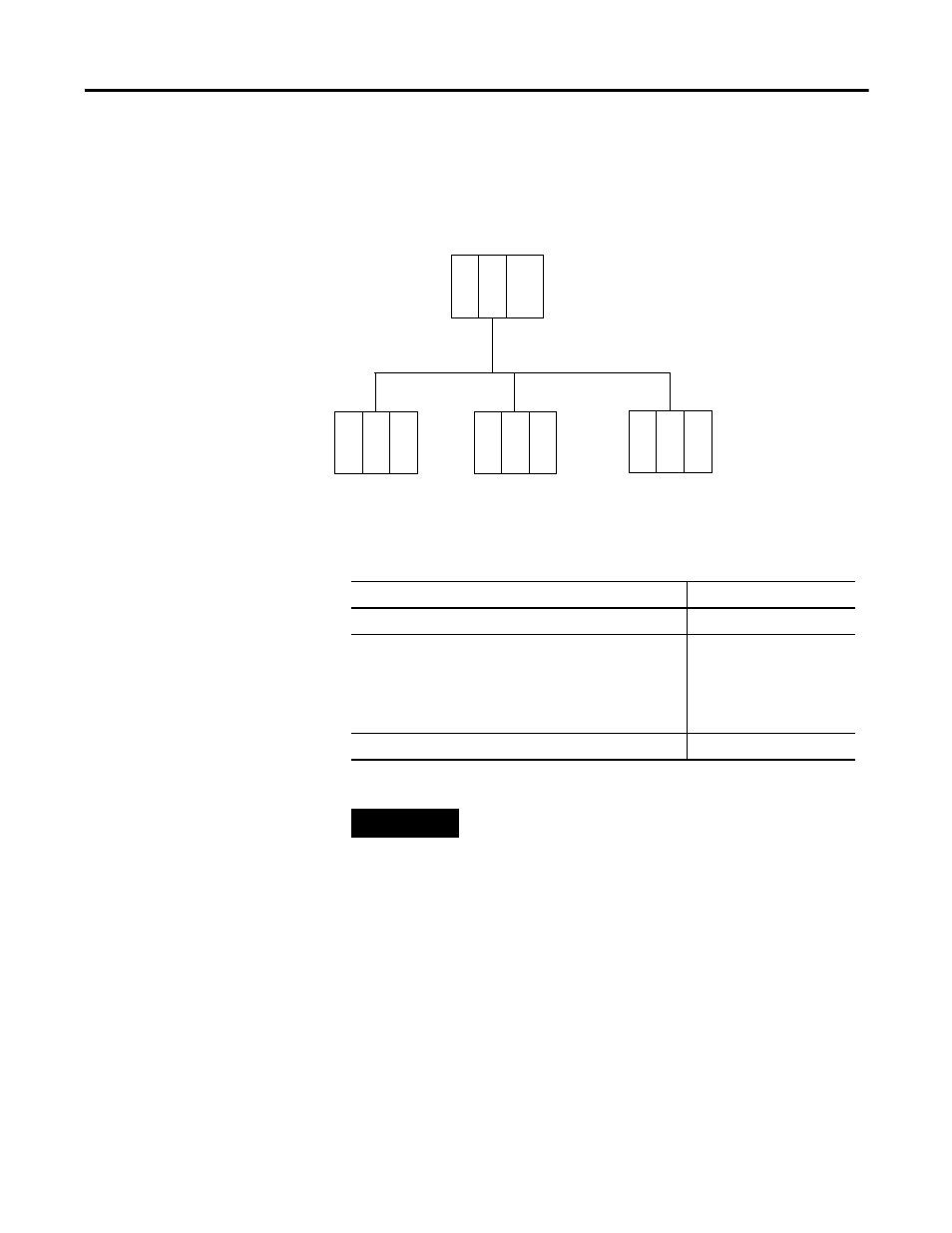
Publication 1794-UM061A-EN-P - July 2006
62 Configure Your Adapter and Digital Modules on a ControlNet Network
Direct connections for I/O modules
In this example, assume that each distributed I/O module is configured for a
direct connection to the controller.
The table below calculates the connections in this example.
ControlNet network
I/O I/O
I/O I/O
I/O I/O
controller with ControlNet
communication module or
built-in communication port
ControlNet adapter with
digital I/O modules
ControlNet adapter with
analog I/O modules
ControlNet adapter with
digital I/O modules
System Connections:
Amount:
Controller to local ControlNet communication module
0
Controller to ControlNet adapter
(1)
direct connection for digital I/O modules
direct connection for analog I/O modules
(1)
In this example, the remote ControlNet adapter uses the None communications format.
0
4
2
total connections used: 6
TIP
If you have a high number of modules, direct connections to
each module may not be feasible because the module supports
a finite number of connections and packets per second, and
direct connections may require more resources than the module
has available.
In this case, use rack-optimized connections to conserve
connection use and network traffic.
