Rockwell Automation 1794-OB16D FLEX I/O Diagnostic Modules User Manual User Manual
Page 40
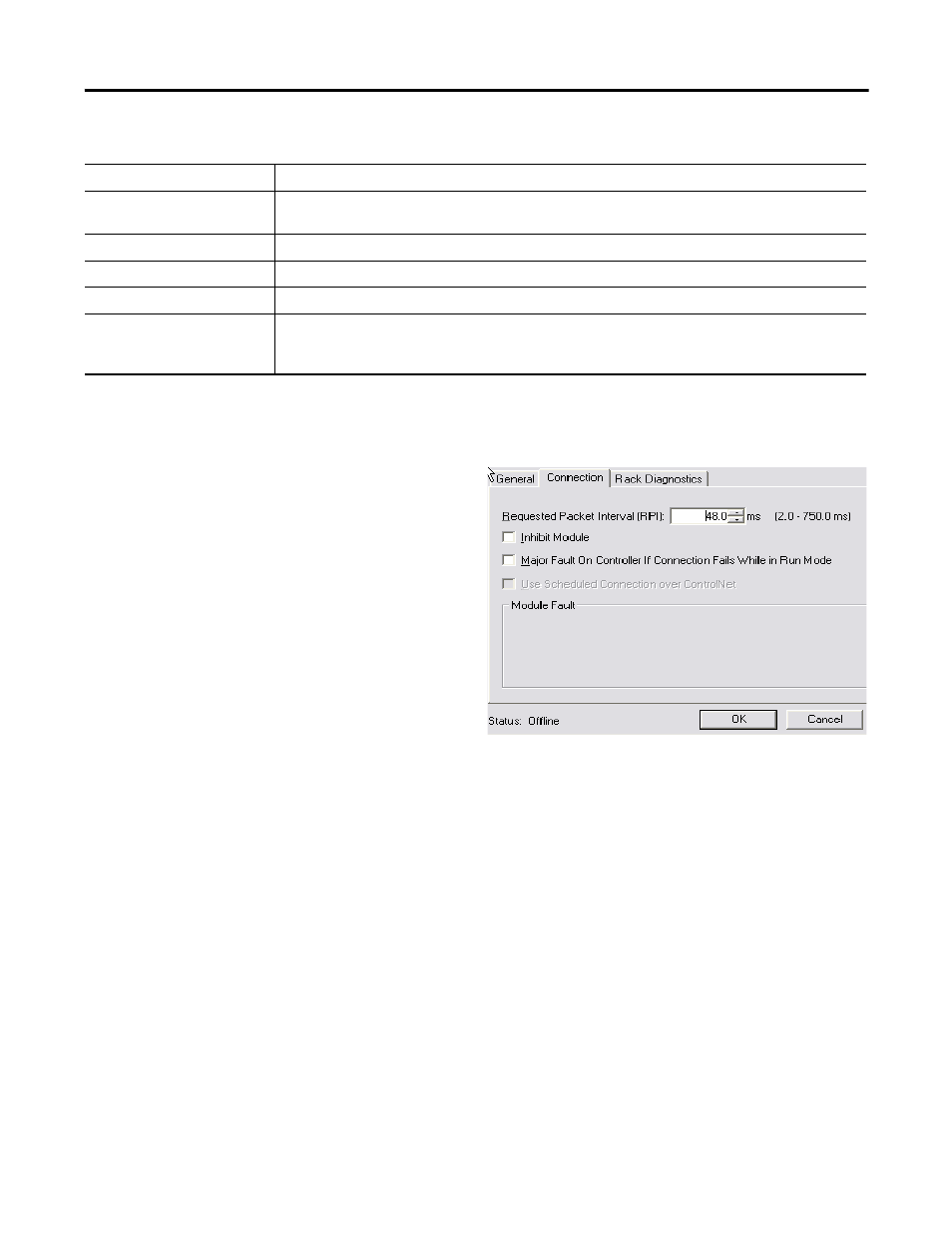
Publication 1794-UM061A-EN-P - July 2006
38 Configuring Modules for Communication on a Remote I/O Network
3. Specify parameters on 1794-ASB adapter module Connection tab
screen.
1794-ASB Adapter Module Properties Dialog Box
In This Field:
Do the Following:
Name
Type a name for the adapter module. We recommend that you use a name that identifies the I/O type
for the adapter module you are configuring.
Rack # (Octal)
Select the Remote I/O network rack ID for the rack.
Starting Group
Select the starting group of this rack based on the switch setting of the 1794-ASB adapter module.
Size
Select the rack size for the adapter based on the switch setting of the 1794-ASB adapter module.
Open Module Properties
Ensure that this box is checked to access all of the available configuration screens for the adapter
module. If this box is not checked, clicking OK assigns the default parameters for the remaining
configuration fields.
A. Define the following parameters:
• Requested Packet Interval
• Inhibit Module
• Major Fault on Controller if Connection Fails
While in Run Mode
Refer to the 1794-ASB Connection Tab
Configuration Parameters table for additional
information.
B. Click OK.
