Rockwell Automation 1794-OB16D FLEX I/O Diagnostic Modules User Manual User Manual
Page 8
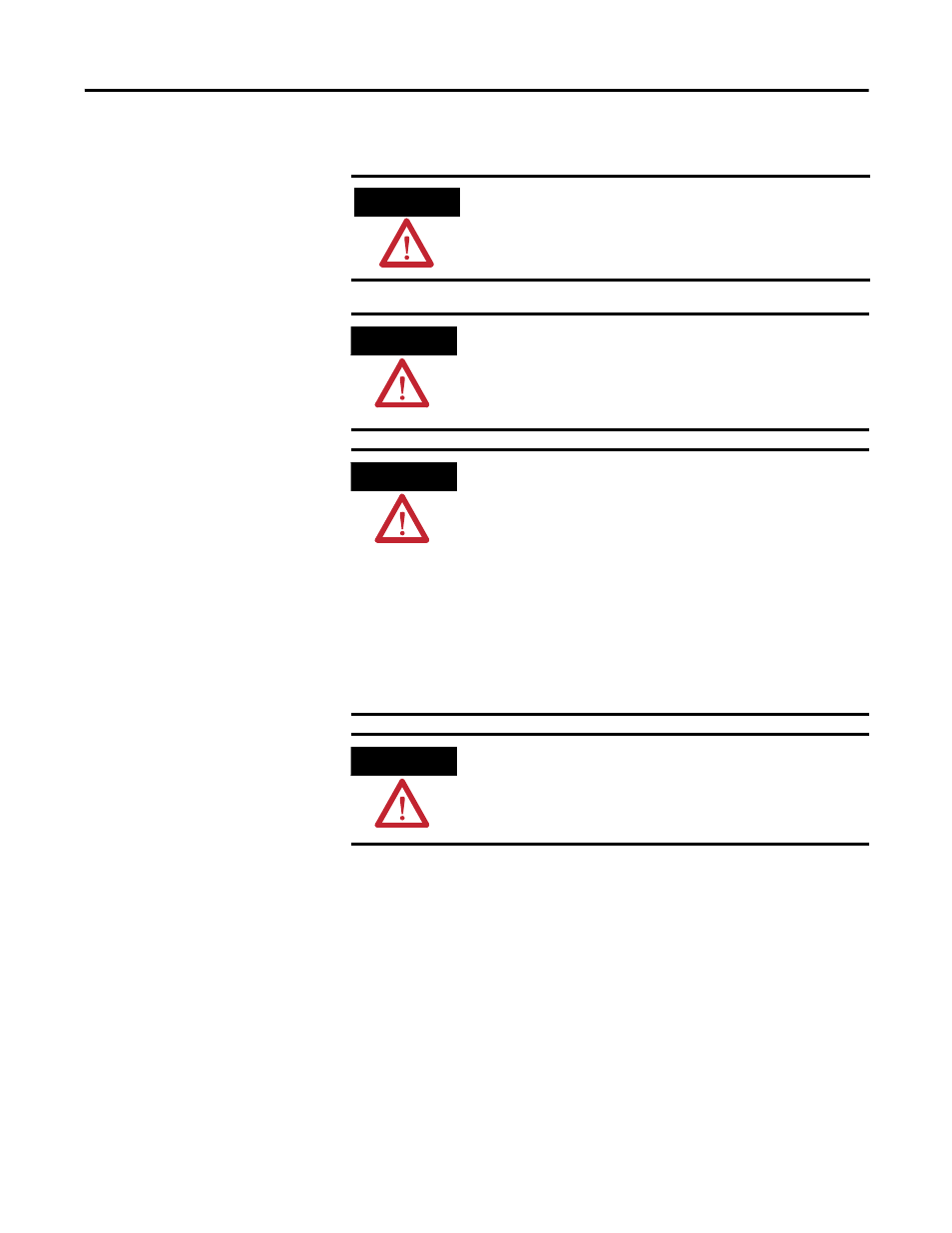
Publication 1794-UM065B-EN-E - July 2006
6 Preface
WARNING
When you insert or remove the module while backplane power is on,
an electrical arc can occur. This could cause an explosion in
hazardous location installations. Be sure that power is removed or the
area is nonhazardous before proceeding.
ATTENTION
FLEX I/O is grounded through the DIN rail to chassis ground. Use zinc
plated yellow-chromate steel DIN rail to assure proper grounding. The
use of other DIN rail materials (such as aluminum or plastic) that can
corrode, oxidize, or are poor conductors, can result in improper or
intermittent grounding.
ATTENTION
Prevent Electrostatic Discharge
This equipment is sensitive to electrostatic discharge, which can
cause internal damage and affect normal operation. Follow these
guidelines when you handle this equipment:
• Touch a grounded object to discharge potential static.
• Wear an approved grounding wriststrap.
• Do not touch connectors or pins on component boards.
• Do not touch circuit components inside the equipment.
• If available, use a static-safe workstation.
ATTENTION
During mounting of all devices, be sure that all debris (such as metal
chips or wire strands) is kept from falling into the module. Debris that
falls into the module could cause damage on power up.
