How to use this chapter, Chapter 5, Chapter – Rockwell Automation 1794-OB16D FLEX I/O Diagnostic Modules User Manual User Manual
Page 49
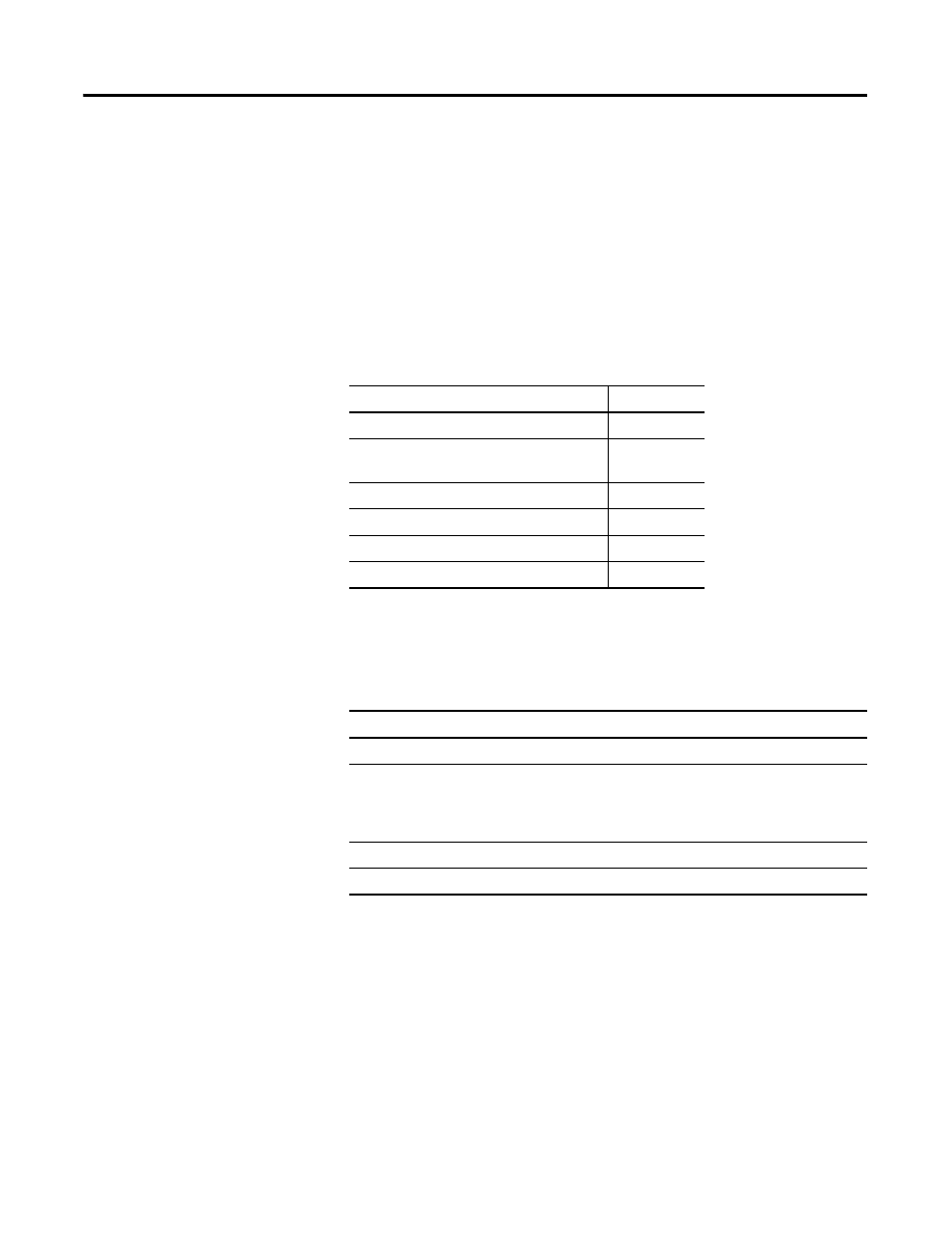
47
Publication 1794-UM061A-EN-P - July 2006
Chapter
5
Configure FLEX I/O Digital Modules on a
DeviceNet Network
How to Use This Chapter
This chapter provides basic information on how to use a 1794-ADN FLEX
I/O adapter to connect 1794 FLEX I/O digital modules to a DeviceNet
network.
Use RSNetWorx for DeviceNet software to add the 1794-ADN DeviceNet
adapter and FLEX I/O modules on a DeviceNet network.
To use the FLEX I/O adapter, cat. no. 1794-ADN:
Topic
See Page
Add the Scanner to the I/O Configuration of
the Controller Using RSLogix 5000 Software
Determine the Address of DeviceNet Data
If You Configure the Adapter Offline
Set the Address of the Adapter
Step:
Page:
❑ As an option, give each module its own memory location (DINTs)
within the scanner. This may make your programming easier. Assign
one address for the 1794-ADN and all the modules that you connect to
it.
5-54
❑ If You Configure the Adapter Offline
