Rockwell Automation 1794-OB16D FLEX I/O Diagnostic Modules User Manual User Manual
Page 4
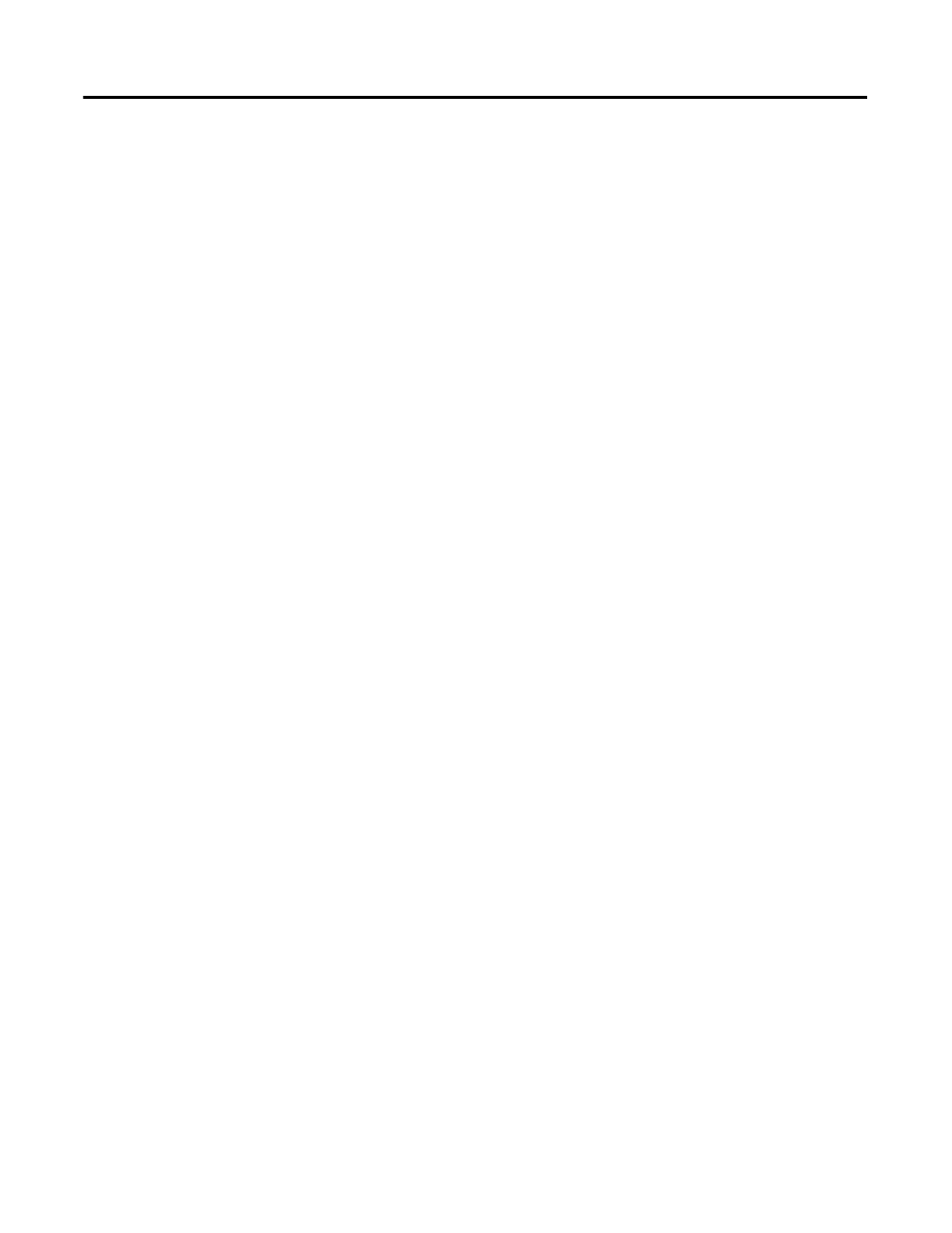
Table of Contents
iv
Configuring Modules for
Communication on a Remote I/O
Network
Chapter Objectives. . . . . . . . . . . . . . . . . . . . . . . . . . . . . . . . . . . . . . . . . 33
Add a 1756-DHRIO Module. . . . . . . . . . . . . . . . . . . . . . . . . . . . . . . . . 34
Add a 1794 Remote Adapter Module . . . . . . . . . . . . . . . . . . . . . . . . . . 37
Configure Digital Modules. . . . . . . . . . . . . . . . . . . . . . . . . . . . . . . . . . . 40
Create a Block Transfer (Read or Write) Message Instruction . . . . . . 42
Ladder Logic Examples . . . . . . . . . . . . . . . . . . . . . . . . . . . . . . . . . . . . . 46
Configure FLEX I/O Digital
Modules on a DeviceNet Network
How to Use This Chapter . . . . . . . . . . . . . . . . . . . . . . . . . . . . . . . . . . . 47
Add the Scanner to the I/O Configuration of the Controller Using
RSLogix 5000 Software . . . . . . . . . . . . . . . . . . . . . . . . . . . . . . . . . . . . . 48
If You Need to Conserve EtherNet/IP or ControlNet Network
Bandwidth . . . . . . . . . . . . . . . . . . . . . . . . . . . . . . . . . . . . . . . . . . . . 48
Add the Scanner to the I/O Configuration Folder . . . . . . . . . . . . 50
Define the Properties of the Scanner . . . . . . . . . . . . . . . . . . . . . . . 51
Determine the Address of DeviceNet Data . . . . . . . . . . . . . . . . . . . . . 52
Tally Memory Requirements . . . . . . . . . . . . . . . . . . . . . . . . . . . . . . . . . 54
If You Configure the Adapter Offline . . . . . . . . . . . . . . . . . . . . . . . . . 55
Set the Address of the Adapter . . . . . . . . . . . . . . . . . . . . . . . . . . . . . . . 56
Configure Your Adapter and
Digital Modules on a ControlNet
Network
Introduction . . . . . . . . . . . . . . . . . . . . . . . . . . . . . . . . . . . . . . . . . . . . . . 57
Set Up the Hardware . . . . . . . . . . . . . . . . . . . . . . . . . . . . . . . . . . . . . . . 58
Setting a Requested Packet Interval (RPI) . . . . . . . . . . . . . . . . . . . . . . 58
Select a Communication Format . . . . . . . . . . . . . . . . . . . . . . . . . . . . . . 59
Direct or rack-optimized connection . . . . . . . . . . . . . . . . . . . . . . . 61
Ownership . . . . . . . . . . . . . . . . . . . . . . . . . . . . . . . . . . . . . . . . . . . . 64
Add Local and Remote ControlNet Modules. . . . . . . . . . . . . . . . . . . . 65
Add Distributed I/O . . . . . . . . . . . . . . . . . . . . . . . . . . . . . . . . . . . . . . 66
Download the Program to the Controller. . . . . . . . . . . . . . . . . . . . . . . 68
Configure the 1794-ACN15 Adapter . . . . . . . . . . . . . . . . . . . . . . . . . . 69
Schedule I/O Module Connections . . . . . . . . . . . . . . . . . . . . . . . . . . . 70
Access Module Data via the 1794-ACN15 Adapter. . . . . . . . . . . . . . . 75
Change Configuration Data. . . . . . . . . . . . . . . . . . . . . . . . . . . . . . . . . . 77
Configure your Digital Module on
an EtherNet/IP Network
How to Use This Chapter . . . . . . . . . . . . . . . . . . . . . . . . . . . . . . . . . . . 81
Set Up the Hardware . . . . . . . . . . . . . . . . . . . . . . . . . . . . . . . . . . . . . . . 82
Select a Requested Packet Interval (RPI) . . . . . . . . . . . . . . . . . . . . . . . 82
Select a Communication Format . . . . . . . . . . . . . . . . . . . . . . . . . . . . . . 83
Choose Direct or Rack-optimized Connection . . . . . . . . . . . . . . . 84
Ownership . . . . . . . . . . . . . . . . . . . . . . . . . . . . . . . . . . . . . . . . . . . . 87
Select a Remote Adapter . . . . . . . . . . . . . . . . . . . . . . . . . . . . . . . . . 87
