Appendix a - interpret the indicators, Introduction, About the indicators – Rockwell Automation 1794-OB16D FLEX I/O Diagnostic Modules User Manual User Manual
Page 105: Appendix a, Interpret the indicators, Introduction about the indicators, Appendix, This chapter provides the following
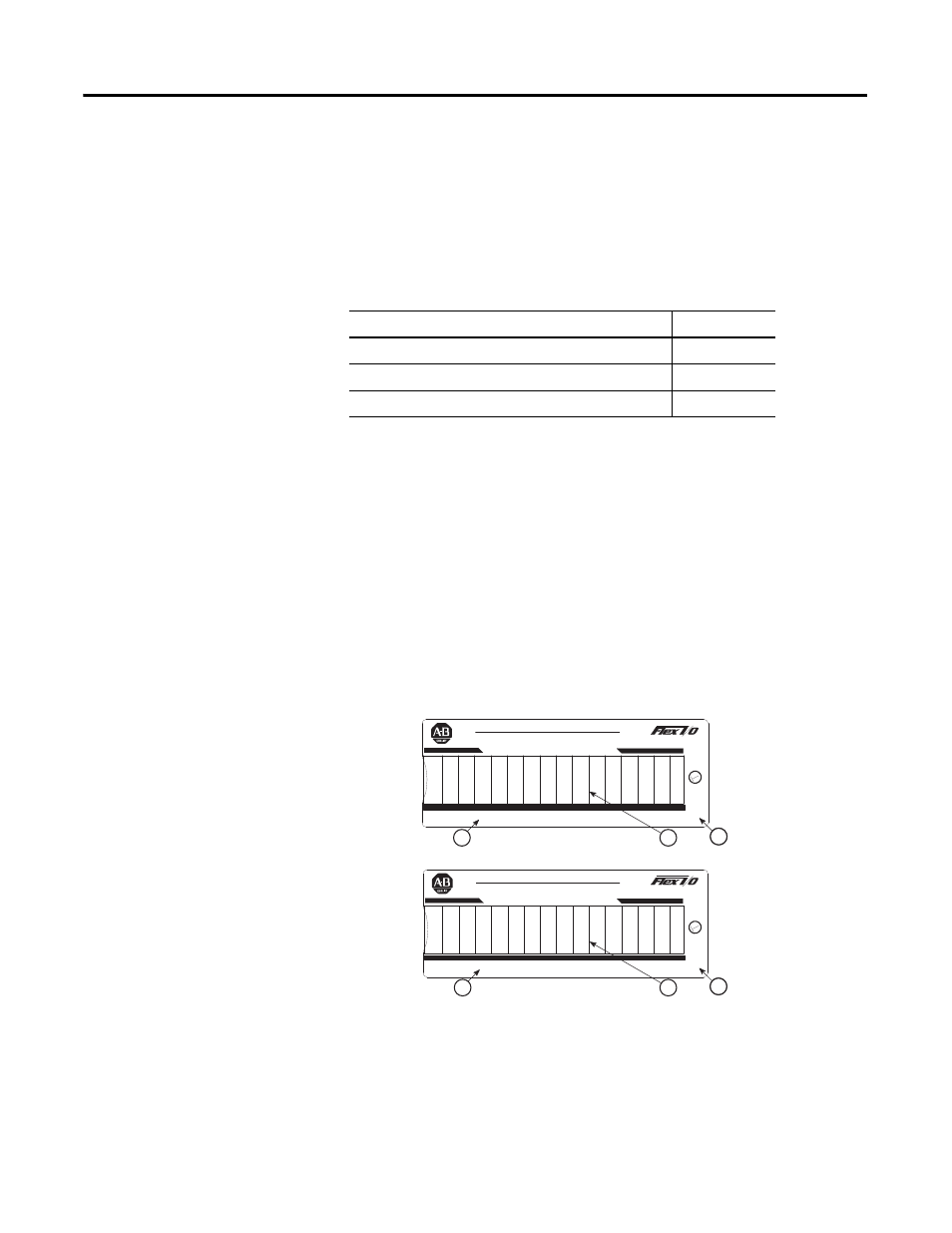
103
Publication 1794-UM061A-EN-P - July 2006
Appendix
A
Interpret the Indicators
Introduction
This chapter provides the following:
About the Indicators
The diagnostic modules have indicators that let you check the module health
and operational status. The following status can be checked with the indicators.
•
Channel I/O Status - This indicator displays the ON/OFF state of the
input channel, as well as channel wiring fault conditions:
– Off indicates the channel is off with no faults.
– Yellow indicates the channel is on with no faults.
– Red indicates either a channel open or short condition.
•
Module Fault Status- This indictor turns red for any individual
input/output channel open, short or module reverse power conditions.
With no fault, the module fault status indicator turns off.
Where:
1 = Channel bicolor Status indicator
2 = Insertable label for writing individual input/output designations
3 = Module bicolor Fault Indicator
For Information About
See Page
1794-IB16D Diagnostic Functional Details
1794-OB16D Diagnostic Functional Details
2
0
1
2
3
4
5
6
7
8
9
10
11
12
13
14
15
FLT
24 VDC SINK INPUT WITH DIAGNOSTIC
1794-IB16D
1
2
3
Allen-Bradley
2
0
1
2
3
4
5
6
7
8
9
10
11
12
13
14
15
FLT
24 VDC SOURCE OUTPUT WITH DIAGNOSTIC
1794-OB16D
1
2
3
Allen-Bradley
