7ć17, Set your acceleration/deceleration ramp rates – Rockwell Automation 1771-QDC, D17716.5.85(Passport) MNL. PLASTIC MOLDING MODULE User Manual
Page 86
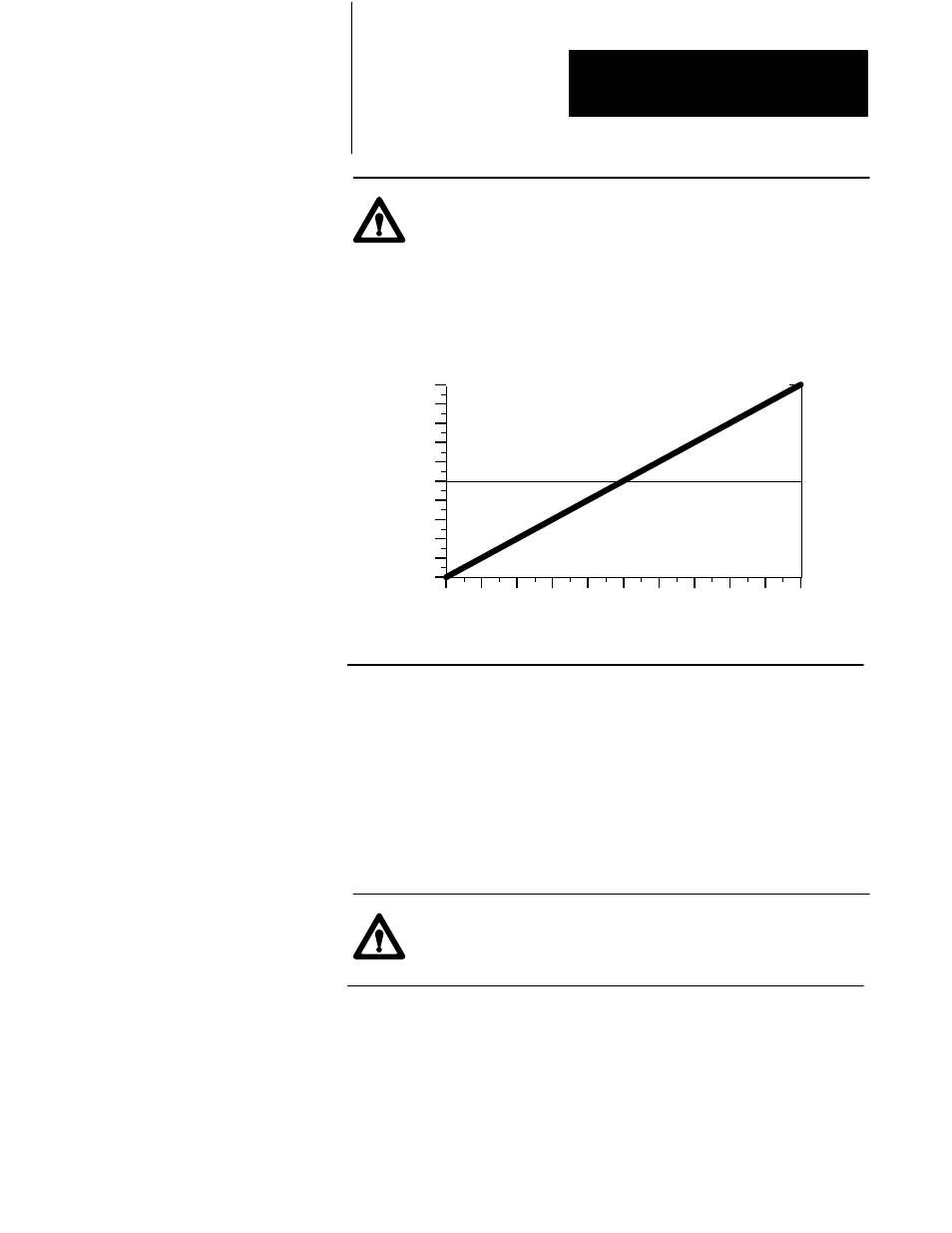
Load Initial Configuration Values
Chapter 7
7-17
ATTENTION: A value of 0 entered in your set-output words
does not necessarily correspond to zero pressure or flow. If you
configured for bi-directional valve operation (–10 to + 10VDC),
an output value of 50% gives a zero volts signal output (see
graph) while an output value of 0% or 100% gives a maximum
signal output . Amplifier electronics or spool offsets may also
allow pressure or flow at zero volts signal input. Consult your
valve and amplifier specifications for more details.
-10
-8
-6
-4
-2
0
2
4
6
8
10
0
10
20
30
40
50
60
70
80
90 100
% Output Requested
Output V
oltage
For additional information, refer to section 3 of the Plastic Molding
Module Reference Manual (publication 1771-6.5.88).
You may need ramp rates for smooth actuator motion. The QDC module
gives you multi-stepped profiles to reduce the need for ramp rates, so we
recommend starting with zero ramp rates. If you observe rough, jerky
motion during profile tuning in chapter 10, enter other values at that time.
ATTENTION: Using ramp rates may degrade closed-loop
control, ERC calculations, and QDC control capability. Use
ramp rates only if machine operation mandates them.
Set Your
Acceleration/Deceleration
Ramp Rates
