Rockwell Automation 1560E SMC Flex Smart Motor Controller User Manual
Page 139
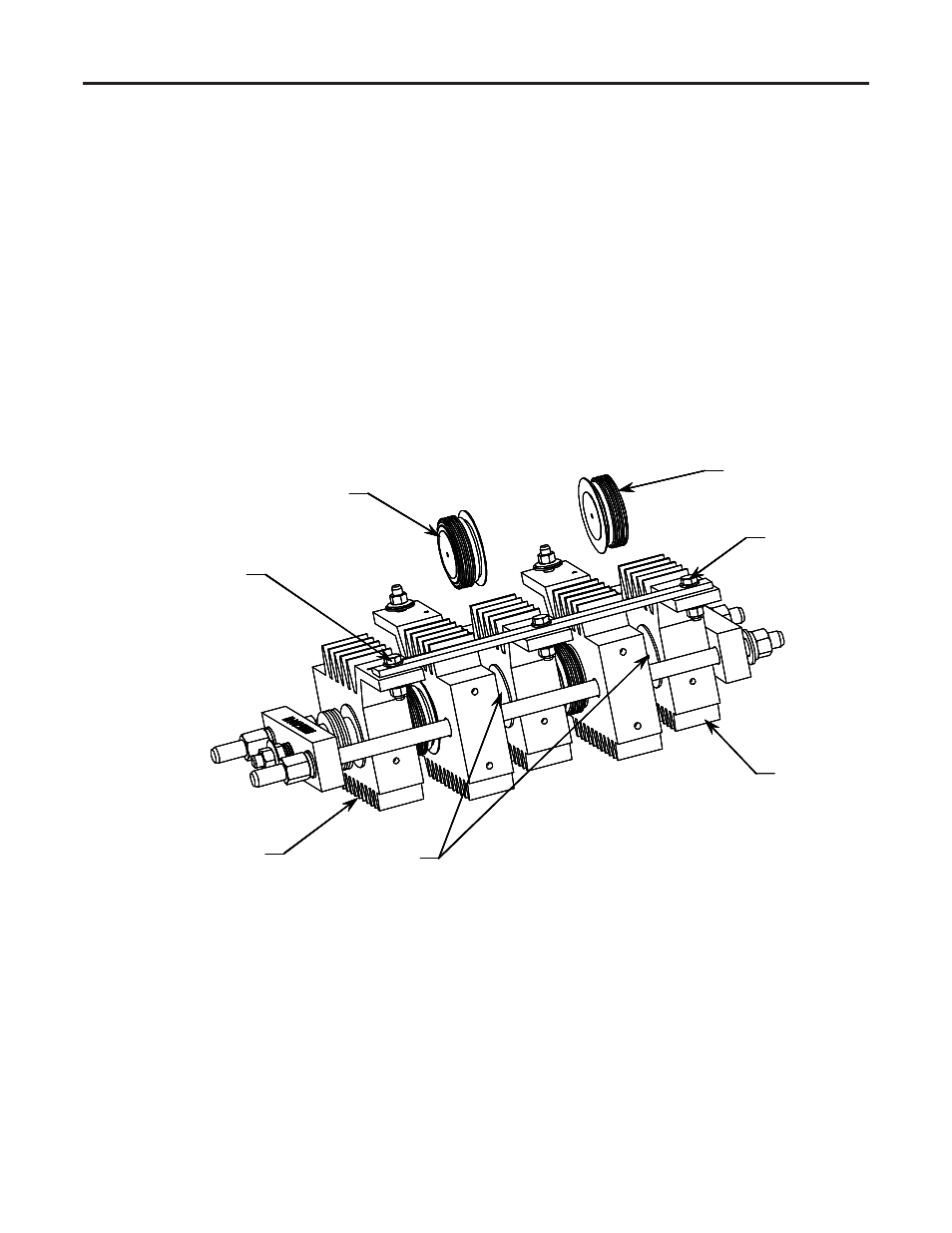
Troubleshooting
9-21
To Remove SCR4:
• Remove shorting bar hardware
• Pry Heatsinks 4 and 5 apart
• Extract SCR
To Insert New SCR:
• Apply thin film of electrical joint compound to surfaces of SCR
• Install SCR so that it is seated in locating pin of heatsink (note
orientation of SCR).
• Pry heatsinks to close gap, ensuring that SCR is seated properly
in both its locating pins.
• Rotate SCR so that all leads have same direction.
Proceed to replace SCR’s matched pair (SCR2).
Note: You must replace both SCRs of a matched set.
Shorting Bar
Hardware
SCR 4
Shorting Bar Hardware
Heatsink 2
Heatsink 5
SCR2
Locating Pins
To Remove SCR4:
• Remove shorting bar hardware
• Pry Heatsinks 4 and 5 apart
• Extract SCR
To Insert New SCR:
• Apply thin film of electrical joint compound to surfaces of SCR
• Install SCR so that it is seated in locating pin of heatsink (note
orientation of SCR).
• Pry heatsinks to close gap, ensuring that SCR is seated properly
in both its locating pins.
• Rotate SCR so that all leads have same direction.
Proceed to replace SCR’s matched pair (SCR2).
Note: You must replace both SCRs of a matched set.
Shorting Bar
Hardware
SCR 4
Shorting Bar Hardware
Heatsink 2
Heatsink 5
SCR2
Locating Pins
Shorting Bar
Hardware
SCR 4
Shorting Bar Hardware
Heatsink 2
Heatsink 5
SCR2
Locating Pins
Figure 9.10 – Removal of SCR2 and SCR4 (3300 to 4160 V, 180/360 A)
