Alarms, Edit and view data, Micrologix 1400 controller – Rockwell Automation 1413-CAP-ME-PE Capacitor Bank Controller, Series C User Manual
Page 58: Alarms edit and view data
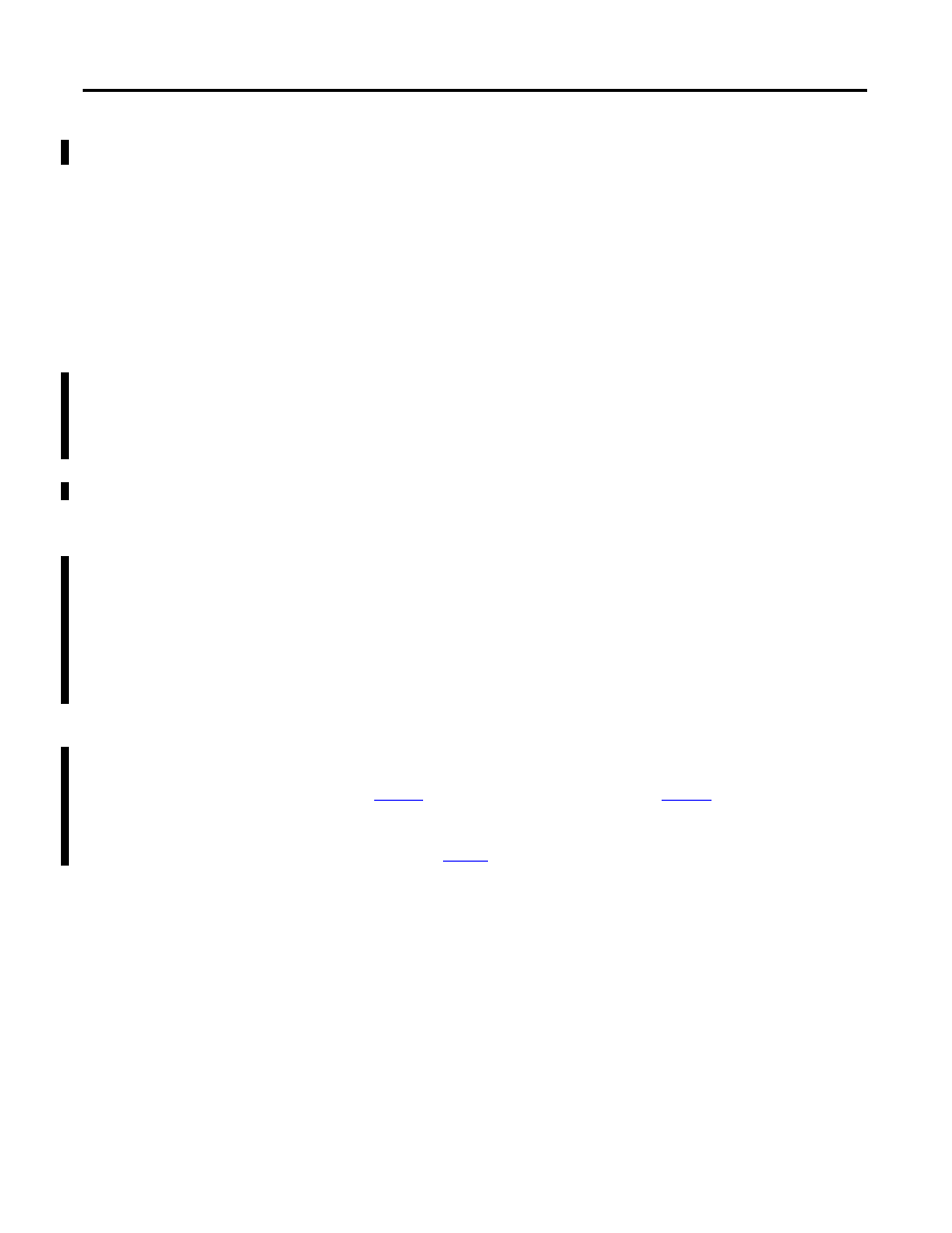
58
Rockwell Automation Publication 1413-UM001D-EN-P - November 2010
Chapter 4 Operation
Alarms
The capacitor bank controller offers these alarms:
• Bad Step - This alarm indicates a blown fuse and/or loss of capacitor
condition. The controller measures actual VAR output from a capacitor
step, averages, and compares this value with the original effective capacitor
value. When actual VAR is more than the user-configurable
StepKvarTolerance (default 5%) below the effective step size for a user-
configurable delay (default 30 seconds), the alarm is activated. The alarm is
reset when actual VAR output is greater than or equal to the setpoint for
the same delay. The step will be latched as tripped/offline if the VAR
output falls below 90% of nominal.
• Target power factor not achieved - If actual power is less than setpoint for
a user-adjustable number of seconds, then the alarm flag is set.
• PowerMonitor Communication Loss - If the MicroLogix controller loses
communication with the PowerMonitor meter, then the alarm flag is set.
• High and Low Voltage - If BusVolts is outside either limit, this alarm is
activated immediately. After the voltage returns to the proper range for a
configurable amount of time, this alarm is reset.
Edit and View Data
You can use the MicroLogix 1400 controller to edit and view Integer and Bit files.
The PanelView Component C600 terminal provides an operator interface.
MicroLogix 1400 Controller
The LCD interface provides access to all data registers.
The Binary (bit) Elements and Integer (Word) Elements tables define how these
register assignments are made.
See
for the Integer (word) Elements and
for the Binary (bit)
Elements.
Refer to pages
for information on using the LCD to edit configuration
parameters.
