Install the panelview compo, Parts list – Rockwell Automation 1413-CAP-ME-PE Capacitor Bank Controller, Series C User Manual
Page 18
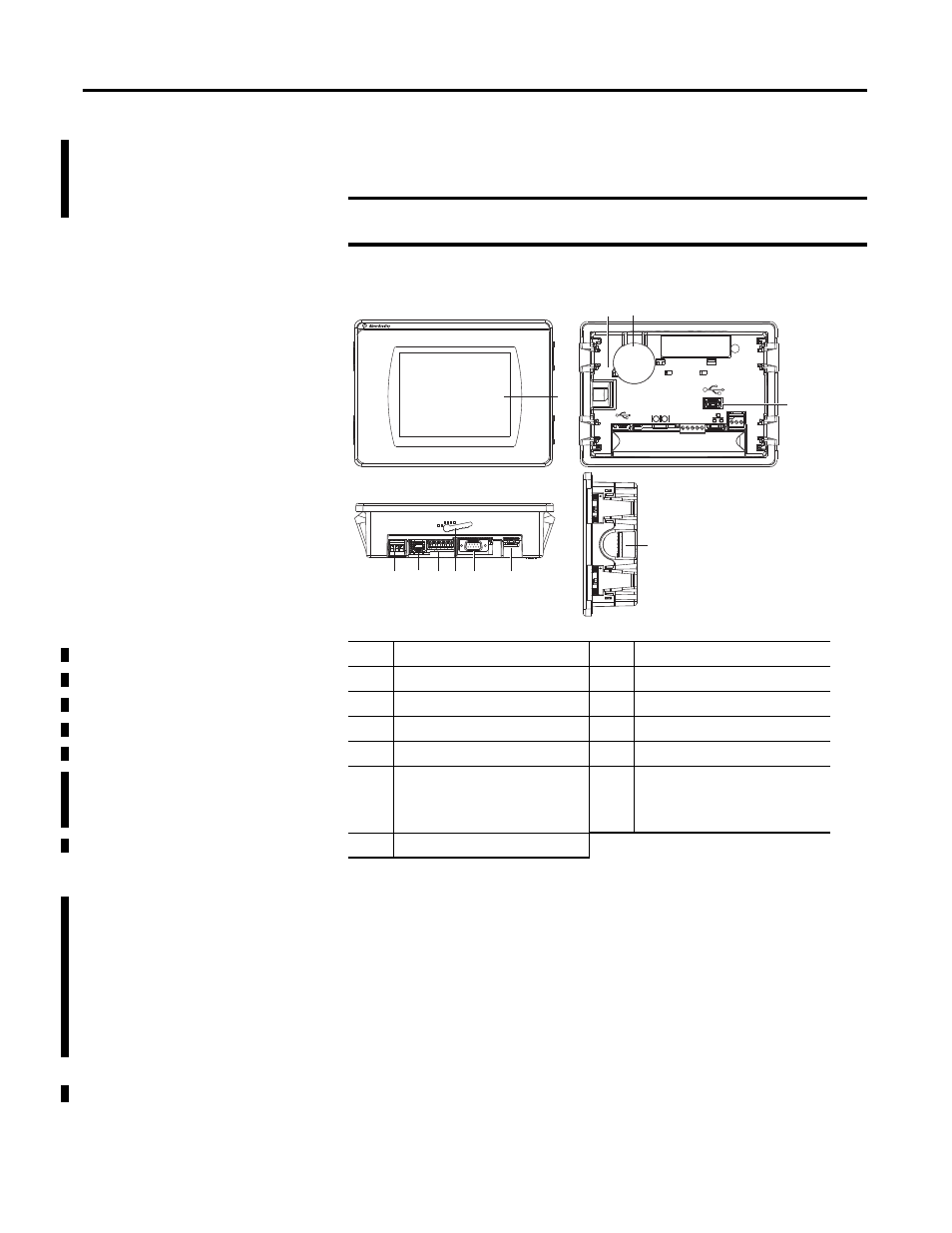
18
Rockwell Automation Publication 1413-UM001D-EN-P - November 2010
Chapter 2 Installation
Install the PanelView
Component C600 Touch
Terminal
Before installing the terminal in a panel, review minimum clearances, panel
guidelines, panel cutout dimensions, and product dimensions.
Figure 3 - PanelView Component C600 Terminal
Parts List
PanelView Component terminals ship with these items:
• Power terminal block
• RS-422/RS-485 5-pin terminal block
• Panel cutout template
• Accessory CD
• A pair of mounting levers (for PanelView Component C600 terminals —
2711C-T6M, 2711C-T6C Series C or later, 2711C-T6T Series A or later)
IMPORTANT
The capacitor bank controller is compatible with the PanelView
Component C600 terminal firmware revision 1.3 or later.
Item
Description
Item
Description
1
Touch display
7
USB device port
2
24V DC power input
8
Diagnostic status indicator
3
10/100 MBit Ethernet port
9
Replaceable real-time clock battery
4
RS-422 or RS-485 port
10
USB host port
5
Mounting slots
(for 2711C-T6M, -T6C Series C or
later, 2711C-T6T Series A or later
only)
11
Secure digital (SD) card slot
6
RS-232 serial port
2
3
4
6
7
8
1
11
10
9
FAULT
B
6
1
T T- R R- S
5
PanelView C600
(C600 Series C terminal shown)
