Mount the controller – Rockwell Automation 1413-CAP-ME-PE Capacitor Bank Controller, Series C User Manual
Page 12
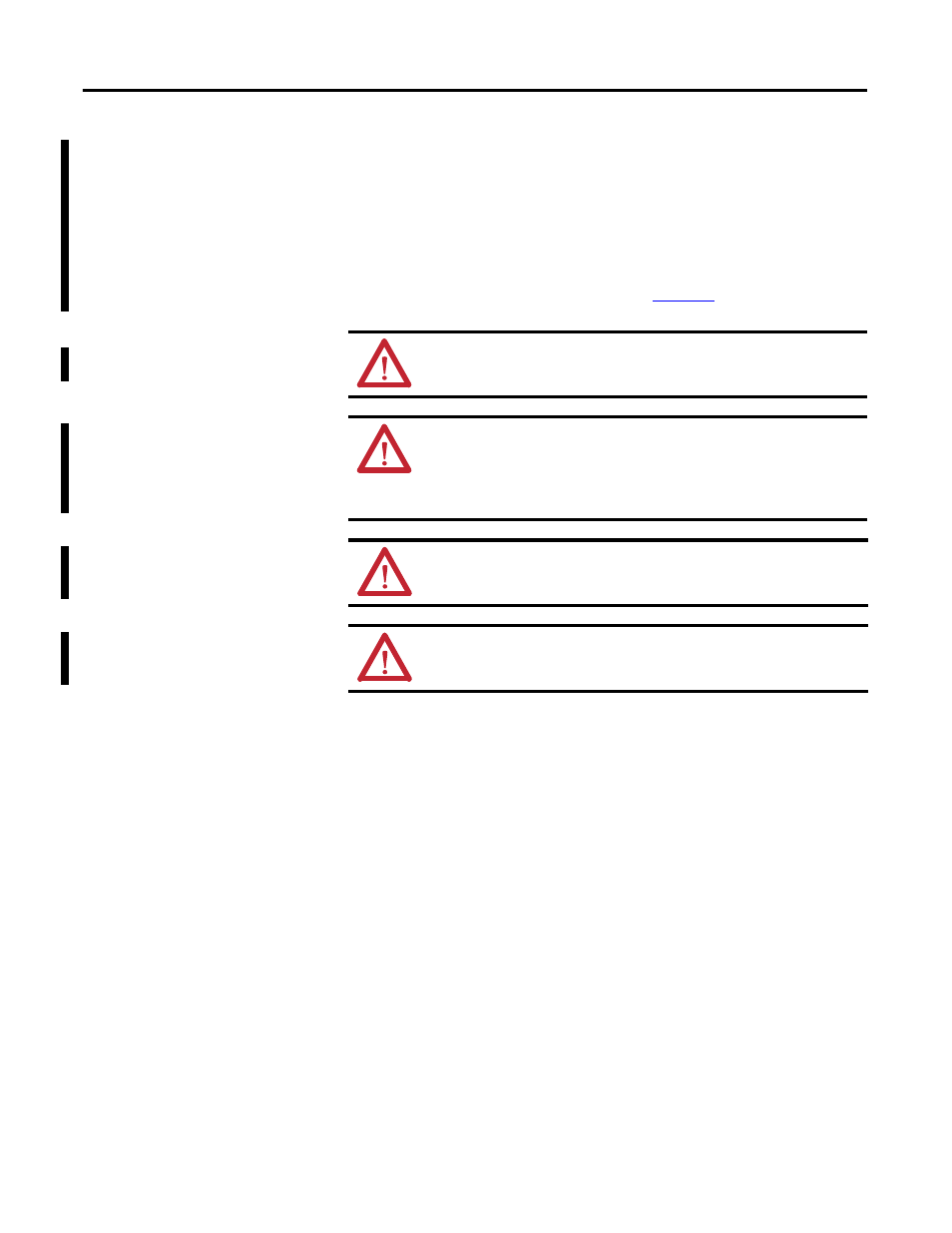
12
Rockwell Automation Publication 1413-UM001D-EN-P - November 2010
Chapter 2 Installation
Mount the Controller
Most applications require installation in an industrial enclosure to reduce the
effects of electrical interference and environmental exposure. Locate your
controller as far as possible from power lines, load lines, and other sources of
electrical noise such as hard-contact switches, relays, and AC motor drives. For
more information on proper grounding guidelines, see the Industrial Automation
Wiring and Grounding Guidelines, publicat
ATTENTION: Mount the controller horizontally only. Vertical mounting is
not supported due to thermal considerations.
ATTENTION: Be careful of metal chips when drilling mounting holes for
your controller or other equipment within the enclosure or panel. Drilled
fragments that fall into the controller could cause damage. Do not drill
holes above a mounted controller if the protective debris strips have been
removed.
WARNING: Do not place the MicroLogix 1400 Programmable Controller
in direct sunlight. Prolonged exposure to direct sunlight could degrade the
LCD display.
WARNING: The local programming terminal port is intended for
temporary use only and must not be connected or disconnected unless the
area is assured to be nonhazardous.
