Rockwell Automation 1413-CAP-ME-PE Capacitor Bank Controller, Series C User Manual
Page 44
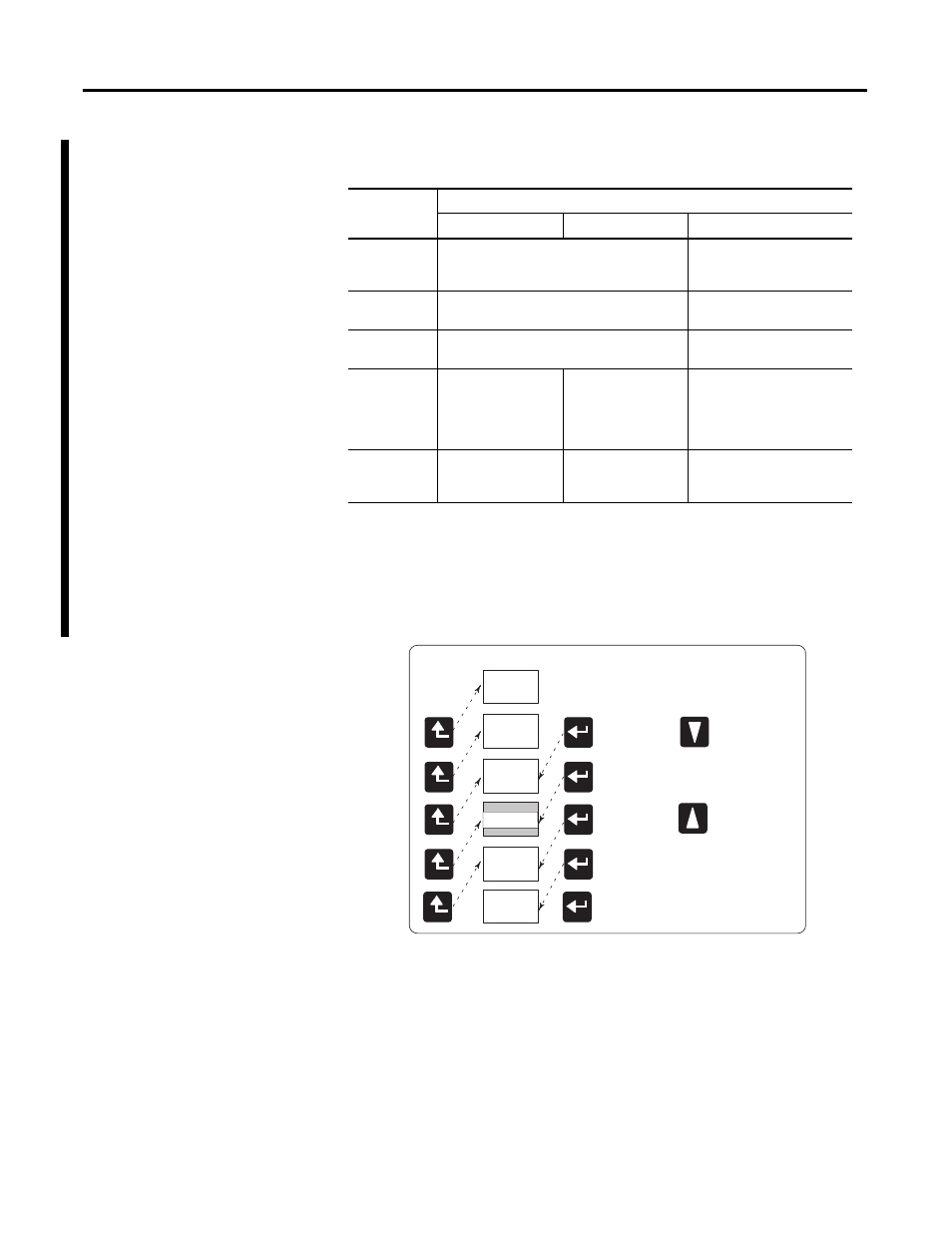
44
Rockwell Automation Publication 1413-UM001D-EN-P - November 2010
Chapter 3 Configuration
User choices for display and configuration are organized in a hierarchical menu
system within the PowerMonitor 1000 unit.
This diagram shows how to navigate in the display and configuration menu.
Figure 5 - Menu Navigation
Table 13 - Button Function
Button
Mode
Display
Program
Edit
Escape
Returns to parent menu
At top menu, selects default screen
Cancels changes to the
parameter and returns to
Program mode
Up arrow
Steps back to the previous parameter or menu
item
Increments the value of the
highlighted digit
Down arrow
Steps forward to the next parameter or menu
item
Decrements the value of the
highlighted digit
Enter
Steps into a sub-menu
or sets default screen
Steps into a sub-
menu, selects the
parameter to be
modified or changes
to Edit mode
Saves the parameter change
and returns to Program mode
Up and down
arrows
together
Refreshes the display
No effect
Moves the highlight cursor
one character to the left
Chart Key
Default
Screen
Select
Level 1
Level 2
Level 4
Level 3
Next Item
(within current level)
Previous Item
(within current level)
