Rockwell Automation 1413-CAP-ME-PE Capacitor Bank Controller, Series C User Manual
Page 26
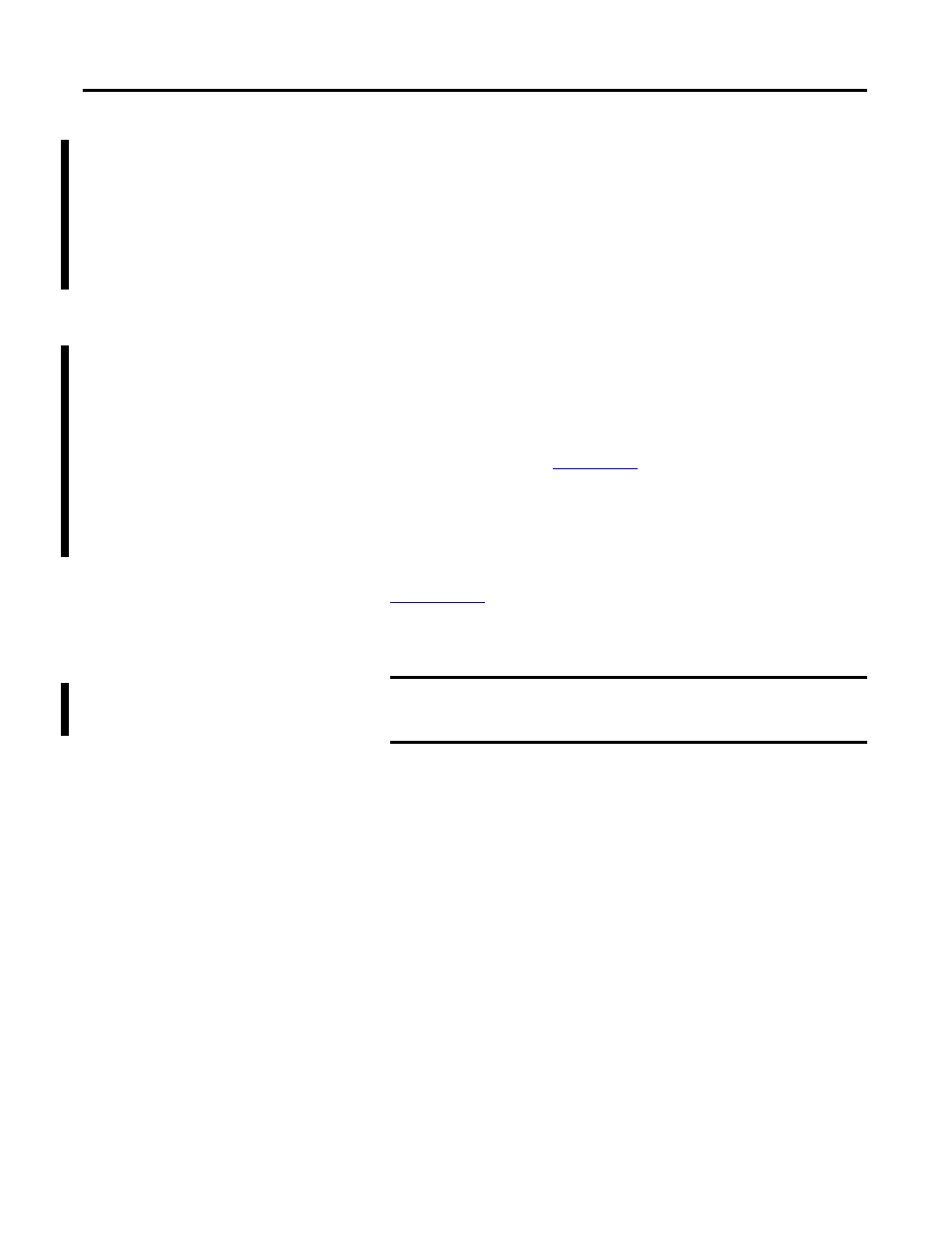
26
Rockwell Automation Publication 1413-UM001D-EN-P - November 2010
Chapter 2 Installation
Remove from a DIN Rail
Follow these steps to remove the unit from a DIN-rail.
1.
Insert a small screwdriver into the exposed slot in the tab to remove the
unit from the DIN rail.
2.
Pull enclosure forward and remove from the rail.
Connect the Controller,
PanelView Component
Terminal, and the
PowerMonitor 1000 Meter
Follow these steps to connect the Capacitor Bank controller parts.
1.
Connect a source of 120/230V AC to the control power terminals on the
MicroLogix 1400 controller.
See the MicroLogix 1400 Programmable Controllers Installation
Instructions, publication
for wiring recommendations.
2.
Connect a source of 24V DC to the PanelView Component terminal.
The 24V DC power can be obtained from a 24V DC, 10 W (minimum)
power supply
(1)
that you provide.
See the PanelView Component Installation Instructions, publication
, for wiring recommendations.
3.
Connect the PowerMonitor 1000 meter to the power circuit, control
power, and earth ground.
(1) We recommend an Allen-Bradley Bulletin 1606 power supply.
IMPORTANT
Verify that the PowerMonitor 1000 meter is wired properly and
that the power metering is correct. Incorrect wiring of the PTs and
CTs will cause unpredictable capacitor bank control.
