Mount the panelview component c600 terminal – Rockwell Automation 1413-CAP-ME-PE Capacitor Bank Controller, Series C User Manual
Page 20
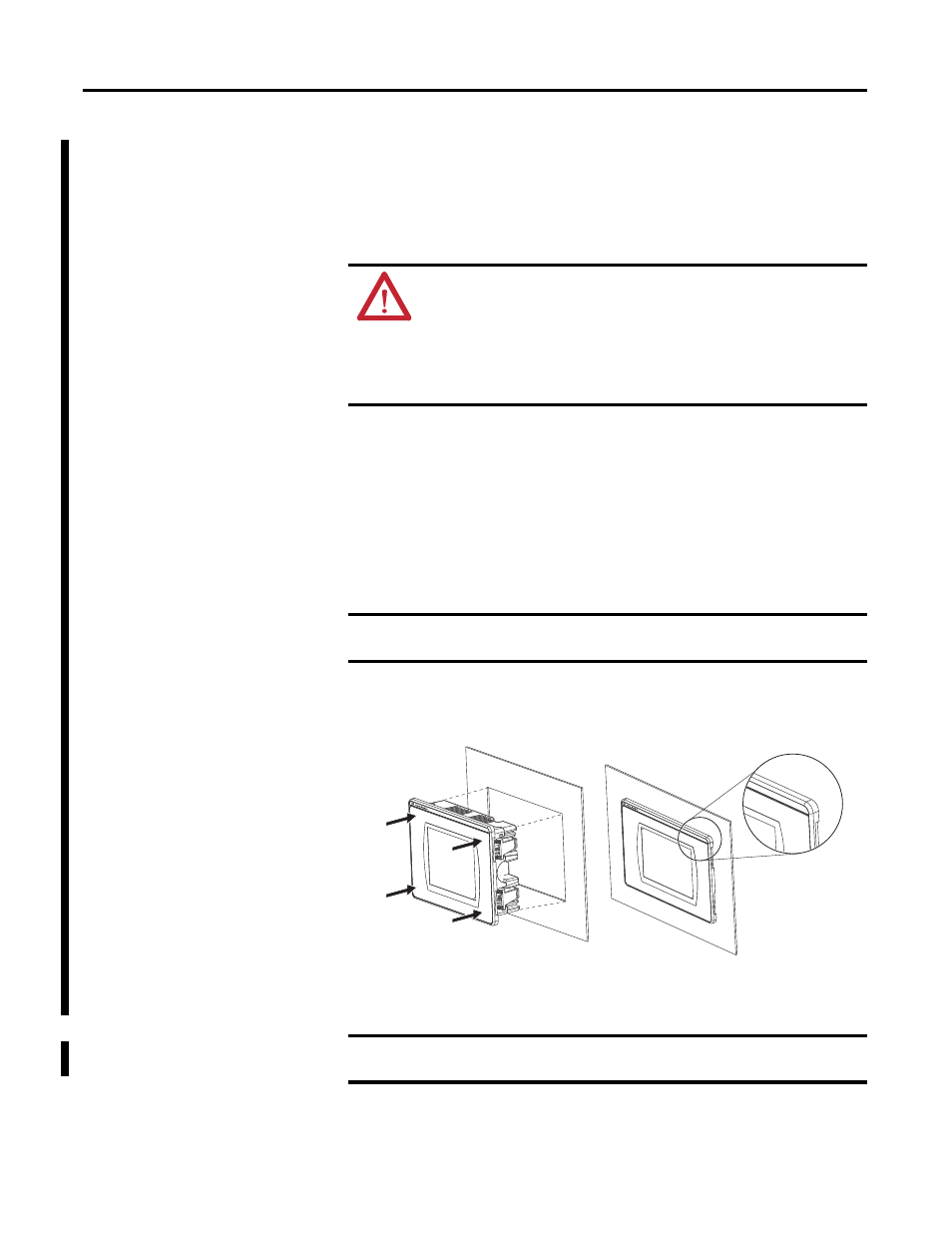
20
Rockwell Automation Publication 1413-UM001D-EN-P - November 2010
Chapter 2 Installation
Mount the PanelView Component C600 Terminal
PanelView Component C600 terminals install easily in a panel without any tools
or hardware. The terminals have panel clamps that automatically latch when the
terminal is pushed into the panel opening.
Follow these steps to mount the terminal in a panel.
1.
Cut an opening in the panel by using the template shipped with the
terminal.
2.
Make sure the sealing gasket is properly positioned on the terminal.
This gasket forms a compression type seal. Do not use sealing compounds.
3.
Place the terminal in the panel cutout.
4.
Push the terminal firmly into the cutout on all sides and corners until the
plastic bezel contacts the enclosure and the gasket is fully compressed.
You will hear a series of clicks as the clamps self-adjust to the panel
thickness.
ATTENTION:
• Disconnect all electrical power from the panel before making the panel
cutout.
• Make sure the area around the panel cutout is clear.
• Take precautions so metal cuttings do not enter any components already
installed in the panel.
• Failure to follow these instructions may result in personal injury or damage to
panel components.
IMPORTANT
The terminal temperature must be greater than 0 °C (32 °F) during panel
installation.
IMPORTANT
Do not push on the display when pushing the terminal into the panel or
you may damage the display.
PanelV
iew C600
PanelV
iew C600
PanelV
iew C600
