Capacitor bank commissioning checklist – Rockwell Automation 1413-CAP-ME-PE Capacitor Bank Controller, Series C User Manual
Page 53
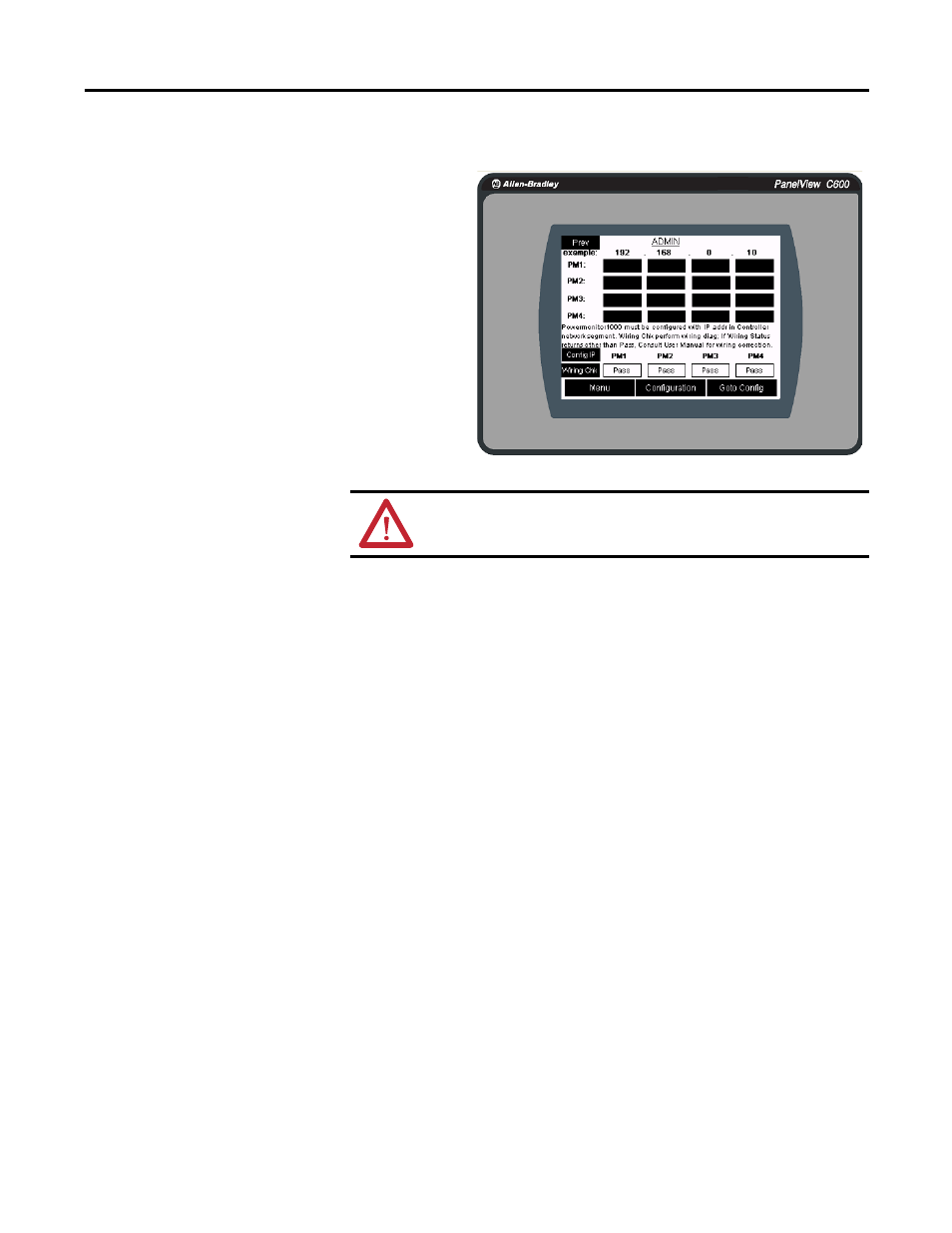
Rockwell Automation Publication 1413-UM001D-EN-P - November 2010
53
Configuration Chapter 3
13.
Navigate to Menu then to ADMIN Screen.
Capacitor Bank Commissioning Checklist
Follow this checklist prior to using the Capacitor Bank:
• Wear proper personal protective equipment (PPE).
• Complete a Power Quality study to understand the power profile to
staging the right step sizes of the Capacitor Bank.
• Check that the PowerMonitor unit is wired correctly.
• Check that the Overview screen shows valid Power data (kW, kVar, and
Powerfactor). If no data is displayed, go to the Admin screen and verify the
IP address of the PowerMonitor unit.
The Admin screen provides the IP address of the
PowerMonitor units used in the Capacitor Bank
controller.
The default IP address for the Powermointor 1000 unit
in this application is 192.168.254.6
4. After changing the
IP address, you must press Config IP for the controller
to change the IP address in the explicit messaging.
ATTENTION: Changing the IP address causes all of the capacitors to turn
off and that can cause a power disturbance.
