Setting values, Controller configuration, Setting values controller configuration – Rockwell Automation 1413-CAP-ME-PE Capacitor Bank Controller, Series C User Manual
Page 33
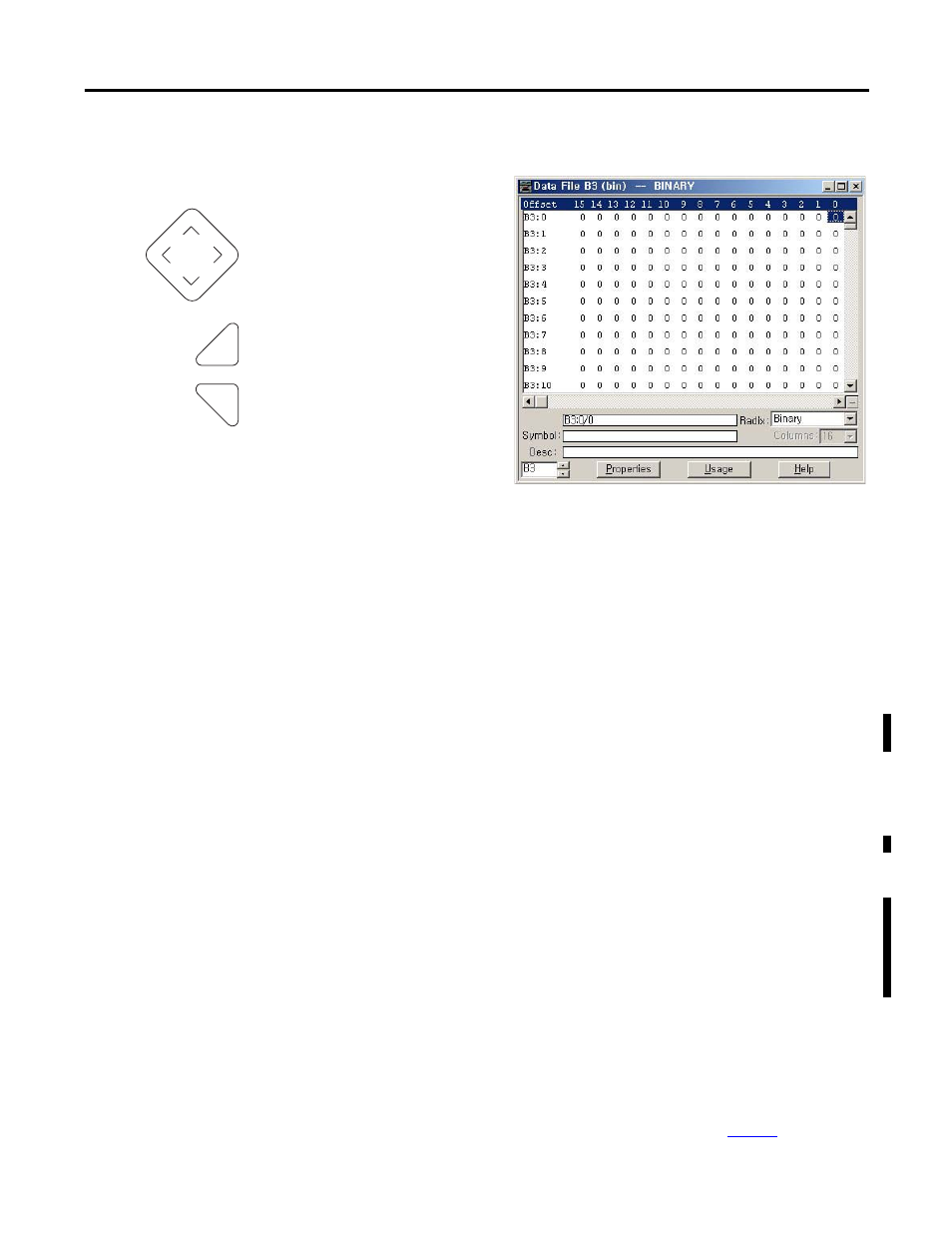
Rockwell Automation Publication 1413-UM001D-EN-P - November 2010
33
Configuration Chapter 3
Setting Values
Controller Configuration
You may view and edit the Capacitor Bank Controller parameters by using the
LCD interface. The optional PanelView Component terminal provides
configuration screens for viewing and editing the parameters, as indicated in the
Control and Status Parameter table (Screens: 1 = Configuration, X1 = Extended
Configuration 1, X2 = Extended Configuration 2). The range of each integer
parameter is 0 … 32,768 unless otherwise specified. The parameters are stored in
contiguous locations in data files N7 and N139 (integer) and B3 (Boolean) in the
controller.
Use the LCD Interface for Configuration
The LCD interface provides a basic configuration interface for the capacitor
bank controller. In Integer mode, the LCD interface provides read/write access to
the configuration parameters listed in the Control and Status Parameters table.
Use the LCD interface to manually change the controller configuration
parameters.
1.
Scroll to and select the desired configuration parameter.
Refer to the Control and Status Parameters table on
page 34
.
Change value = up/down arrows
Move cursor between digits = left/right arrows
Stores Entries
Retain previous value
Left/right arrow moves the cursor between the digits of the
value .
Up/down arrow changes the value.
Up arrow = increment
Down arrow = decrement
ESC
OK
