View micrologix 1400 controller ethernet status – Rockwell Automation 1413-CAP-ME-PE Capacitor Bank Controller, Series C User Manual
Page 39
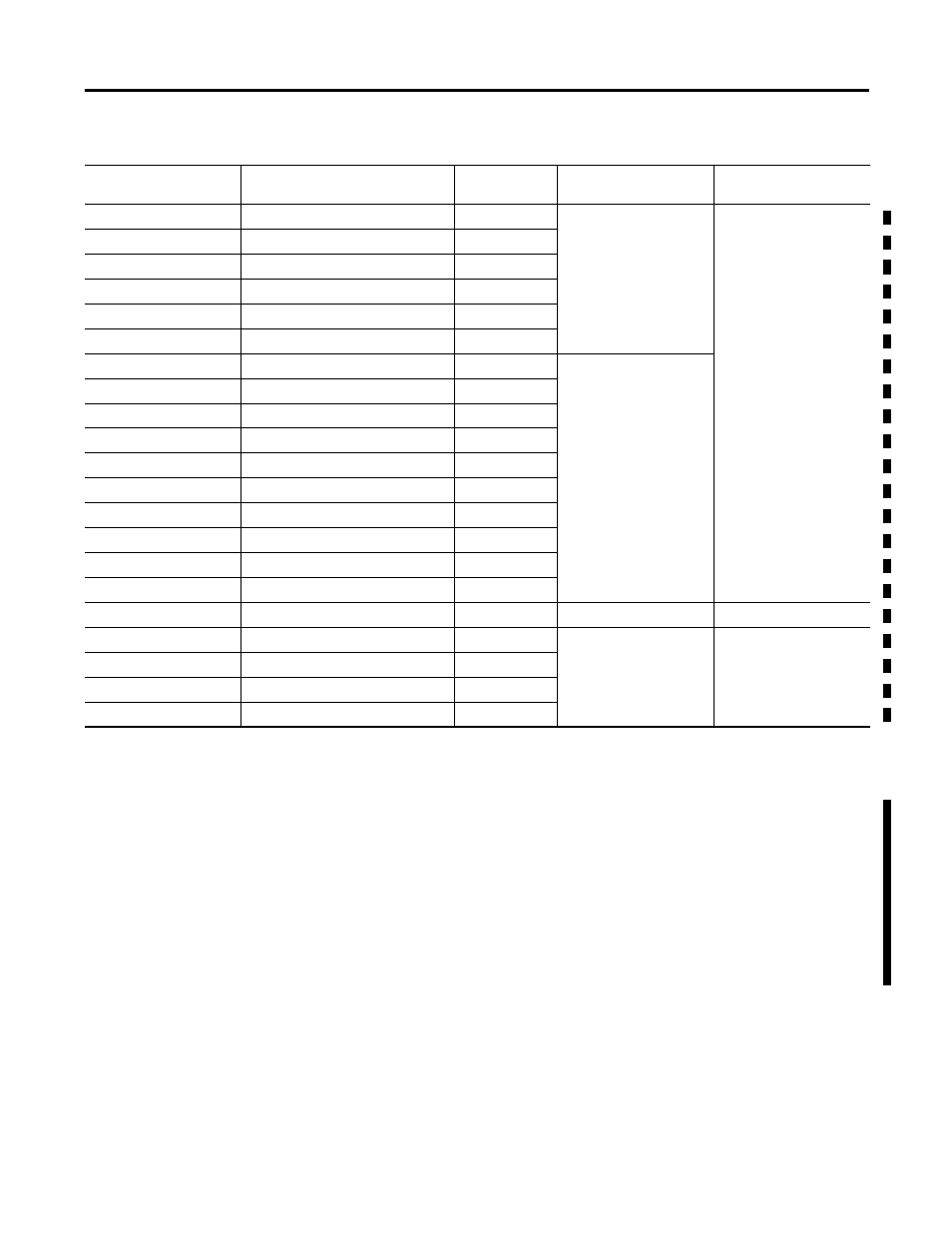
Rockwell Automation Publication 1413-UM001D-EN-P - November 2010
39
Configuration Chapter 3
View MicroLogix 1400 Controller Ethernet Status
The Ethernet configuration screen of the LCD displays the MAC and IP
addresses assigned to the MicroLogix 1400 controller.
Follow these steps to view the Ethernet configuration for your controller.
1.
On the Main Menu screen, select Advanced Set by using the Up and Down
keys on the LCD keypad, as shown below.
B3:1/8
Capacitor Step 5 - Mode
Yes
0 = Manual, 1 = Auto
Step Control
B3:1/9
Capacitor Step 6 - Mode
Yes
B3:1/10
Capacitor Step 7 - Mode
Yes
B3:1/11
Capacitor Step 8 - Mode
Yes
B3:1/12
Capacitor Step 9 - Mode
Yes
B3:1/13
Capacitor Step 10 - Mode
Yes
B3:1/14
Capacitor Step 1 - Manual Command
Yes
0 = Command Off,
1 = Command On
B3:1/15
Capacitor Step 2 - Manual Command
Yes
B3:2/0
Capacitor Step 3 - Manual Command
Yes
B3:2/1
Capacitor Step 4 - Manual Command
Yes
B3:2/2
Capacitor Step 5 - Manual Command
Yes
B3:2/3
Capacitor Step 6 - Manual Command
Yes
B3:2/4
Capacitor Step 7 - Manual Command
Yes
B3:2/5
Capacitor Step 8 - Manual Command
Yes
B3:2/6
Capacitor Step 9 - Manual Command
Yes
B3:2/7
Capacitor Step 10 - Manual Command
Yes
B3:2/8
Auto Configure Capacitor Step Sizes
Yes
Set to 1 to initiate
Configuration
B3:2/9
System Alarm
No
0 = No Alarm, 1 = In Alarm
Alarm Summary
B3:2/10
Bad Step Alarm
No
B3:2/11
Power Factor Not Achieved Alarm
No
B3:2/12
Voltage Alarm
No
(1) Depends on the number of capacitor steps in N7:46.
Table 11 - Binary (bit) Elements
Address
Parameter
Configurable
Value
PanelView Component
Terminal Screen
