Cabinet preparation, Plenum placement on structure, Step 1 – mounting a single plenum – Rockwell Automation 1512B MV Controllers, 200/400A Two-High Cabinet, Standard and Arc-Resistant Enclosure User Manual
Page 88
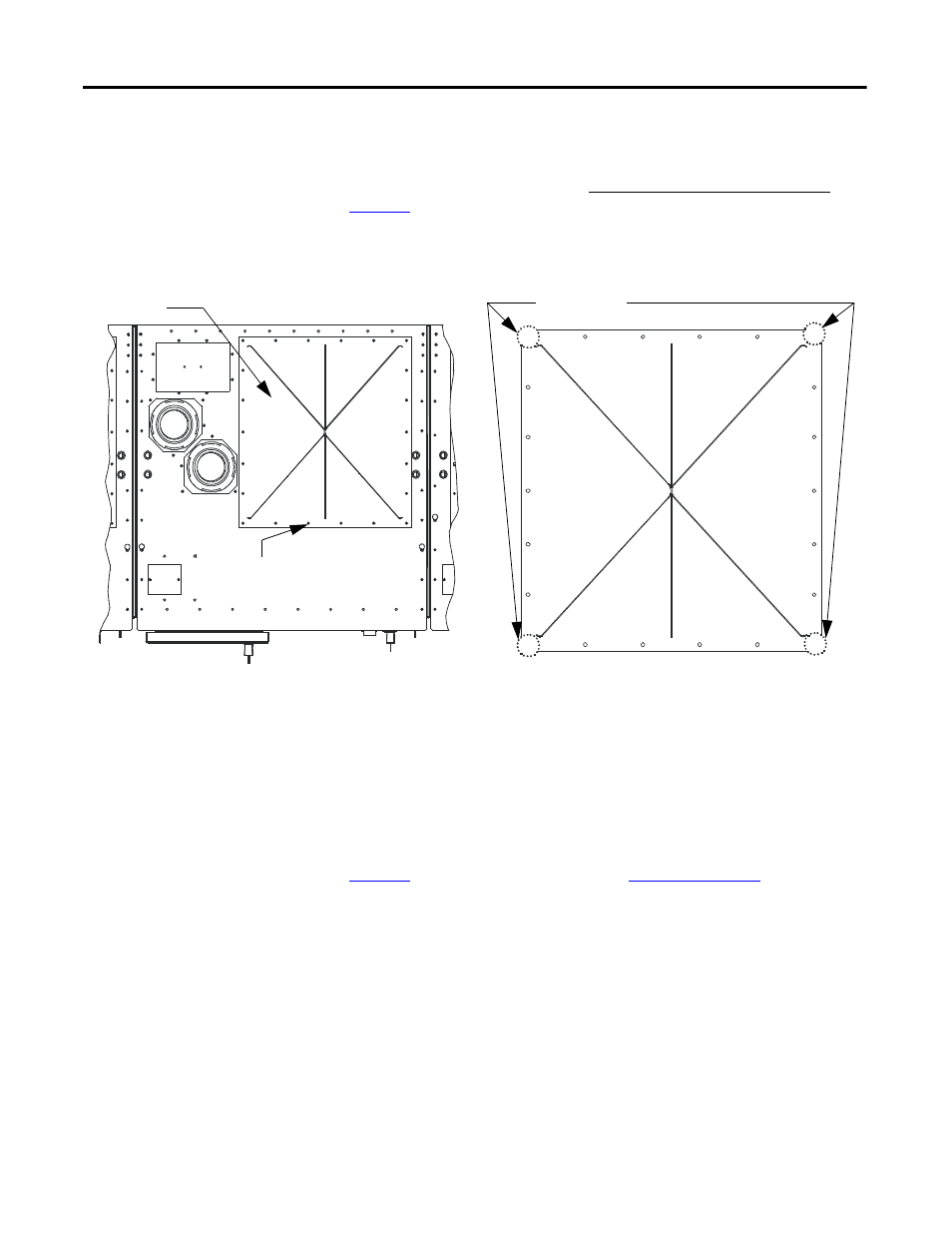
80
Rockwell Automation Publication 1500-UM055G-EN-P - May 2013
Appendix
B
ArcShield Plenum Installation Instructions
Cabinet Preparation
In preparation for mounting Plenum, remove 1/4-20 fasteners from the Relief
vent on the top of the MV enclosure. Leave the (4) corner fasteners in place (see
The Plenums are designed to fit over the fastener heads at the (4) corners of the
Relief vent. The corner fasteners are required to secure the Relief vent during
installation.
Plenum Placement on Structure
Once the Plenum has been lifted in place directly over the relief vent (shown in
), all 1/4-20 fasteners, removed in
above, are
replaced to attach the Plenum to the top of the enclosure. Use hand tools only.
Figure 78 - Relief Vent Fasteners (top view)
Figure 79 - Relief Vent
Relief vent
Relief fasteners
Corner fasteners
