Screen, Figure c.27 – Rockwell Automation 7000 DPI Wireless Interface Module User Manual
Page 77
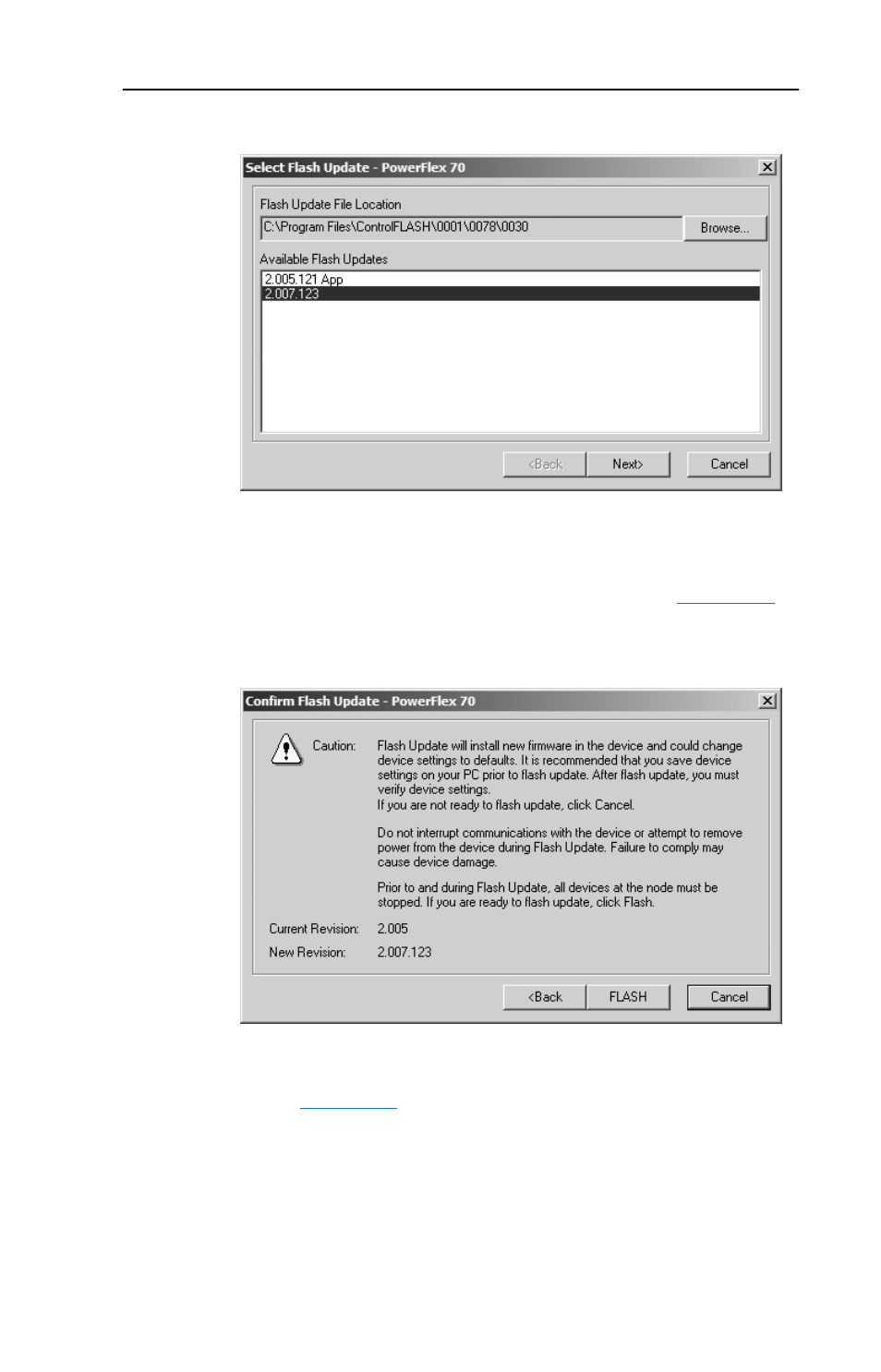
Wireless Flash Updating DPI Devices
C-15
Figure C.27 Select Flash Update Screen
7. Select the desired firmware version from the Available Flash
Updates list (for this example, 2.007.123). Then click Next > to
continue. The Confirm Flash Update warning screen (
appears.
Figure C.28 Confirm Flash Update Warning Screen
8. Click FLASH to start the flash update. The Executing Flash Update
screen (
) appears.
This manual is related to the following products:
