Rockwell Automation 7000 DPI Wireless Interface Module User Manual
Page 67
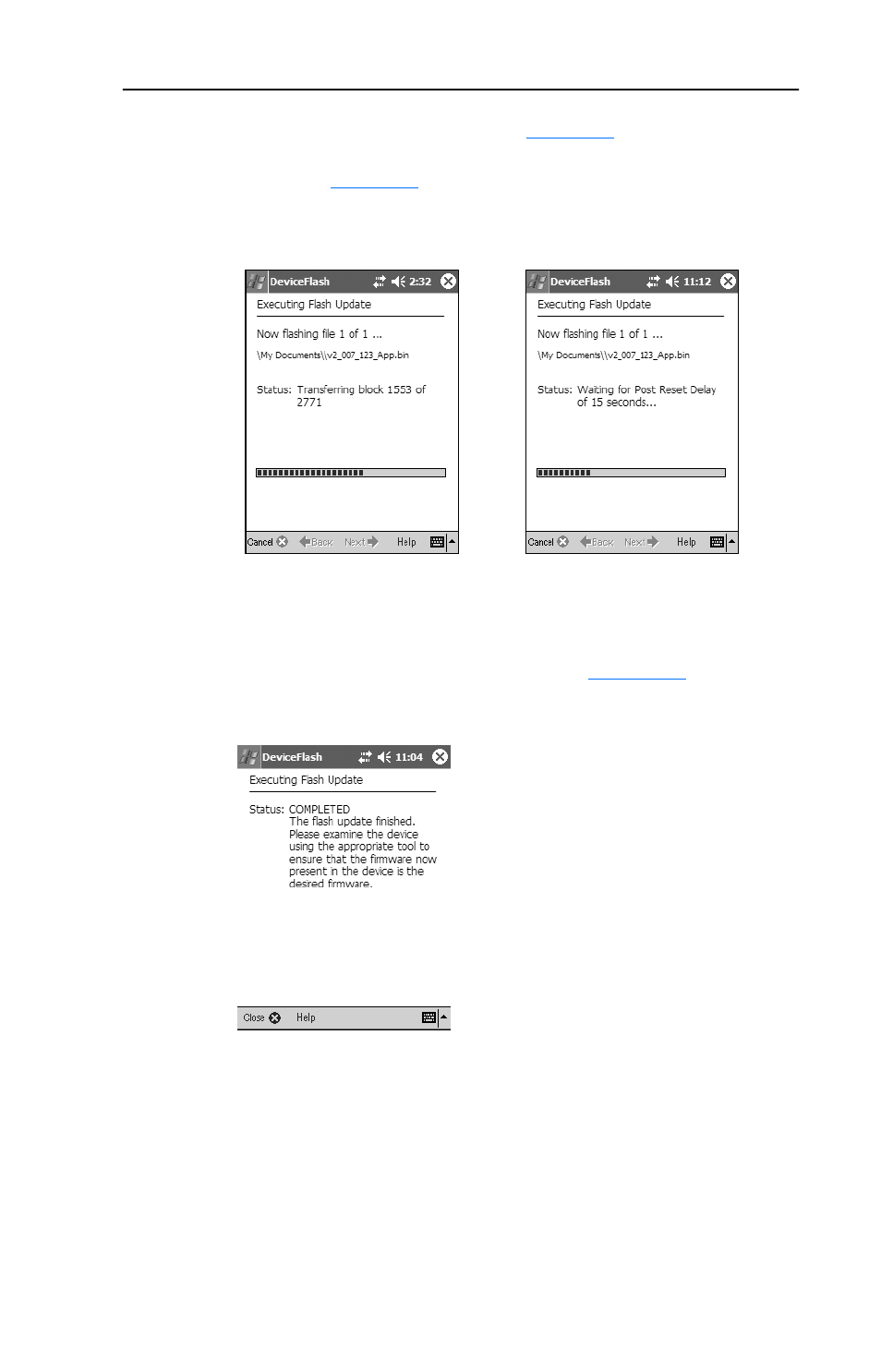
Wireless Flash Updating DPI Devices
C-5
8. Tap Flash to start the flash update (
). When the flash
update is complete, Pocket DriveExplorer for Pocket PC will reset
the device (
Note: The WIM status indicator changes from solid blue to flashing
red, and then to flashing green after the reset process is complete.
9. Tap Close to exit the flash update process (
Figure C.10
).
Figure C.10 DeviceFlash Completed Screen
The WIM status indicator changes from flashing green to solid blue,
and the StatusMonitor screen will reappear.
Figure C.8 Flash Update Progress
Screen
Figure C.9 Device Reset Screen
This manual is related to the following products:
