Parameter list for scanport products – Rockwell Automation 7000 DPI Wireless Interface Module User Manual
Page 61
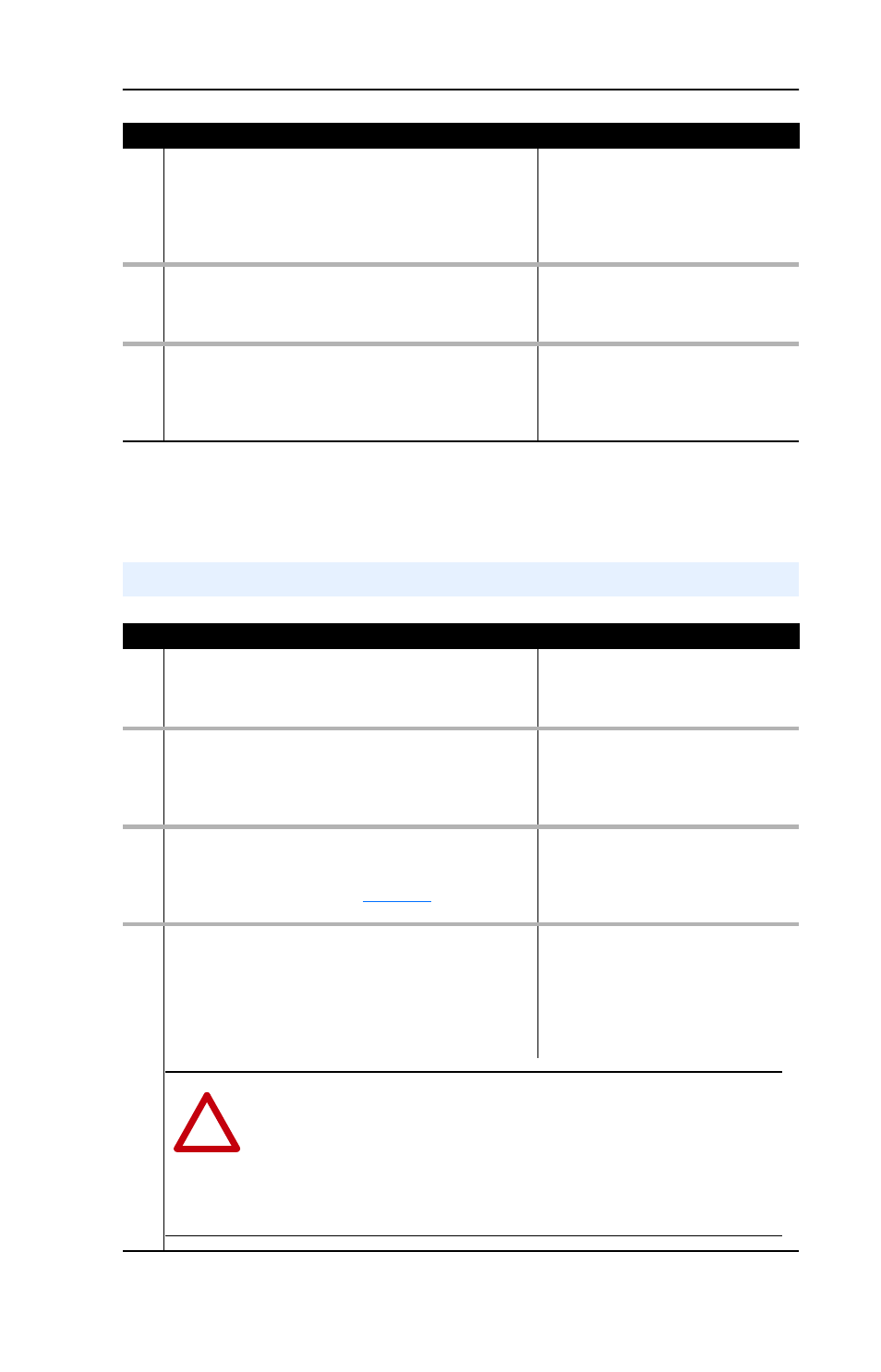
WIM Parameters
B-3
09
[Clear DF1 Counts]
No action if set to “Ready.” Resets the DF1 statistical
parameters 10 and 11 to 0 if set to “1 = Clear Counts.”
This parameter is a command. It will be reset to
“0 = Ready” after a “Clear Counts” command has been
performed.
Default:
0 = Ready
Values:
0 = Ready
1 = Clear Counts
Type:
Read/Write
Reset Required: No
10
[DF1 Packets Sent]
Displays the number of DF1 packets sent by the WIM.
The value of this parameter is normally approximately
equal to the Parameter 11 - [DFI Packets Rcvd] value.
Default:
0
Minimum:
0
Maximum:
4294967295
Type:
Read Only
11
[DF1 Packets Rcvd]
Displays the number of DF1 packets received by the
WIM. The value of this parameter is normally
approximately equal to the Parameter 10 - [DFI
Packets Sent] value.
Default:
0
Minimum:
0
Maximum:
4294967295
Type:
Read Only
No.
Name and Description
Details
Parameter List for SCANport Products
No.
Name and Description
Details
01
[Adapter Port]
Displays the port on the drive to which the WIM is
connected.
Default:
0
Minimum:
0
Maximum:
7
Type:
Read Only
02
[Security Mode]
Enables/disables the security mode for the WIM, which
prevents accessing its parameters and the connected
drive for configuration.
Default:
0
Values:
0 = PIN Not Req’d
1 = PIN Required
Type:
Read/Write
Reset Required: Yes
03
[Security PIN]
Sets the PIN number to access WIM parameters for
configuration when Parameter 03 - [Security Mode] is
set to 1 = PIN Required. See
for details.
Default:
0
Minimum:
0
Maximum:
9999
Type:
Read/Write
Reset Required: Yes
04
[Comm Flt Action]
Sets the action that the WIM and drive will take if the
WIM detects that wireless communications are
disrupted. This setting is effective only if control I/O is
transmitted through the WIM.
Default:
0 = Fault
Values:
0 = Fault
1 = Stop
2 = Zero Data
3 = Hold Last
Type:
Read/Write
Reset Required: No
!
ATTENTION: Risk of injury or equipment damage exists. Parameter 04 -
[Comm Flt Action] lets you determine the action of the WIM and connected
drive if communications are disrupted. By default, this parameter faults the drive.
You can set this parameter so that the drive continues to run. Precautions
should be taken to ensure that the setting of this parameter does not create a
risk of injury or equipment damage. When commissioning the drive, verify that
your system responds correctly to various situations (for example, loss of
wireless communication).
