Rockwell Automation 7000 DPI Wireless Interface Module User Manual
Page 25
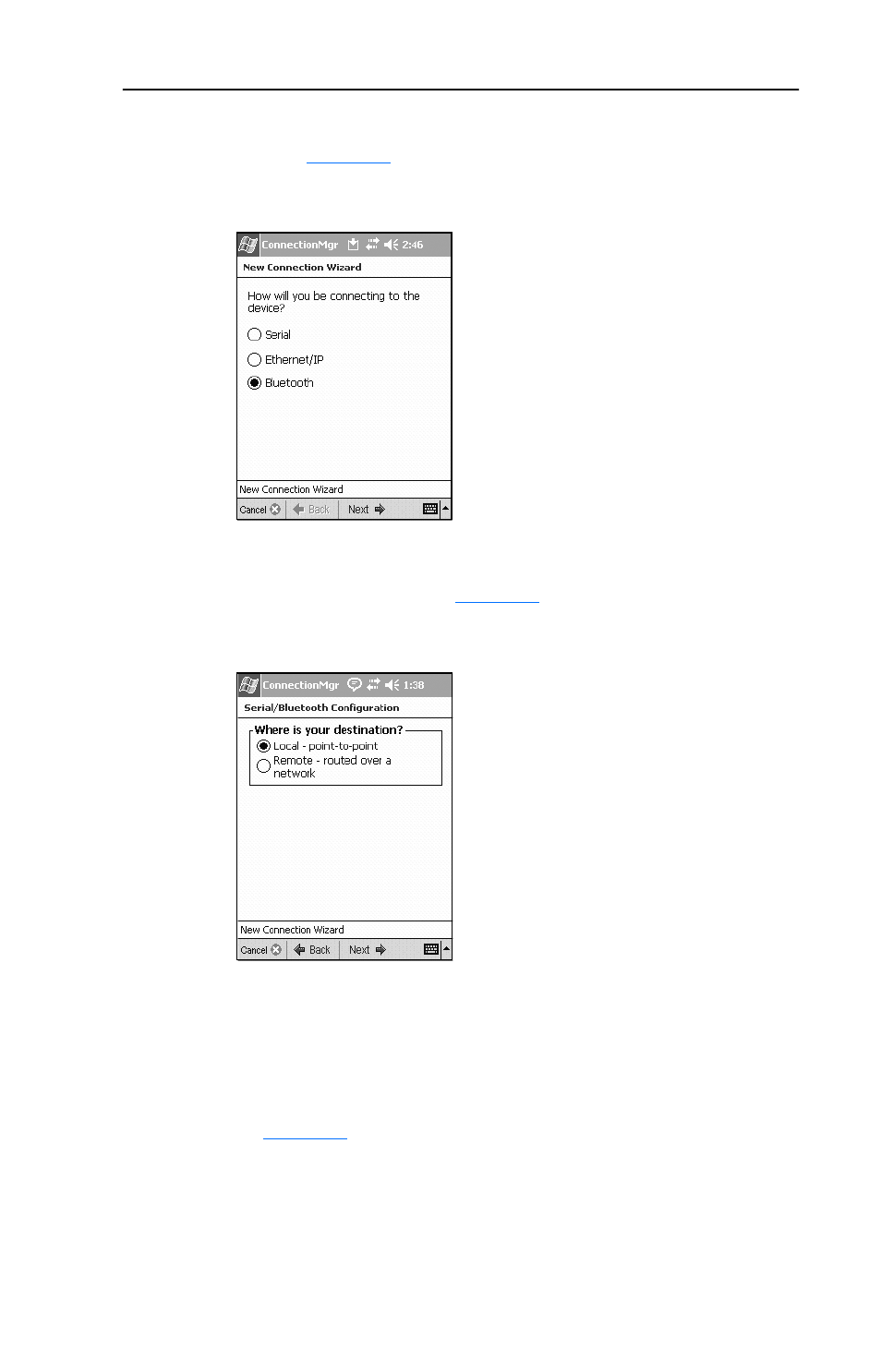
Configuring the WIM
3-3
2. Select Connect > New from the menu list. The New Connection
Wizard (
) appears.
Figure 3.2 New Connection Wizard Screen
3. Select the “Bluetooth” radio button and tap Next ->. The “Where is
your destination?” screen (
) appears.
Figure 3.3 “Where is your destination?” Screen
4. Select one of the radio button choices:
• Local - point-to-point: Choose “Local” if you want to connect
only to a local drive using the WIM. Selecting “Local” and
tapping Next -> displays the “Local Connection” screen
(
) which requests you to name the connection for later
reuse.
• Remote - routed over a network: Choose “Remote” if you want
to connect to a local drive using the WIM and then route through it
to a remote device on DeviceNet™ (via 20- COMM-D adapter),
ControlNet™ (via 20-COMM-C adapter) or EtherNet/IP (via
