Quick start, Quick start -5 – Rockwell Automation 7000 DPI Wireless Interface Module User Manual
Page 15
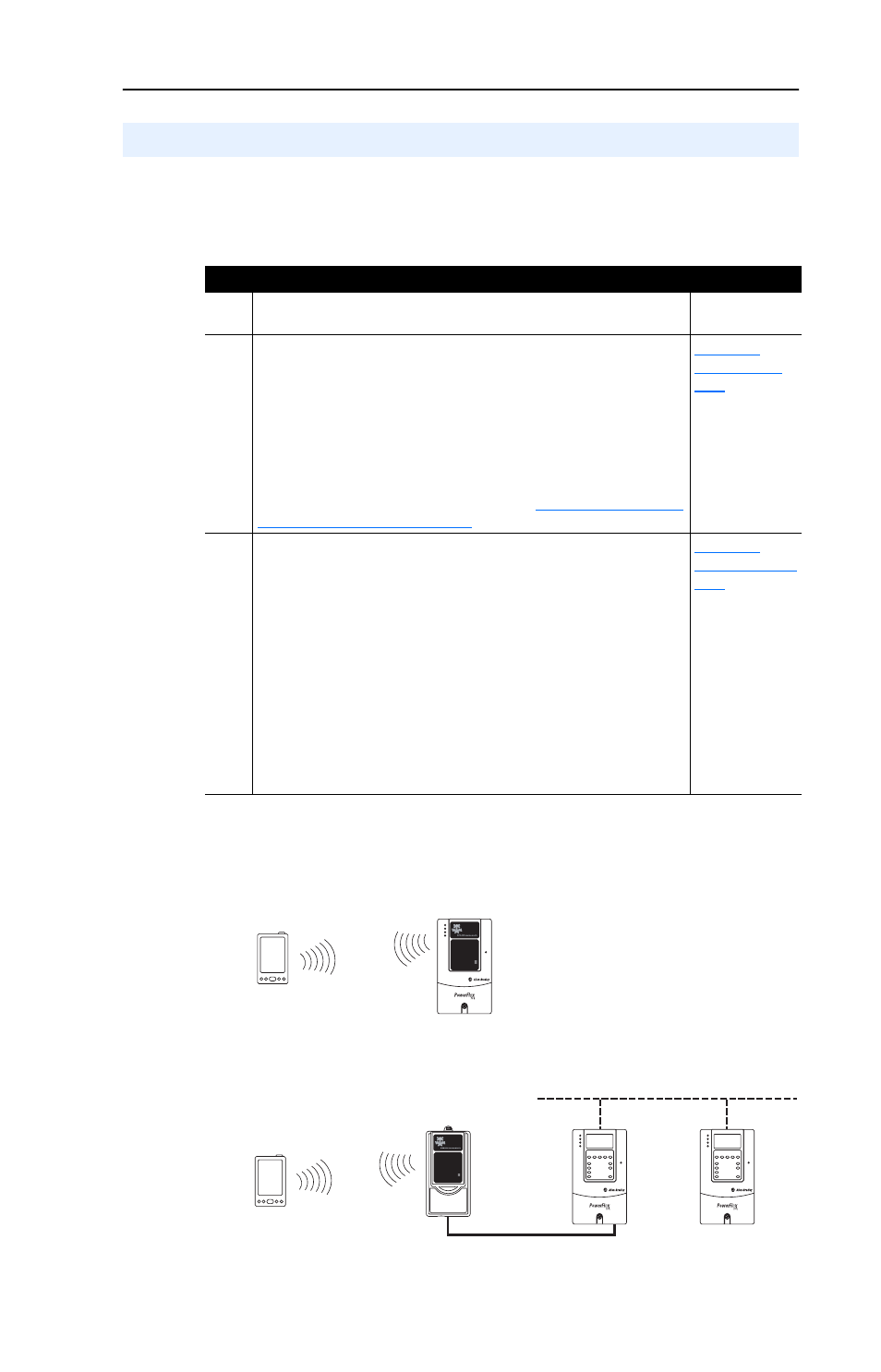
Getting Started
1-5
This section is designed to help experienced users quickly start using the
WIM. If you are unsure how to complete a step, refer to the referenced
chapter.
Figure 1.2 NEMA 1 WIM (20-WIM-N1) Installed in a Drive
Figure 1.3 NEMA 1 WIM (20-WIM-N1) Installed in a HIM Bezel (20-HIM-B1)
Quick Start
Step Action
Refer to…
1
Review the safety precautions for the WIM.
Throughout
this manual
2
Install the WIM.
For the NEMA 1 WIM (20-WIM-N1), remove the HIM from the
drive cradle and replace it with the WIM. To install the WIM in a
remote-mounted HIM bezel (20-HIM-B1), first install the bezel
(see Publication 20HIM-IN001...). Make sure the HIM bezel is
connected to the drive port using the supplied 1203-C30 cable,
and then place the WIM in the bezel cradle.
For the NEMA 4 WIM (20-WIM-N4S), see
for installation instructions.
3
Configure the WIM parameters.
The WIM is provided ready for use. It is only necessary to
configure the WIM if you want to:
• Change the default setting (0 = Fault) for a Communication
Fault Action using:
– Parameter 02 - [Comm Flt Action] for DPI drives
– Parameter 04 - [Comm Flt Action] for SCANport drives
• Enable the WIM security mode using:
– Parameters 03 - [Security Mode] and 04 - [Security PIN]
for DPI drives
– Parameters 02 - [Security Mode] and 03 - [Security PIN]
for SCANport drives
Pocket PC,
Laptop or Desktop
Computer
PowerFlex 70/700 Drive
with Installed WIM
Contains FCC ID: SNT-2XWIMNX
IC: 5450A-2XWIMNX
This device complies with Part 15 of the FCC rules.
Operation is subject to the following two conditions:
1) this device may not cause harmful interference, and
2) this device must accept any interference received,
including interference that may cause undesired operation
PowerFlex 70/700 Drives
(with 20-COMM-* Adapter)
Network (DeviceNet, ControlNet, etc.)
HIM Bezel with
Installed WIM
Contains FCC ID: SNT-2XWIMNX
IC: 5450A-2XWIMNX
This device complies with Part 15 of the FCC rules.
Operation is subject to the following two conditions:
1) this device may not cause harmful interference, and
2) this device must accept any interference received,
including interference that may cause undesired operation
Pocket PC,
Laptop or Desktop
Computer
