Chapter 4, Troubleshooting, Understanding the status indicator – Rockwell Automation 7000 DPI Wireless Interface Module User Manual
Page 49: Status indications, Understanding the status indicator -1, Refer to, 4troubleshooting, Chapter
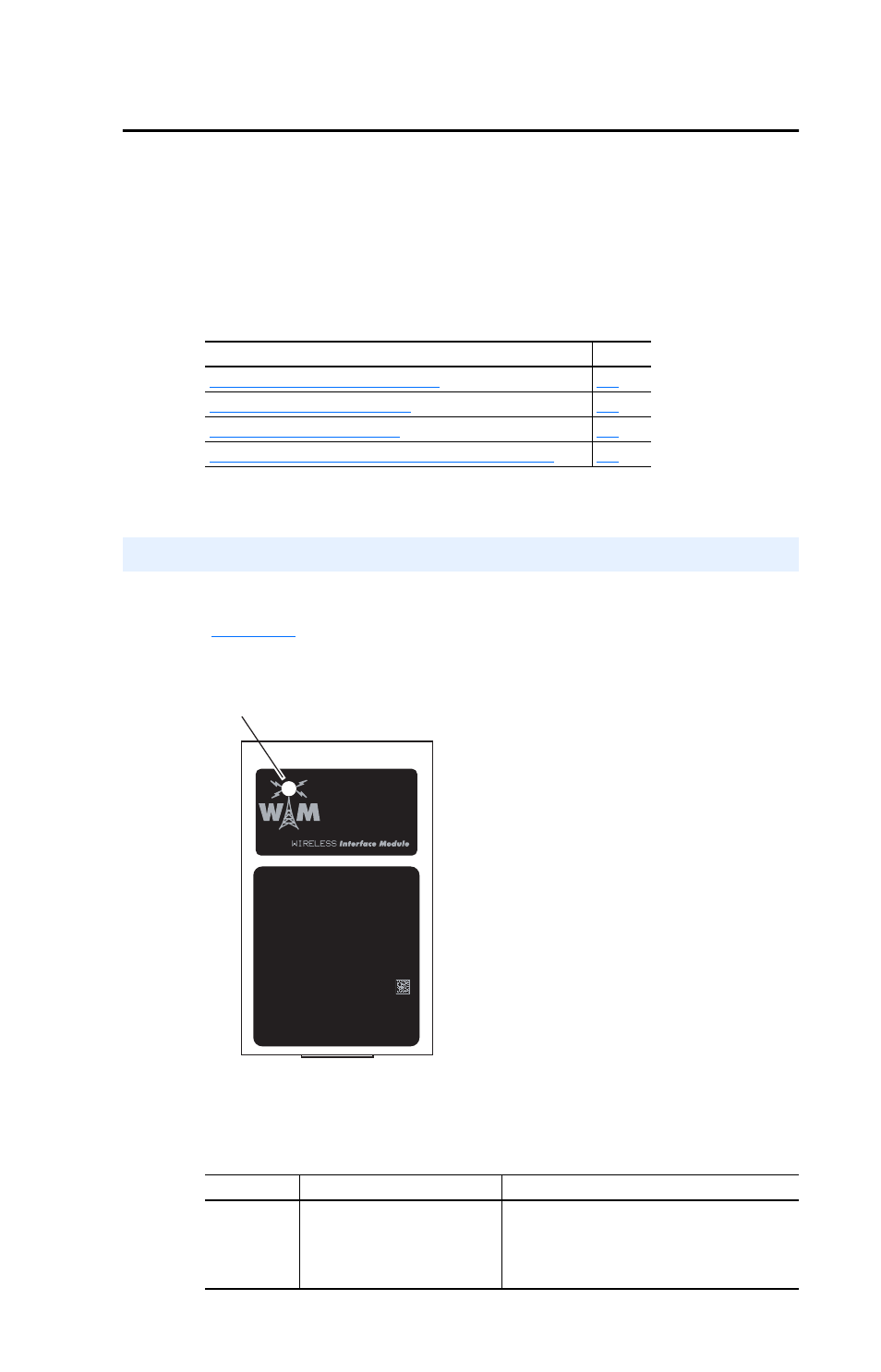
Chapter
4
Troubleshooting
Chapter 4 provides information to troubleshoot the WIM.
The WIM reports its operating status using a status indicator
(
Figure 4.1
).
Figure 4.1 Status Indications of the WIM
Status Indications
Topic
Page
Understanding the Status Indicator
Viewing and Clearing DF1 Communication Statistics
Understanding the Status Indicator
Status
Cause
Corrective Action
Off
WIM is not powered.
• Securely place WIM in cradle or bezel,
or securely connect bezel or WIM cable
to the drive.
• Apply power to the drive.
Contains FCC ID: SNT-2XWIMNX
IC: 5450A-2XWIMNX
This device complies with Part 15 of the FCC rules.
Operation is subject to the following two conditions:
1) this device may not cause harmful interference, and
2) this device must accept any interference received,
including interference that may cause undesired operation
➊
(NEMA 1 WIM shown)
