To clear the event queue – Rockwell Automation 7000 DPI Wireless Interface Module User Manual
Page 53
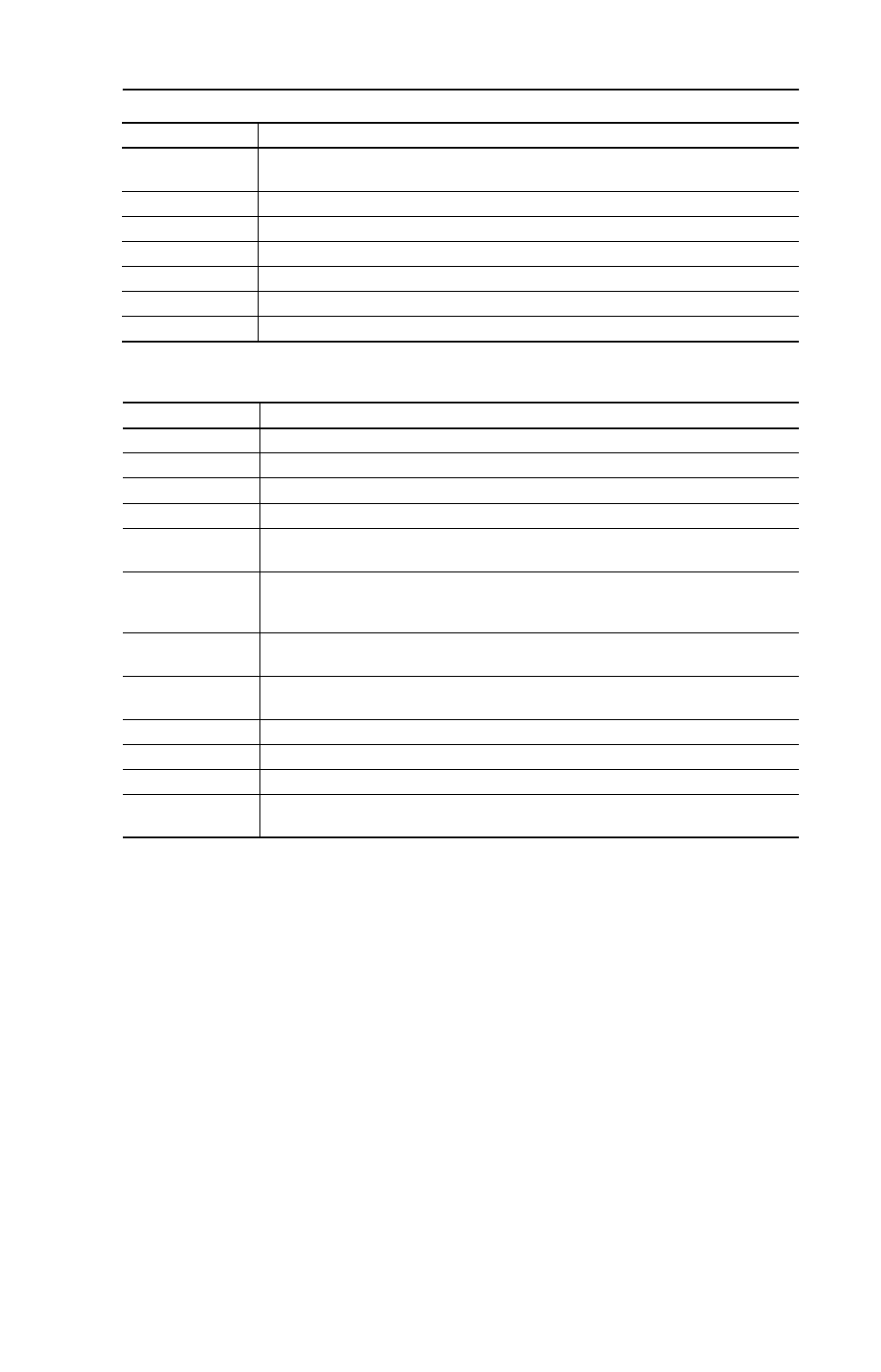
Troubleshooting
4-5
SCANport Product Event List
To clear the event queue
1. Access the event queue using a configuration tool.
2. Set the value of 1 > Clr Event Queue to Enable, and then press
Enter to clear the event queue.
PCCC I/O Time Flt The WIM has not received a PCCC Control message for longer than the
specified PCCC Control Time-out.
Ping in Message
An unexpected ping was received.
Ping Time Flt
A ping message was not received on DPI within the specified time.
Port Change Flt
The DPI port changed.
Port ID Flt
The WIM is not connected to a correct port on a DPI drive.
Type 0 Login
The WIM has logged in for type 0 control.
Type 0 Time Flt
The WIM has not received a type 0 status message within the specified time.
Event
Description
Event
Description
Adapter Reset
The WIM was reset or power cycled.
Clear SP Fault
The SCANport product issued this because a fault was cleared in it.
Clear SP Warning
The SCANport product issued this because a warning was cleared.
Empty Queue
No event is in the queue.
Message Timeout
The SCANport product did not respond to a message request. Verify the cables
are correct.
No SCANport Ping The WIM issued this because no SCANport pings were detected within a 2
second period. This event may be caused by a broken cable, a broken serial
converter or a malfunction in the SCANport product.
Pin ID Change
The WIM issued this because the SCANport Pin ID was changed. This event is
normal after a power cycle or reset.
SCANport Bus Off The WIM issued this because its SCANport CAN chip went bus off. This event
may be caused by loose or broken cables, or by noise.
SCANport Fault
The SCANport product issued this because it was faulted. See its fault queue.
SCANport Reset
The SCANport product issued this because it was reset.
SCANport Warning The SCANport product issued this because it had a warning.
SP Pin ID = 7
The WIM issued this because its Pin ID has a value of 7. It should have a value
between 1 and 6. This event may be caused by a loose or broken cable.
