Waters ACQUITY APC Columns User Manual
Page 6
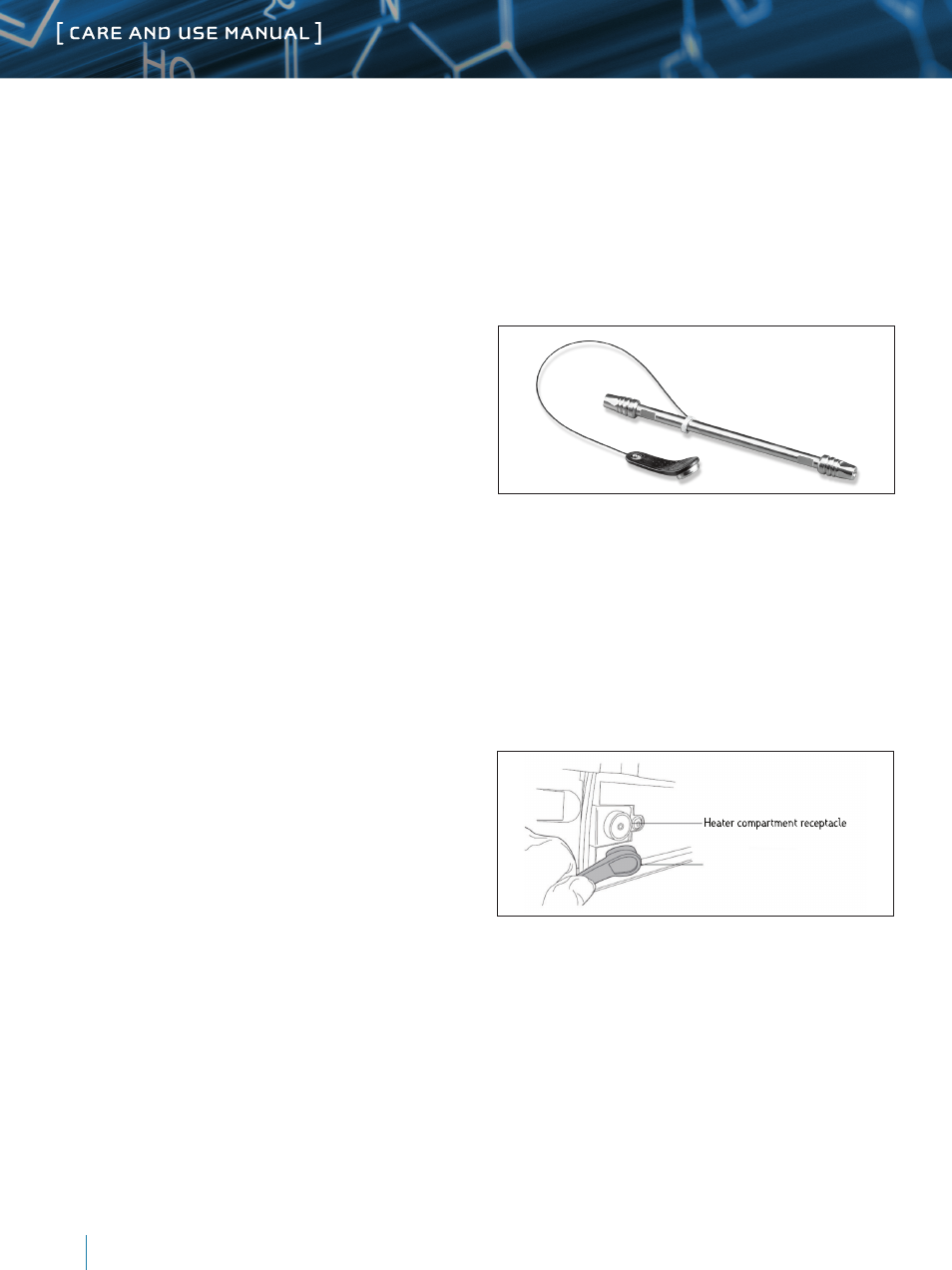
6
ACQUITY APC Columns
connections to protect further contamination post column.
Increasing column temperature increases cleaning efficiency. If
the column performance is poor after cleaning and regenerating,
call your local Waters office for additional support.
If the inlet for the first column in the column bank series is
plugged with precipitated material or sample, it is possible to
disconnect the column and reverse the flow to dislodge the
blockage. This must be done extremely carefully at a low flow rate
(not to exceed 0.1 mL/min) to prevent disruption of the packed
sorbent bed. Once the blockage is removed, the column must be
returned to its proper flow direction. If inlet plugging is a concern,
a column in-line filter unit is available (Waters part number
205000343).
Note: The addition of an in-line filter increases the likelihood of shear
degradation, especially for large molecular weight polymer species.
If the column performance is poor after cleaning and regenerating,
call your local Waters office for additional support.
b. Storage
If you will be using the column again within 24 hours, special
storage procedures are unnecessary. For longer storage periods,
return the column to its box with the end plugs firmly in place. Do
not leave a column at elevated temperature without solvent flow.
For maximum column life, avoid temperature cycling. Maintain
operating temperature and reduce the flow rate to 0.1 mL/min
when columns are not in use.
VI. eCORD INTELLIGENT CHIP TECHNOLOGY
a. Introduction
The eCord Intelligent Chip will provide the history of a column’s
performance throughout its lifetime. The eCord is permanently
attached to the column to assure that the column’s performance
history is maintained in the event that the column is moved from
one instrument to another.
Figure 6. eCord Intelligent Chip.
eCord Fob
Figure 7. Installing the eCord Intelligent Chip.
b. Installation
Install the column into the ACQUITY APC Column Manager. Plug
the eCord into the side of the column heater noting the order of
the attachment point. Once the eCord is inserted into the column
heater (see Figure 7) the identification and overall column usage
information will be available allowing the user to access column
information on their desktop. Up to four columns can be connected
at one time.
