Chapter 3 live preview – Talos Security IPC311-W 720P Manual User Manual
Page 8
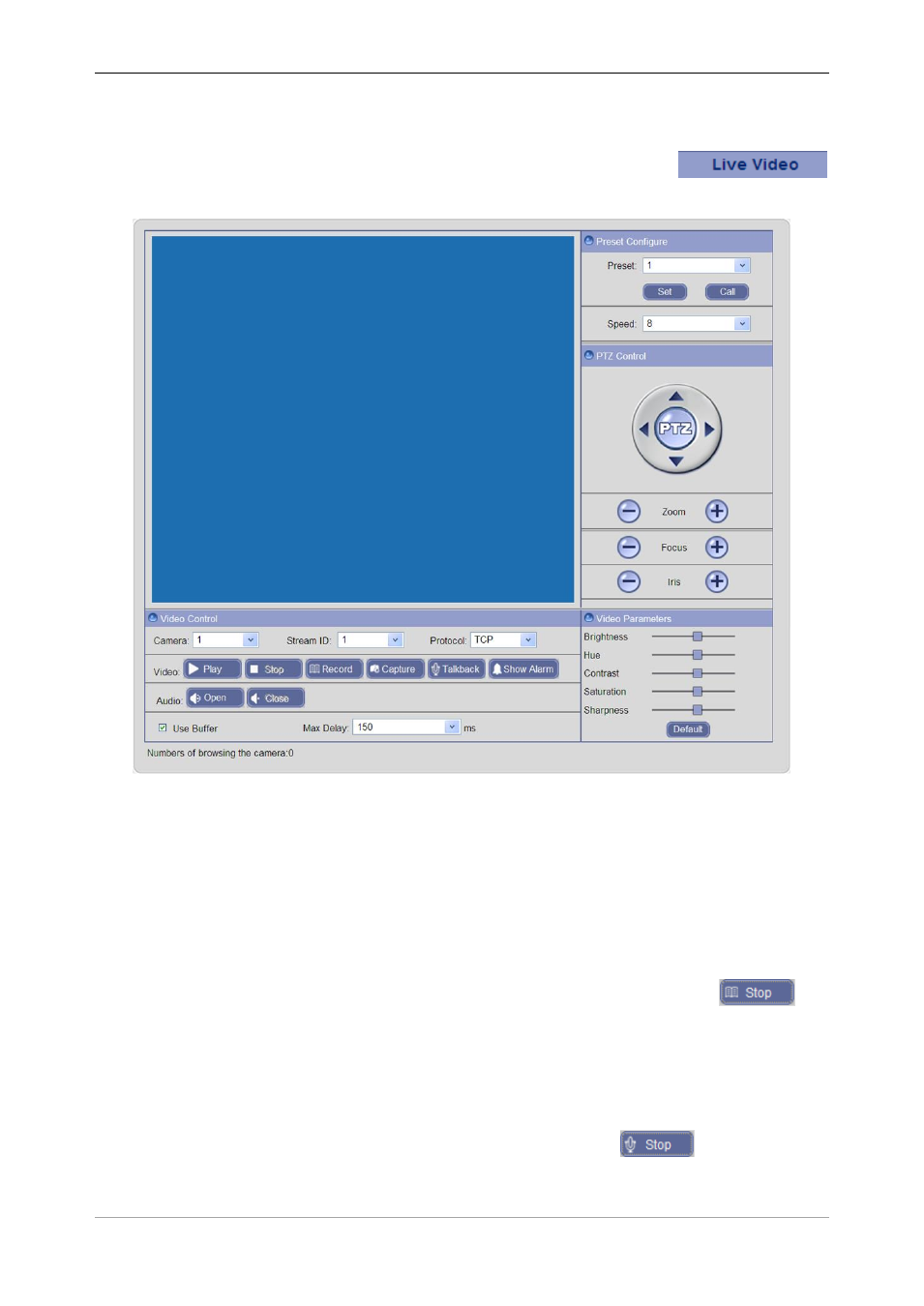
IP Camera User’s Manual
|
Chapter 3 Live Preview
After user have logged in, enter into the live preview interface, or click
button in menu bar to enter this interface. The interface
of “Live Video” is shown in Fig 5:
Fig 5
In the Live Video interface, users can do operations like Play, Stop, Record, Capture, Talkback,
Show Alarm, Preset Configure, Video Parameters Configure, Full-screen Viewing and PTZ Control,
etc.
[Play]: Click this button to open the current video screen.
[Stop]: Click this button to close the current video screen.
[Record]: Manual recording switch. Automatically record current video and save them in AVI format
to the storage directory after the recording function turned on. The state is changed to
after
enable recording; click this button to stop recording.
[Capture]: Click this button to snap the current image and automatically save it in .JPG format to the
storage directory.
[Talkback]: Audio talkback switch. The talkback between PC and IP camera can be performed (audio
talkback device is installed to the IP camera). The state is changed to
after enable audio
talkback; click this button to stop talkback.
