Chapter 6 log search – Talos Security IPC311-W 720P Manual User Manual
Page 38
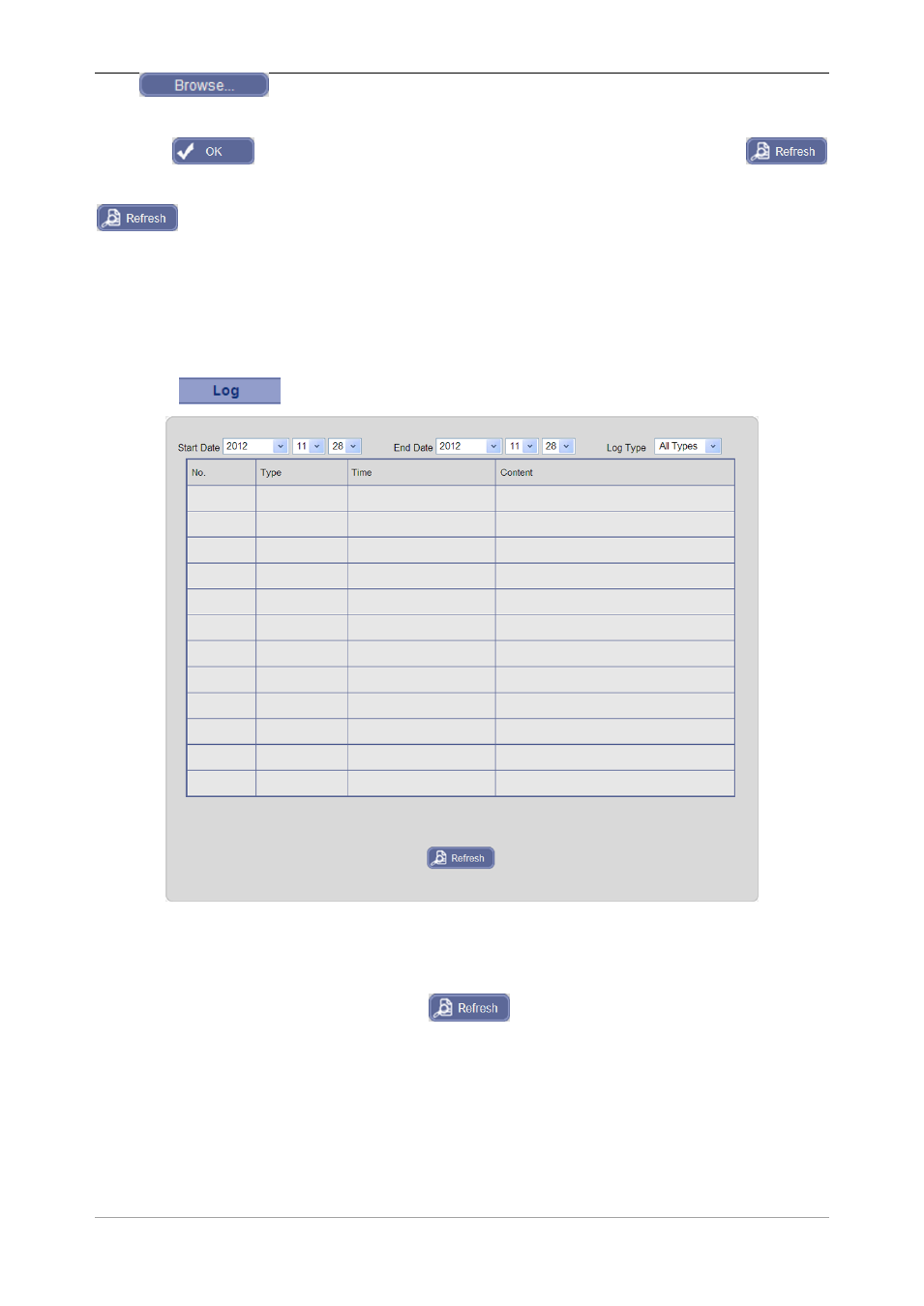
IP Camera User’s Manual
|
Click
button to modify these paths.
[Display mode]: Select the video display mode. Two options: full of window and original proportion.
Click
button to save the setting; when the setting is not saved, click
button to return to the previously saved parameters; when the setting has been saved, click
button to query whether the setting is successful.
Chapter 6 Log Search
Click
button to enter the log search page, as shown in Fig 38:
Fig 38
[Start Date and End Date]: Select the start date and end date.
[Log Type]: Select the type of log. Five options: all types, system, alarm, operation and network.
After setting the above parameters, click
button to start search log, the searched log
information will be displayed in the log information list; refer to Fig 39:
