4 upgrade device 5.11.5 device running state – Talos Security IPC311-W 720P Manual User Manual
Page 36
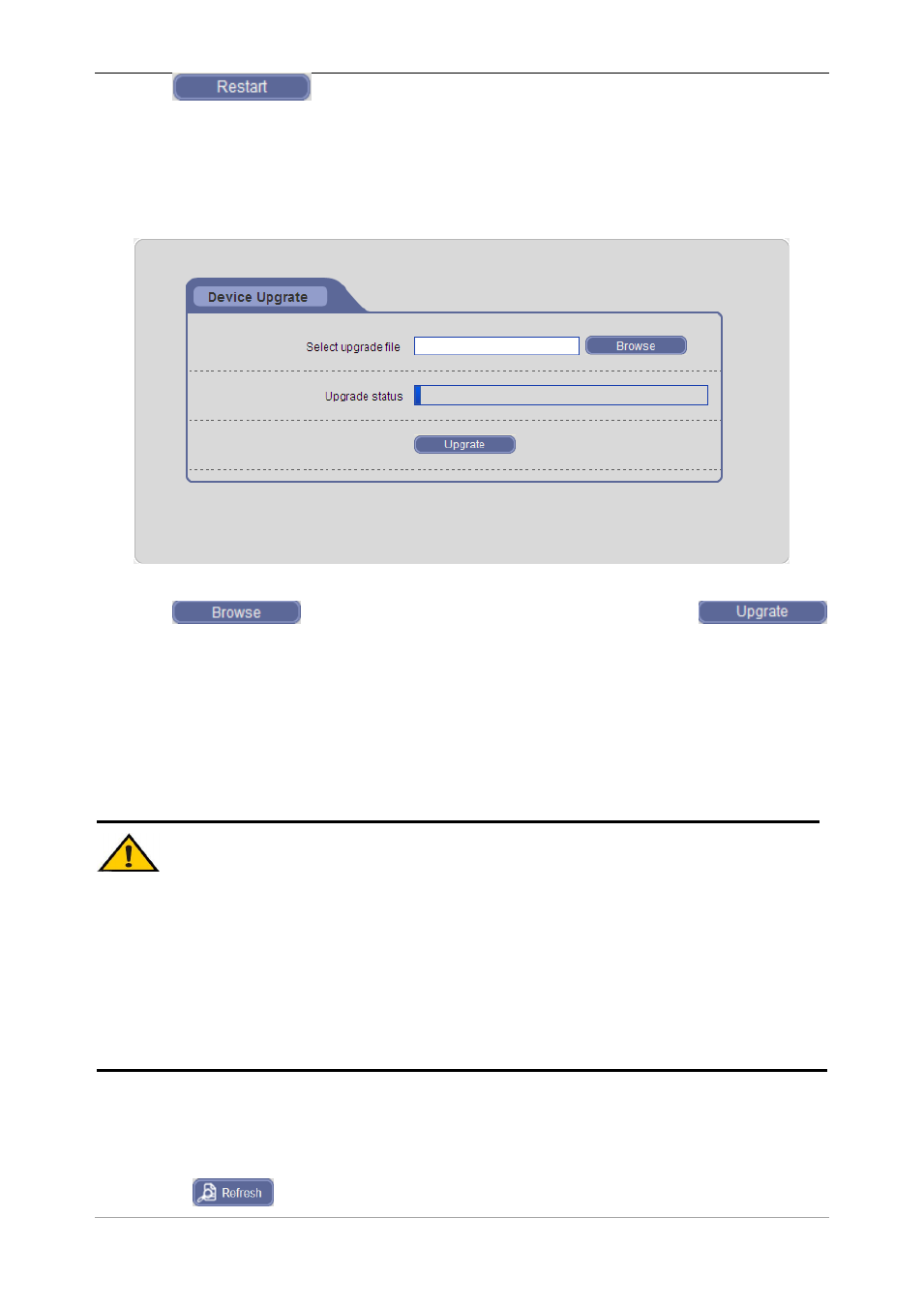
IP Camera User’s Manual
|
Click
button to pop-up a dialog box, and click "OK" button to restart the IP
camera.
5.11.4 Upgrade Device
The interface of upgrade device is shown in Fig 35:
Fig 35
Click
button to select the correct upgrade file, then click
button to upgrade the device’s system. In this process, the upgrade status bar will display the
percentage has been upgraded. After upgrade completes, IP camera will restart automatically. User
need to login again, and enter into version page to check whether the edition is the upgraded edition.
Note: The suffixes of upgrade file for network is
“.Ram”, for example, kernel file is
kernelfs.ram, burn file is burnin.1.0.ram, boot file is nsboot.1.0.ram and application file is
usersection.2.0.8.ram.
Notice
:
1. Don’t cut off the power and internet connection while upgrading.
2. Please set IE parameters before upgrade if you use win7 system. Open the IE
browser, click "Security" tab under the
“Internet Option” page, click "Custom
Level"
—Security—Custom—Miscellaneous—Include local directory path when
uploading files to a server
—Enable.
5.11.5 Device Running State
In this interface, user can view the CPU and memory utilization, running time and hard disk
space. Click
button to refresh this information in real time.
