2 audio configure 5.10.3 wifi configure – Talos Security IPC311-W 720P Manual User Manual
Page 24
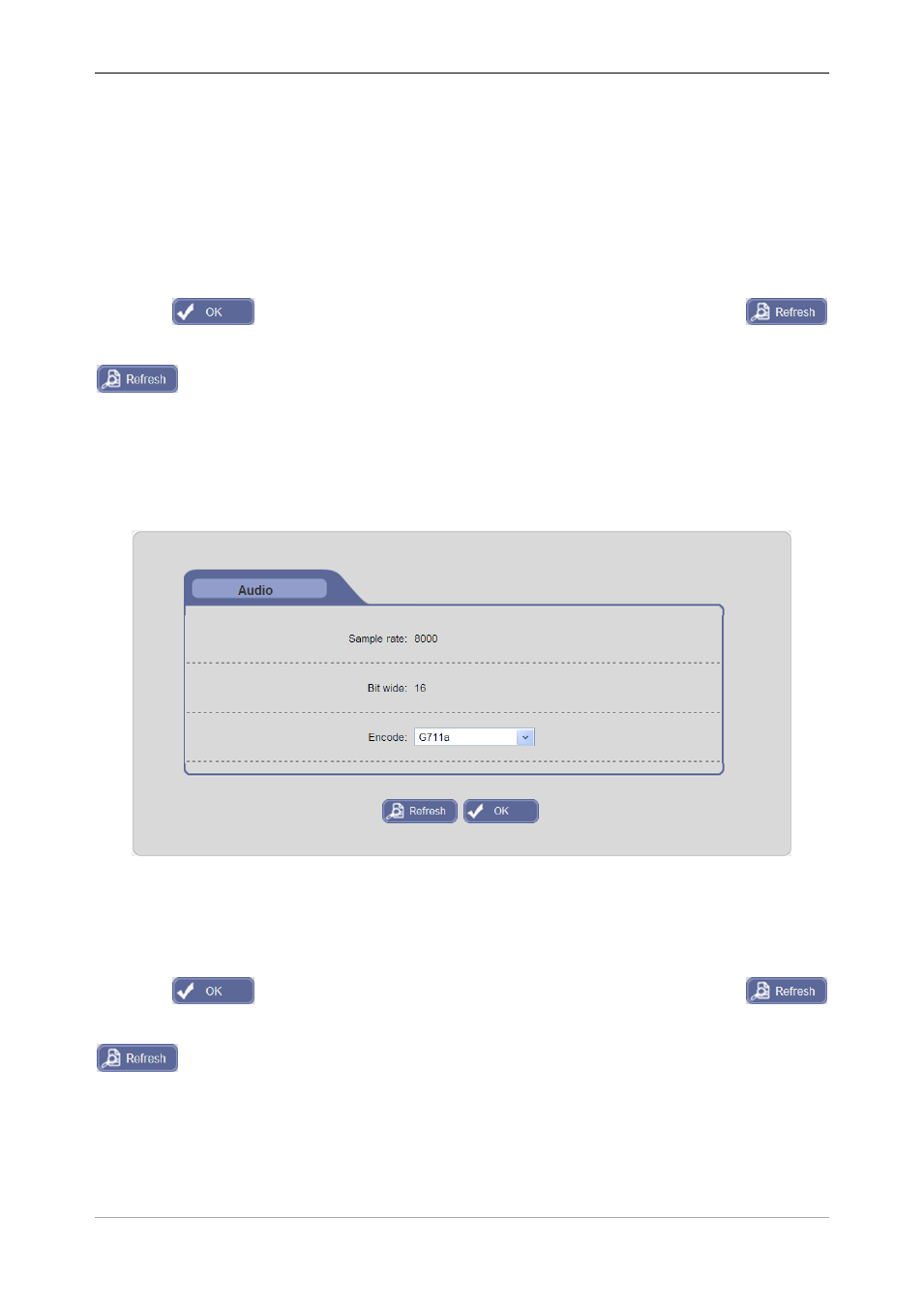
IP Camera User’s Manual
|
[Setting]: Enable or disable capture function; set the time interval of capture: 5, 10,15,30,60 seconds.
If the time interval is set as 5s, that means it will capture pictures every fives seconds in the period of
capture schedule, and store them in the SD card on device.
[Capture Schedule]: After enable this function, set the period of time for capture, four periods
allowed. Capture schedule can be copied to the other d
ate, select “Weekday” to the date or everyday
which set as the same settings.
[FTP upload]: Enable this function; when alarm is trigged, the alarm information will be saved in the
way of FTP uploading.
Click
button to save the setting; when the setting is not saved, click
button to return to the previously saved parameters; when the setting has been saved, click
button to query whether the setting is successful.
5.10.2 Audio Configure
The interface of audio configure is shown in Fig 21:
Fig 21
In this interface, users can view the audio sample rate and bit wide of IP camera, set the encode
type of audio compression.
[Encode]: Support two types of audio compressed format: G711a and G711Mu.
Click
button to save the setting; when the setting is not saved, click
button to return to the previously saved parameters; when the setting has been saved, click
button to query whether the setting is successful.
5.10.3 WiFi Configure
The interface of WiFi configure is shown in Fig 22:
