Talos Security IPC311-W 720P Manual User Manual
Page 20
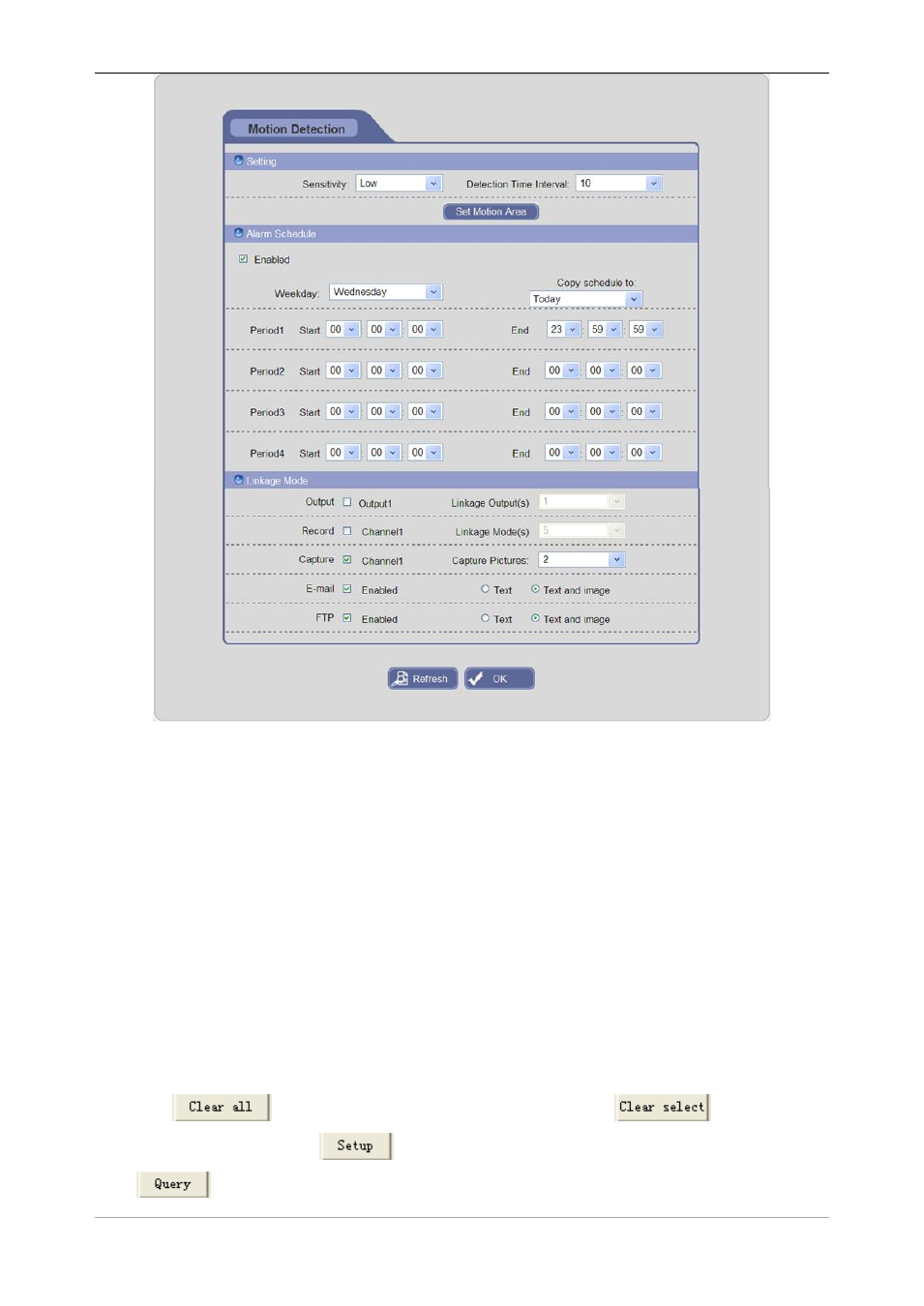
IP Camera User’s Manual
|
Fig 18
In this interface, users can set parameters like motion detection on/off, sensitivity, detection time
interval, linkage alarm output, linkage output duration, linkage recording / capture, and sending E-mail
when alarm has been triggered, etc.
[Sensitivity]: set the sensitivity of motion detection, range from: high, low, normal; the higher grade
means higher sensitivity.
[Detection Time Interval]: It means the time interval between two adjacent detective motions; range
from: 1~10. If there is other motion detected during the interval period which is considered continuous
movement; otherwise, it will be considered that those two adjacent detective motions are two different
motion events.
[Set Motion Area]: Click this button to enter the detection region window. Click and move mouse to
set the area of motion detection. An image can be entirely or partially set, user can set one area for
detection at maximum. Click the set area to select the area, click again to deselect.
Click
button to clear all set detection areas; click
button to clear
selected detection area; click
button to save the setting; when the setting is not saved,
click
button to return to the previously saved parameters; when the setting has been
