Talos Security IPC311-W 720P Manual User Manual
Page 61
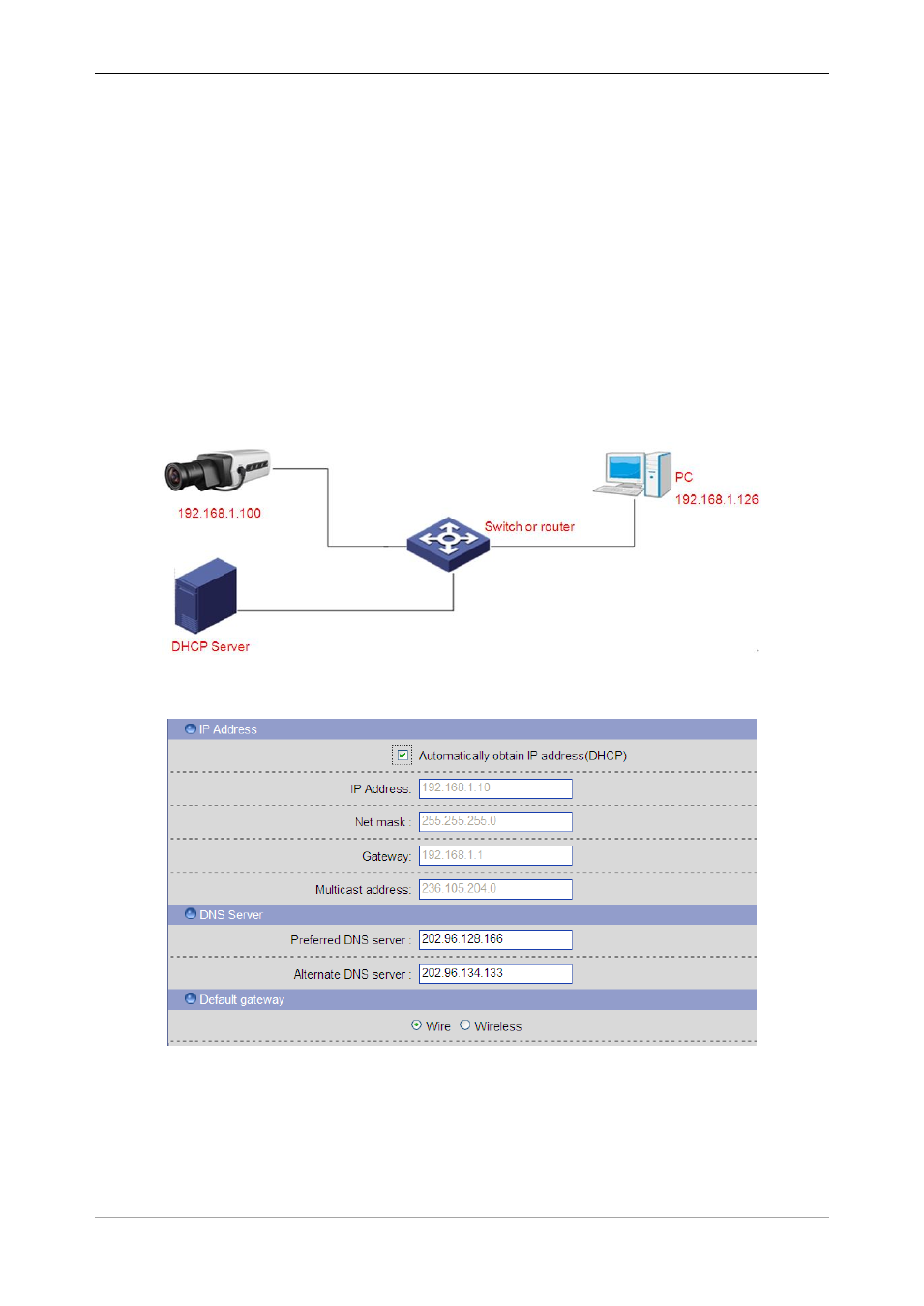
IP Camera User’s Manual
|
If a wireless IP camera needs to be visited via WiFi mode, users need to set IP address, subnet
mask, gateway, SSID number and password.
Setup steps:
Step 1: Log in IP camera via the IE browser (the default IP is 192.168.1.10).
Step 2: Switch to the page [Network Configure], fill in the device IP address assigned by network
administrator, e.g. 192.168.1.100;
Step 3: Fill in subnet mask, default value is 255.255.255.0;
Step 4: Fill in gateway address, default value is 192.168.1.1;
Click [Set] to save the parameters. Start the device; enter its IP address into IE browser to visit it.
Dynamic IP
Dynamic IP means that IP camera obtains IP address from DHCP server. See below picture for
the network topology:
Fig 87
Please refer to below picture for the network configure:
Fig 88
Log in IP camera via IE browser, turn to [Network Configure] and tick off DHCP, after setting all
the parameters, click [Set] and restart the device to make the parameters valid.
2. Internet
You have three ways to connect IP camera to Internet:
