3 add device – Talos Security IPC311-W 720P Manual User Manual
Page 50
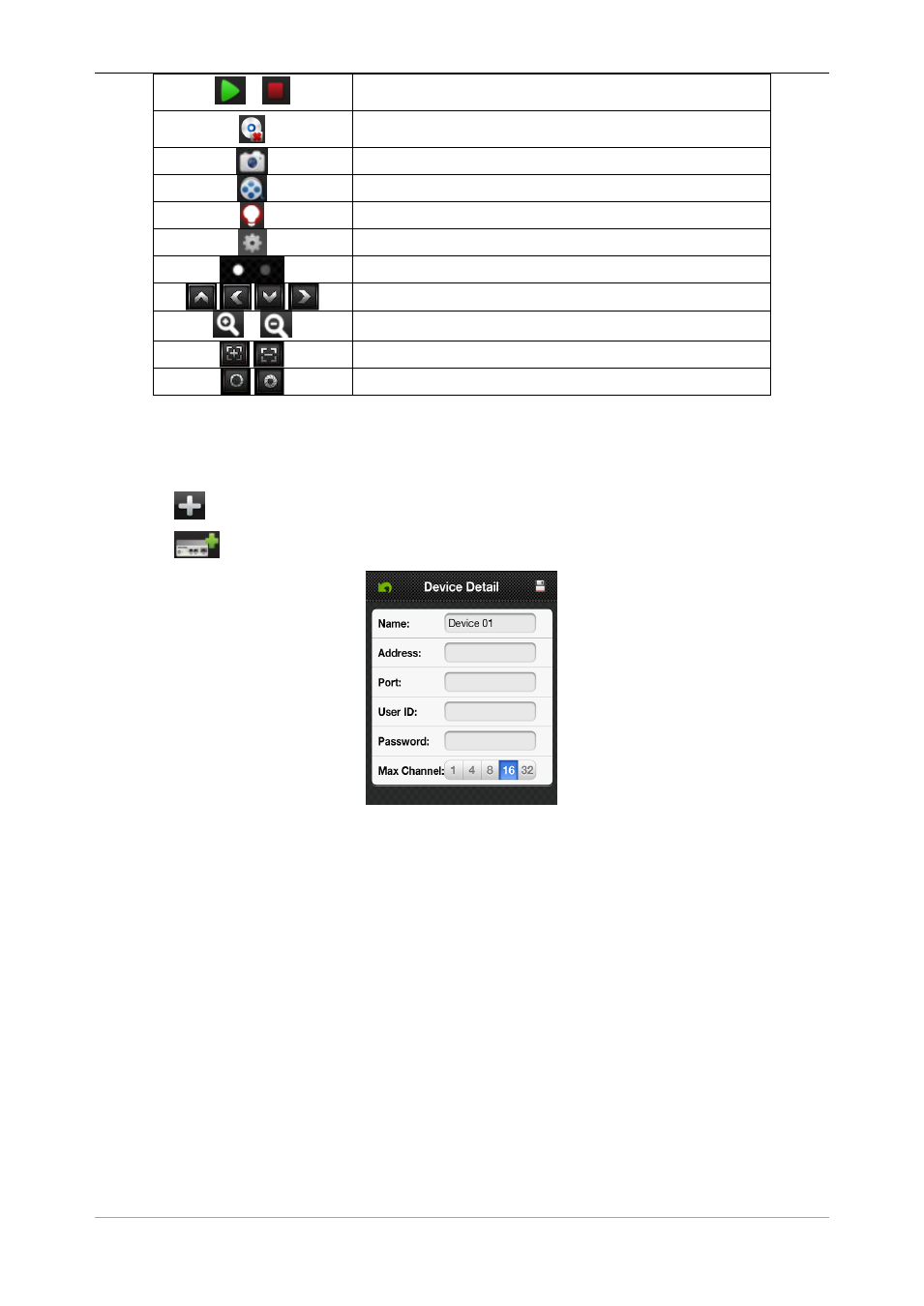
IP Camera User’s Manual
|
/
Play / Stop
Delete Display Records
Snapshot
Video Records
Real-time Alarm
Quick Access Device List, edit and select the device
Left Slip to Display PTZ Control Button
Control the directions of the camera
/
Zoom in / Zoom out
Change focus
Control aperture
7.6.3 Add Device
If this is the first time to use ISS MOBILE app, you need to put in all the information needed. Steps
as below:
Click “
” to access “Device List” interface, the list is blank as this time.
Click “
” on “Device List” on bottom left to access “Detail” interface, like Fig 64 as below:
Fig 64
Name: The name of equipment, which can help you identify different devices, for examples, you
can type the names based on the location of the equipment. The name will be showed on the
topside title bar of display interface.
Address: DVR IP address (Must be an Internet address) or DDNS.
Port: It means mobile phone port, and you can acquire port number in the setting information of
the device. Please use the fixed port: 554 here.
User ID: The user name of terminal device.
Password: The password of terminal device, match with user name.
Max Channel: The channels of your DVR supported, 32 channels max.
After editing, please click “Save” to save the information. Click “Back”, turn back to “Device
List”, you will see the name, channels, address, etc, like Fig 65 as below:
