6 sd card – Talos Security IPC311-W 720P Manual User Manual
Page 16
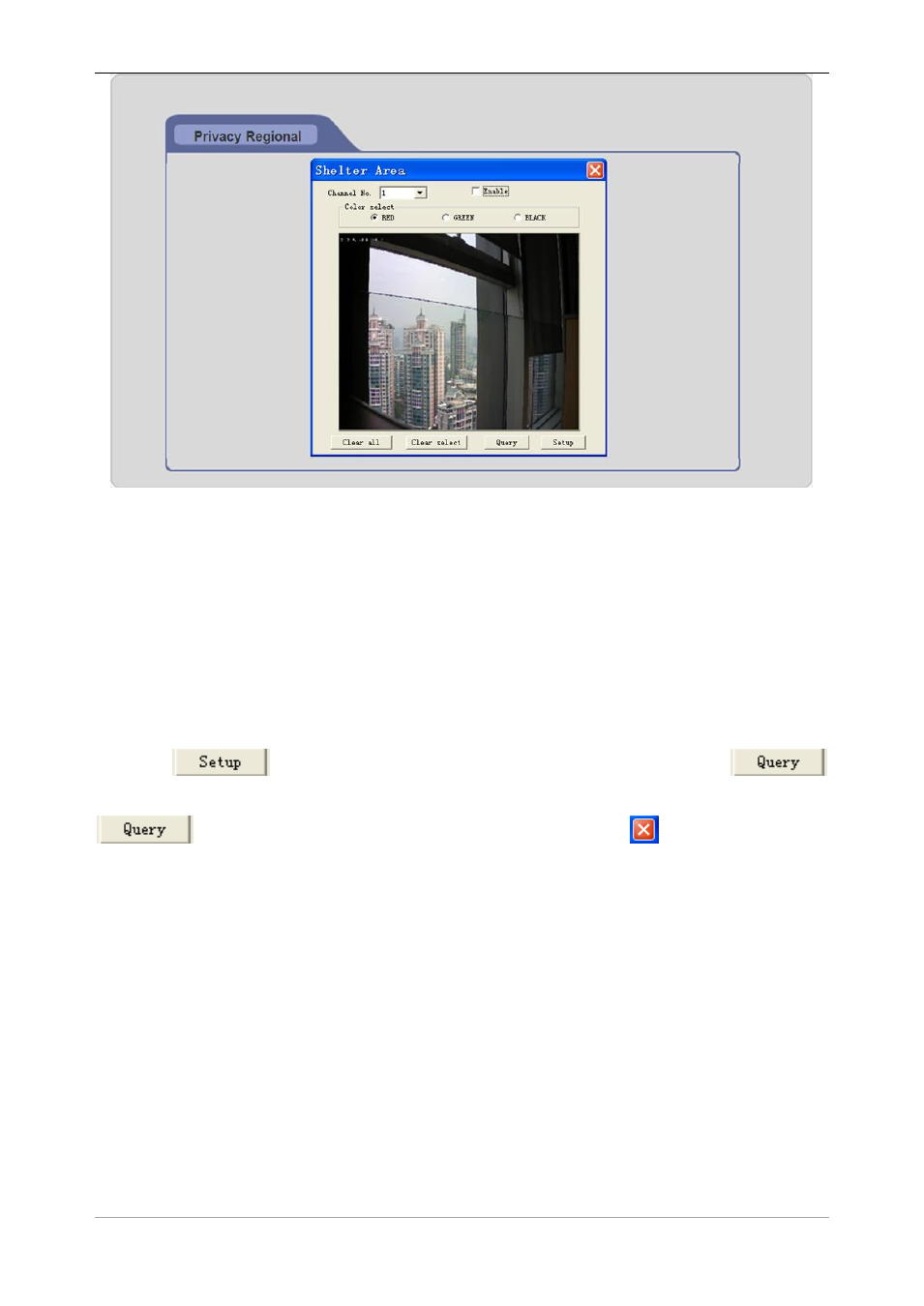
IP Camera User’s Manual
|
Fig 14
After enable privacy regional function, click and move cursor to set the privacy area of channel
image. An image can be entirely or partially masked, it supports 4 areas at maximum. Click the set
area to select the area, click again to deselect.
[Channel No.]: Select the channel of privacy regional.
[Color select]: Set the covering color of privacy area. There are three colors to choose from red,
green and black.
[Clear all]: click this button to clear all set privacy areas.
[Clear select]: click this button to clear selected privacy area.
Click
button to save the setting; when the setting is not saved, click
button to return to the previously saved parameters; when the setting has been saved, click
button to query whether the setting is successful; click
button to exit current
interface.
5.6 SD Card
The interface of SD card configure is shown in Fig 15:
