Chapter 4 record playback – Talos Security IPC311-W 720P Manual User Manual
Page 10
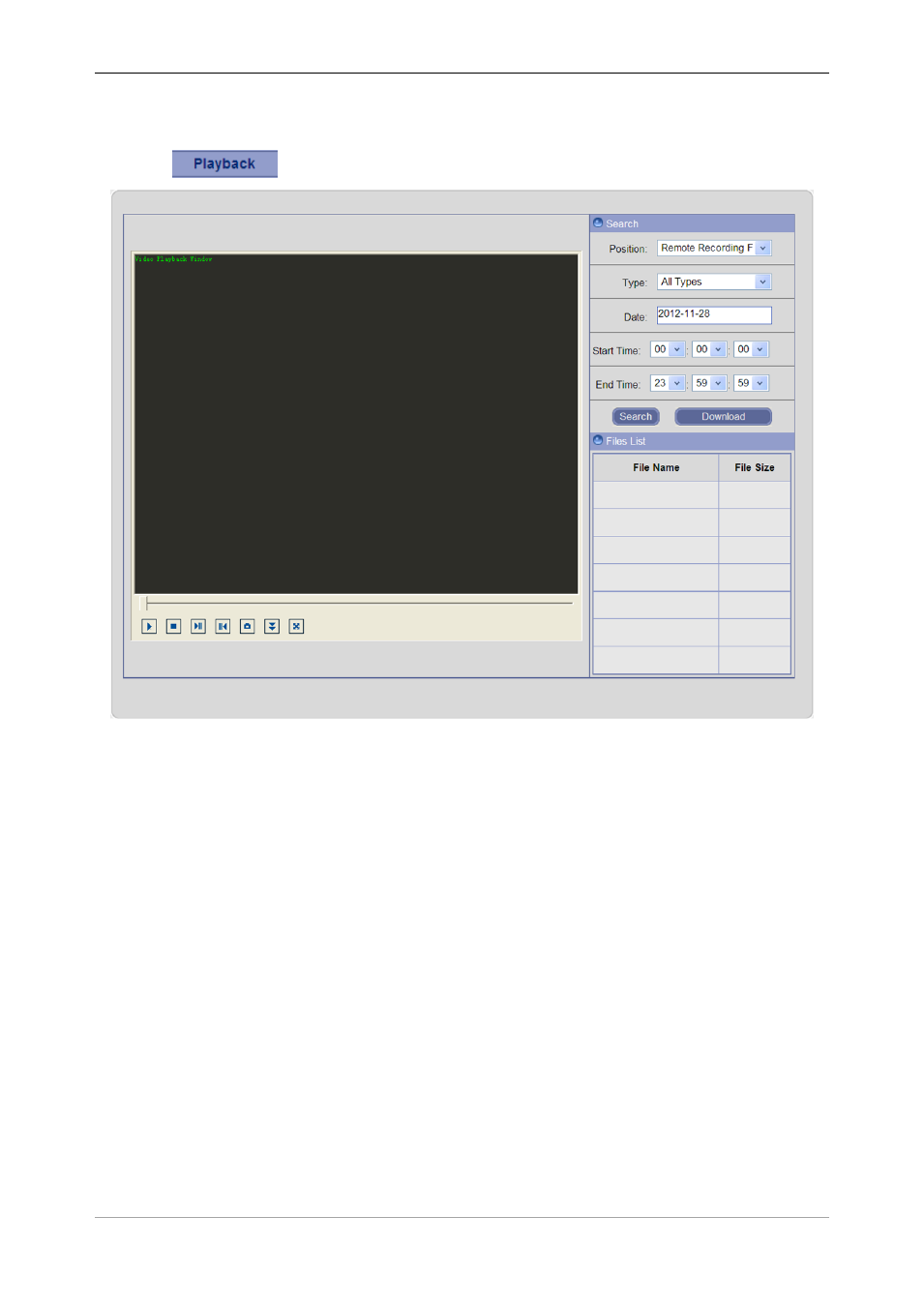
IP Camera User’s Manual
|
Chapter 4 Record Playback
Click
button in menu bar to enter the video playback page, as shown in Figure 7:
Fig 7
Users can search for recorded video files or snapped pictures in local PC or storage device
according to date.
[Position]: User can select the file position, including remote recording files, remote capture images,
local recording files and local capture images.
[Type]: User can select the type, including manual recording, motion alarm recording, I/O alarm
recording, time recording, download and all types. Selecting a different file position has different
selections of type.
[Date]: Select a certain date to search recorded video file or snapped picture; click the date box, the
calendar will pop up, refer to Fig 8:
