Talos Security IPC311-W 720P Manual User Manual
Page 26
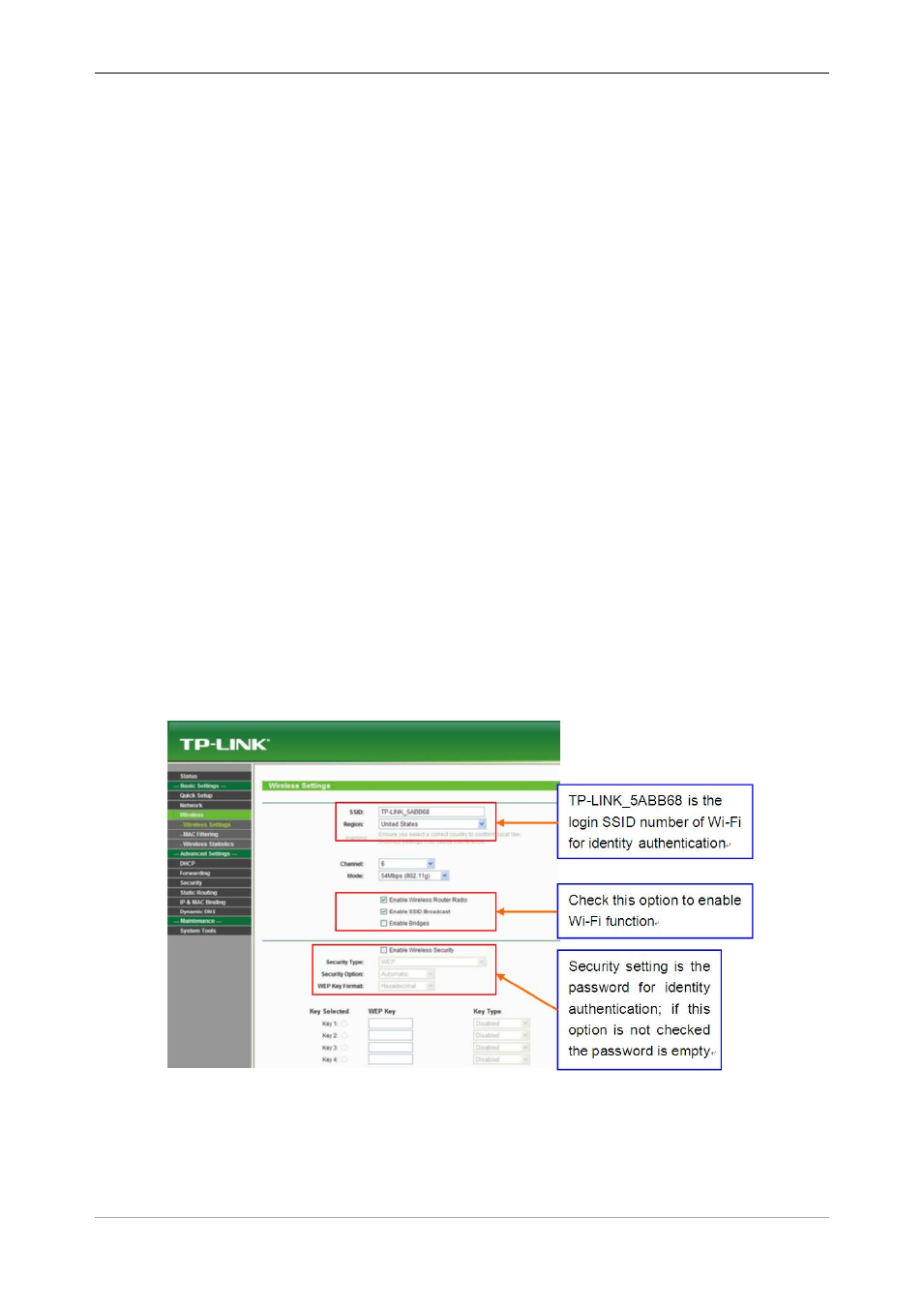
IP Camera User’s Manual
|
② Turn to “basic settings” page under the “wireless parameters” menu; refer to Fig 23(b):
(1) Set SSID
This SSID is for identity validation of wireless network, it must be the same as the SSID
setting of the IP camera
(2) Frequency range
It determines the frequency range of network working, which is 1~13, the default value is 6.
Note: If your neighbor also uses wireless network and its frequency is 6, you should consider
revise this parameter to 1 or 13 to reduce radio interference between the two routers.
(3) Mode
Set the working mode of wireless router. The mode must be compatible with the supported
modes of IP camera.
Wireless mode supported by IP camera: 802.11b/g protocol (low power Wi-Fi model)
802.11a/b/g/n protocol (high power Wi-Fi model)
(4) Enable Wi-Fi function (compulsory)
(5) Enable security setting (optional)
This option can enable the security certification of wireless router. If it is enabled, users need
to select the corresponding security mode (encryption mode) and set up authentication password.
(6) Select security type (encryption mode)
Three options: WEP, WPA and WPA2
(7) Security options
WEP security type: developing system, sharing key and auto-selection
WPA, WPA2 security type: TKIP and AES
(8) Set key (authentication password)
Fig 23(b)
③ WiFi function settings of IP camera:
(1) Security Type
Three encryption types are Auto, WPA-PSK/WPA2-PSK and WEP.
It must be the same as the security type of wireless gateway (router/AP).
