4 pppoe configure – Talos Security IPC311-W 720P Manual User Manual
Page 28
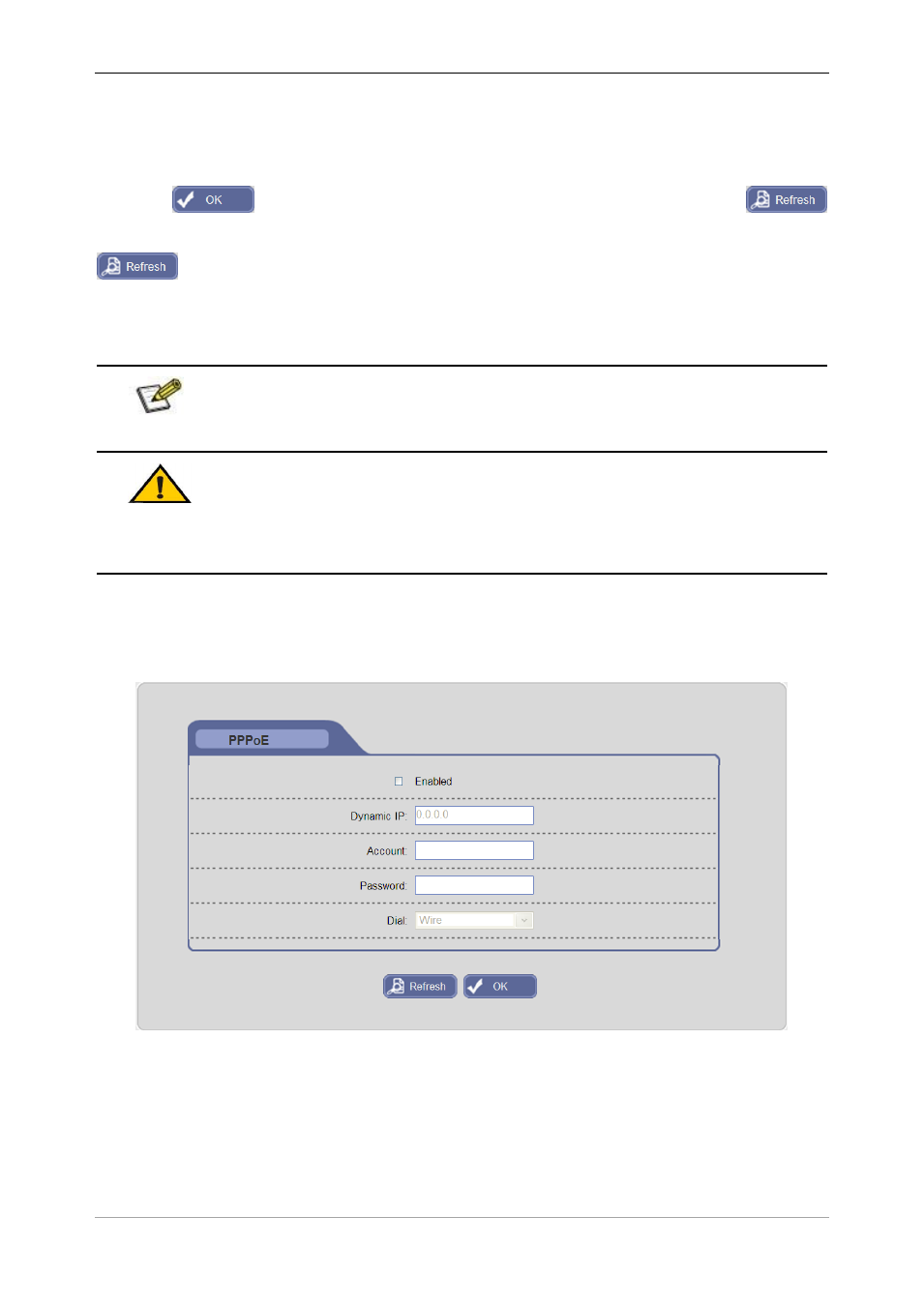
IP Camera User’s Manual
|
Fig 24
(8) WiFi IP
Select this switch to enable Wi-Fi function, and set the wireless IP Address, Net Mask, WIFI
Gateway and Multicast Address of IP camera.
Click
button to save the setting; when the setting is not saved, click
button to return to the previously saved parameters; when the setting has been saved, click
button to query whether the setting is successful.
After setting completes, save all parameters. Then disconnect the network cable, IP camera can
be visited via wireless IP.
Note: Applies to models with Wi-Fi function only.
Notice
:The wireless network IP address and cable network IP address
cannot be in the same segment.
5.10.4 PPPoE Configure
The interface of PPPoE configure is shown in Fig 25:
Fig 25
[Enable]: Enable or disable PPPoE dial-up function.
[Dynamic IP]: After successful setting for device dial-up, it will display the public IP Address.
[Account]: ADSL dial-up account, obtain from the IP service provider.
[Password]: ADSL dial-up password, obtain from the IP service provider.
[Dial]: select the dialing mode: wire and wireless. Currently only supports the wired dial-up mode.
