SDC S6100 SERIES REVERSIBLE PANIC/FIRE EXIT User Manual
Page 8
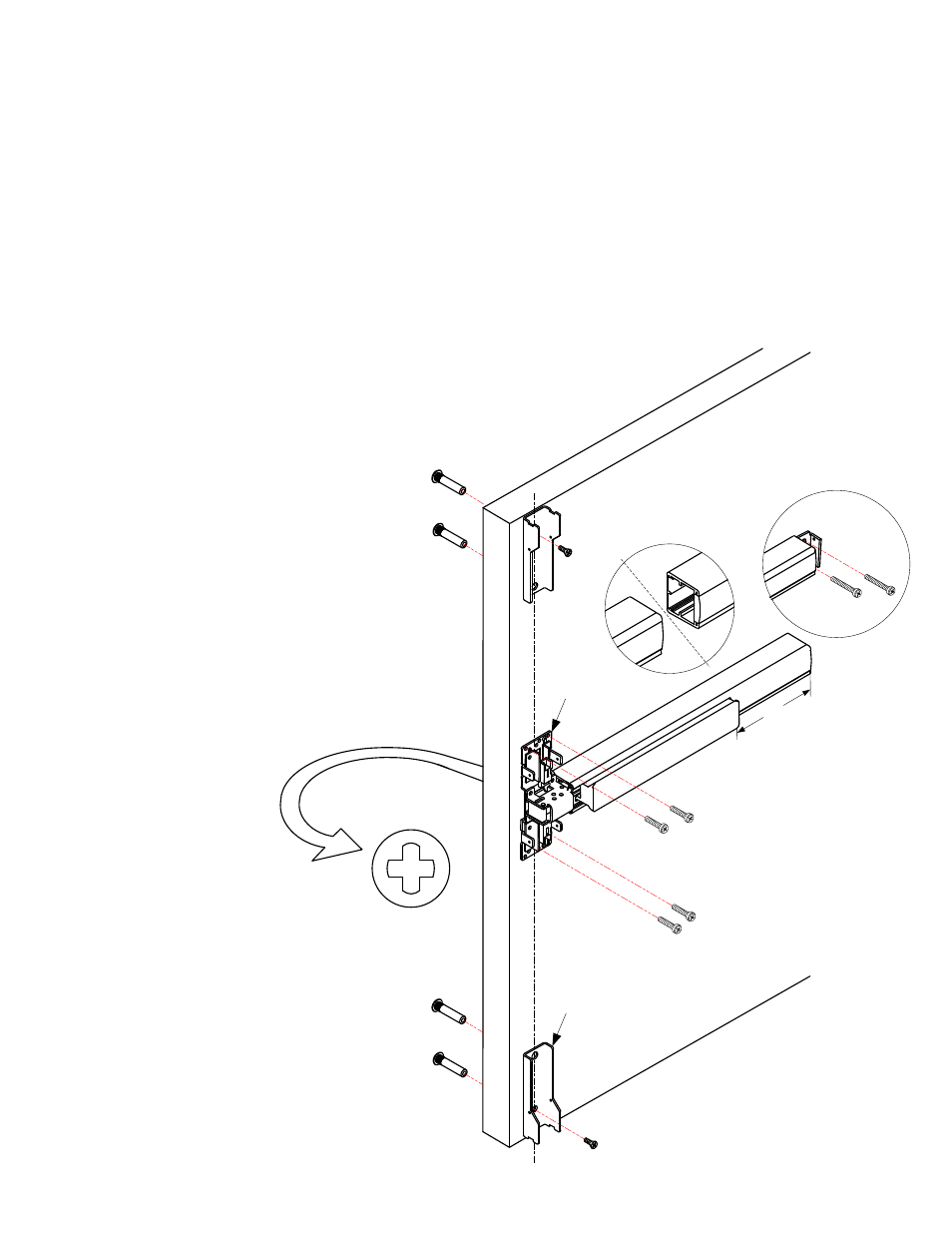
STEP 2: INSTALL BRACKETS, DEVICE & TRIM
1. Remove chassis cover from chassis assembly and end cap from end cap bracket.
2. Cut the length if required.
For user information; This model device has three different lengths:
For use on 3' wide door, device = 33"
For use on 3.5' wide door, device = 40"
For use on 4' wide door, device = 44"
a. The device length is pre-cut for use on 36", 42" or 48" wide doors, no additional
cutting is necessary. If narrow door installation is required, cut device at section “A”
to door width minus 2" for proper fit.
b. Remove device from door, remove end cap and end cap bracket and cut where required.
NOTE: Device must be cut flat with all burrs removed for end cap to fit properly.
3. Mount device horizontally via the drilled holes and secure with supplied
mounting hardware. Attach device to trim or sexbolt.
4. Check that the trim actuator shaft fully inserts into the
device cam (refer to view “B”).
5. Install end cap bracket to device, level device
and mark then drill the mounting
holes. Attach to door with hardware
supplied. Attach end cap.
6. Install mounting brackets to top
and bottom of door.
P:\INSTALLATION INST\Mechanical Hardware\INST-S6200.vsd Rev -
01-11 Page 4
“A”
Hinge Stile edge of door
Mark mounting
holes thru end
cap bracket after
device is leveled.
Mounting
Bracket
Chassis
End cap
bracket
Figure 2
VIEW “B”
Insert Trim Actuator Shaft
Into Device Cam
*
*
