SDC LR100ARK ADAMS RITE ELECTRIC LATCH RETRACTION DEVICE KIT VERTICAL ROD EXIT DEVICE 8600 User Manual
SDC For Home
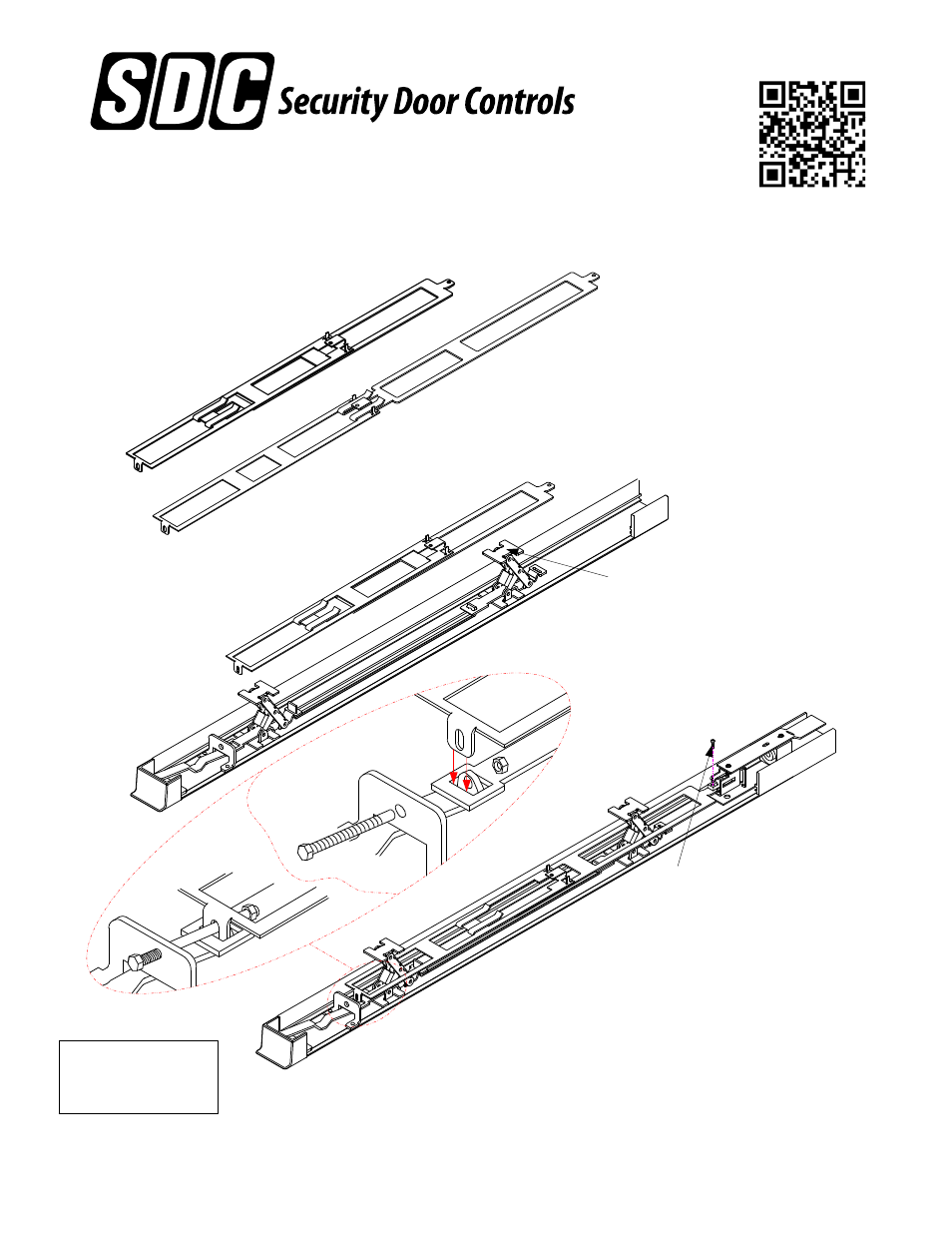
P:\INSTALLATION INST\SWITCH KITS\INST-LR100ARK-VERT.vsd REV D 08-14 Page 1
801 Avenida Acaso, Camarillo, Ca. 93012 • (805) 494-0622 •
www.sdcsecurity.com • E-mail: [email protected]
Any suggestions or comments to this instruction or
product are welcome. Please contact us through
our website or email [email protected]
ELECTRICAL DATA
24VDC @ 500/180mA
RED (+) BLK (-)
PATENT PENDING
Assemble brackets
as shown for different
size Exit Devices.
Push Bar
support bracket
Disconnect the spring-bolt latching
assembly and use it to connect the
ELR bracket assembly to the existing
components as shown.
Install the ELR bracket
assembly into device
extrusion, over the Push
Bar support brackets.
Apply power to the ELR unit to
make it draw the sliding latch
bracket back to the open position.
Secure in position by tightening the
set screws in the ELR assembly.
48"
36" or 42"
Slide ELR into back of device
and attach to bracket assembly
with supplied screw.
Remove End Cap
INSTALLATION INSTRUCTIONS LR100ARK
ADAMS RITE ELECTRIC LATCH RETRACTION DEVICE KIT
VERTICAL ROD EXIT DEVICE
MODELS: 3100, 3600, 8100, 8200, 8500 & 8600
When retrofitting to existing
vertical rod devices, adjustment
of the rods is required for proper
operation of the Electric Latch
Retractor. Once the unit is
properly installed, energize it so
the latch is dogged down, then
reconnect the vertical rods to the
device and make the proper
adjustments.
- LR100ARK ADAMS RITE ELECTRIC LATCH RETRACTION DEVICE KIT VERTICAL ROD EXIT DEVICE 8500 LR100ARK ADAMS RITE ELECTRIC LATCH RETRACTION DEVICE KIT VERTICAL ROD EXIT DEVICE 8200 LR100ARK ADAMS RITE ELECTRIC LATCH RETRACTION DEVICE KIT VERTICAL ROD EXIT DEVICE 8100 LR100ARK ADAMS RITE ELECTRIC LATCH RETRACTION DEVICE KIT VERTICAL ROD EXIT DEVICE 3600 LR100ARK ADAMS RITE ELECTRIC LATCH RETRACTION DEVICE KIT VERTICAL ROD EXIT DEVICE 3100
