C a l o, O f f, 4 oxygen calibration – Memmert INCO 246/246 med CO2 Incubators (Generation 2003) User Manual
Page 57: Advanced functions example: co, Content of 10.0 %, an actual co, Calibration settings are restored, Only for models with o2 module) in the o, Off is displayed. release the set-key. 2. set co
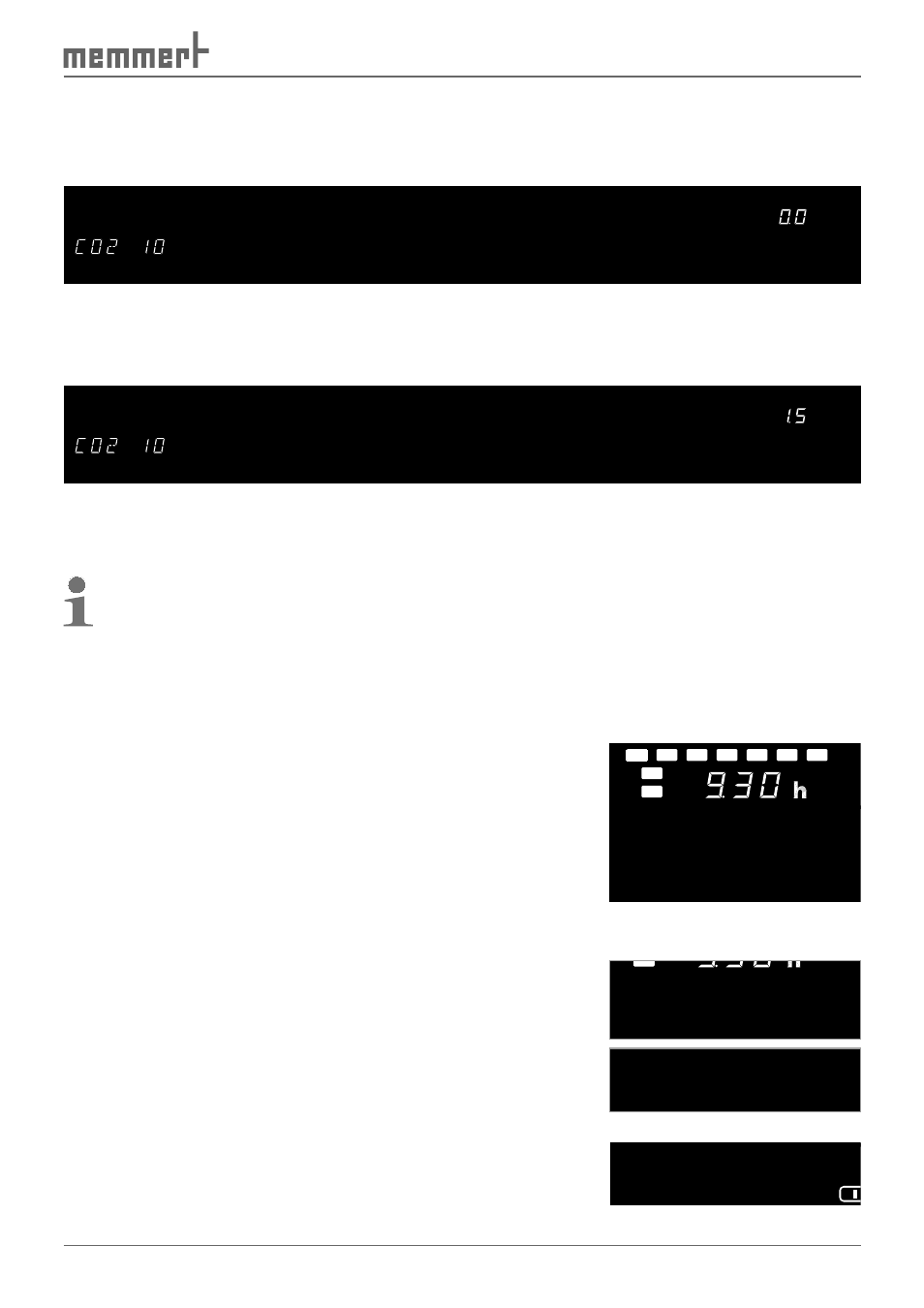
57
Advanced functions
Example: CO
2
deviation in chamber load at 10 % should be corrected:
1. Set the CO
2
balance point in the SETUP to CO2 10 and set the accompanying compensation
correction value to 0.0 %:
SETUP
loop
t3
t4
t2
t1
on
off
Mo
Tu
We
Th
Fr
Sa
Su
3
4
2
1
STERI
DEFRO
°C
°C
rh
mb
%
CO
mb
2
IN 1
IN 2
OUT
IN 1
IN 2
OUT
MIN
AUTO
MAX
2. With a calibrated reference instrument and at a set CO
2
content of 10.0 %, an actual CO
2
content of 11.5 % is measured.
3. Set the compensation correction value in the SETUP for CO2 10 to 1.5 %:
SETUP
loop
t3
t4
t2
t1
on
off
Mo
Tu
We
Th
Fr
Sa
Su
3
4
2
1
STERI
DEFRO
°C
°C
rh
mb
%
CO
mb
2
IN 1
IN 2
OUT
IN 1
IN 2
OUT
MIN
AUTO
MAX
4. The reference instrument should display 10 % after the calibration procedure.
With CO2 5 and CO2 15, further calibrations can be programmed at 5 % and 15 % (15 % only
for models with CO
2
or premium modules).
If all compensation correction values are set to 0.0 %, the factory CO
2
calibration settings
are restored.
7.6.4 Oxygen calibration
(only for models with O2 module)
In the O
2
calibration, the oxygen proportion in the incubator at normal atmosphere is deter-
mined.
1. Switch off the O
2
module, if active. To do this, turn the
push-turn control to the left until the O
2
display flashes.
Hold down the set-key and turn the push-turn control
until O
2
off is displayed. Release the set-key.
2. Set CO
2
setpoint value to 0% (see page 33 ).
3. Open the oven door and inner glass door, in case of
four-part door, remove glass panes. Keep the doors
open for at least one minute so that a normal atmos-
phere can form in the chamber. Close the doors again.
4. In the setup, select the item O
2
calibration with the
push-turn control (cal 02 off). Hold down the set key
and set to cal 02 on with the push-turn control. Release
the set key and leave the setup via EXIT.
Now, the oxygen content in the incubator is measured
for about one minute. In the display, cal o2 active can be
seen. Do not switch off the oven while this is taking
place.
5. When the calibration is finished, the oxygen content
determined is shown in the display:
on
off
Mo
Tu
We
Th
Fr
Sa
Su
o
2
o f f
off
C A L o
2
o n
C A L o
2
a c t i v e
o
2
= 2 0 . 7 %
