11 during operation, 5 operation with pc/ laptop (optional), Mode – Memmert INCO 246/246 med CO2 Incubators (Generation 2003) User Manual
Page 36: Displays in co
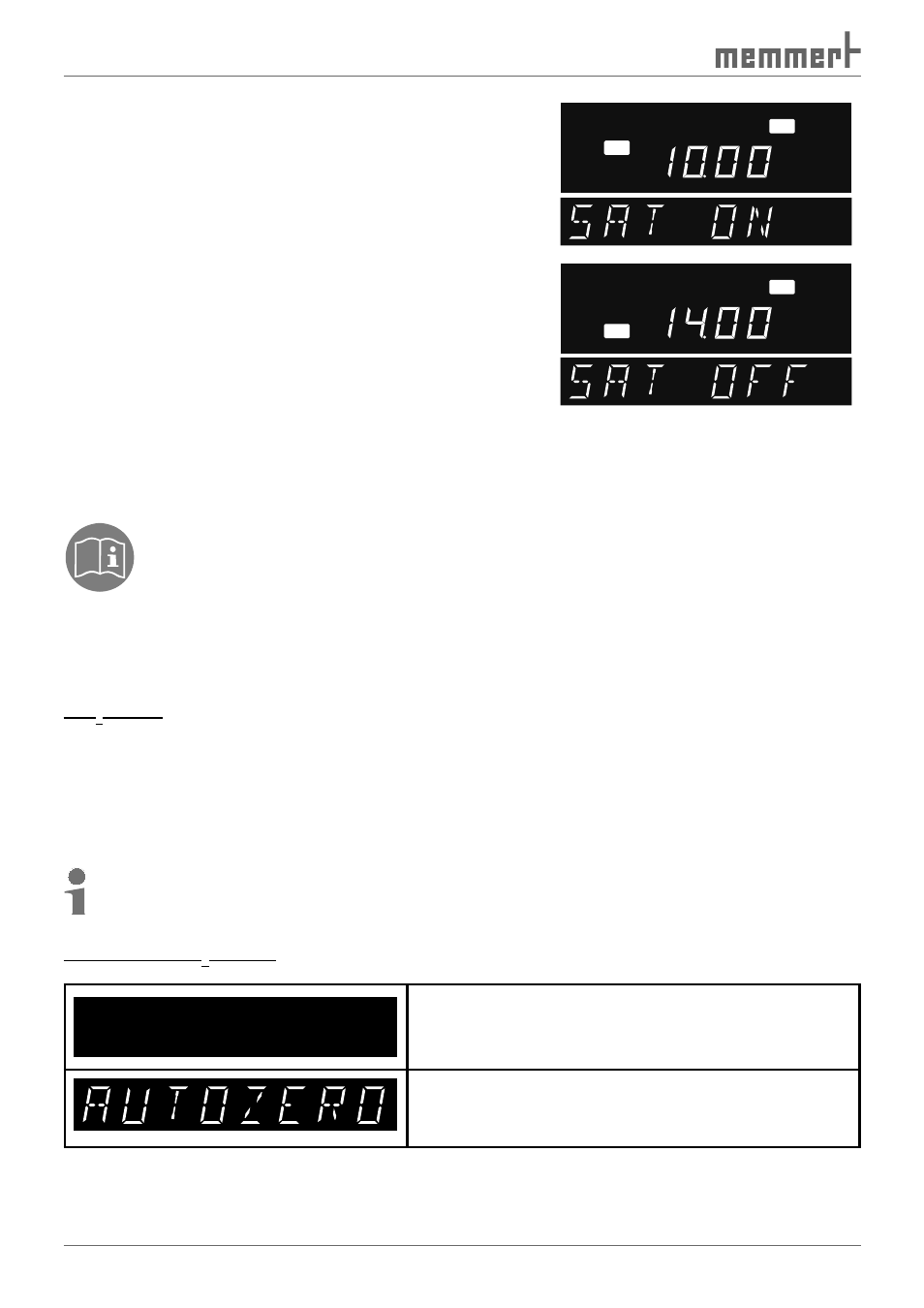
36
Operation and control
4. Switch on Sa at 10:00
With the push-turn control, select "Sat on".
Hold down the SET key and set the desired switch-on
time with the push-turn switch to 10:00.
Mo
Tu
We
Th
Fr
Su
off
Sa
h
on
5. Switch off Sa at 14:00
With the push-turn control, select "Sat off".
Hold down the SET key and set the desired switch-off
time with the push-turn switch to 14:00.
Mo
Tu
We
Th
Fr
Su
on
Sa
h
off
5.10.5
Operation with PC/ laptop (optional)
If equipped with the communication or premium module, the incubator can optionally be
used, controlled and programmed with a PC/laptop. It has corresponding communication
interfaces for this purpose (see page 13 and page 58 ).
Operation is described in a separate manual. It is delivered with the incubator for
the relevant models.
5.11 During operation
Regularly check the water level. If necessary, add distilled water.
Warning messages during operation: See Page 40 .
CO
2
mode
In the heating up phase, the CO
2
controller is initially deactivated. The CO
2
intake is inter-
rupted during this period. About 5 minutes after the setpoint temperature has been reached,
the CO
2
control begins measuring and CO
2
gas is let in to the chamber via a sterile filter (the
valve on the gas bottle must be open). To ensure a homogenous distribution of the CO
2
gas in
the interior, the gas is piped in above the chamber fan. The setpoint can be adjusted in 0.1 %
steps from 0 to 10% (for models with CO
2
or premium modules 0 to 20 %)
After a sterilisation procedure, and in cycles every 24 hours, an automatic zero balance
adjustment is carried out. This automatic zero balance adjustment is completed after a
few minutes.
Displays in CO
2
mode:
H E A T U P
HEAT UP is shown during the heating up phase of
the CO
2
sensor. In the CO
2
display, CO
2
is shown.
AUTOZERO - DO NOT OPEN DOOR is displayed during the
zero balance adjustment.
