2 system/ appliance errors, Error in co, System – Memmert INCO 246/246 med CO2 Incubators (Generation 2003) User Manual
Page 41: Error in o
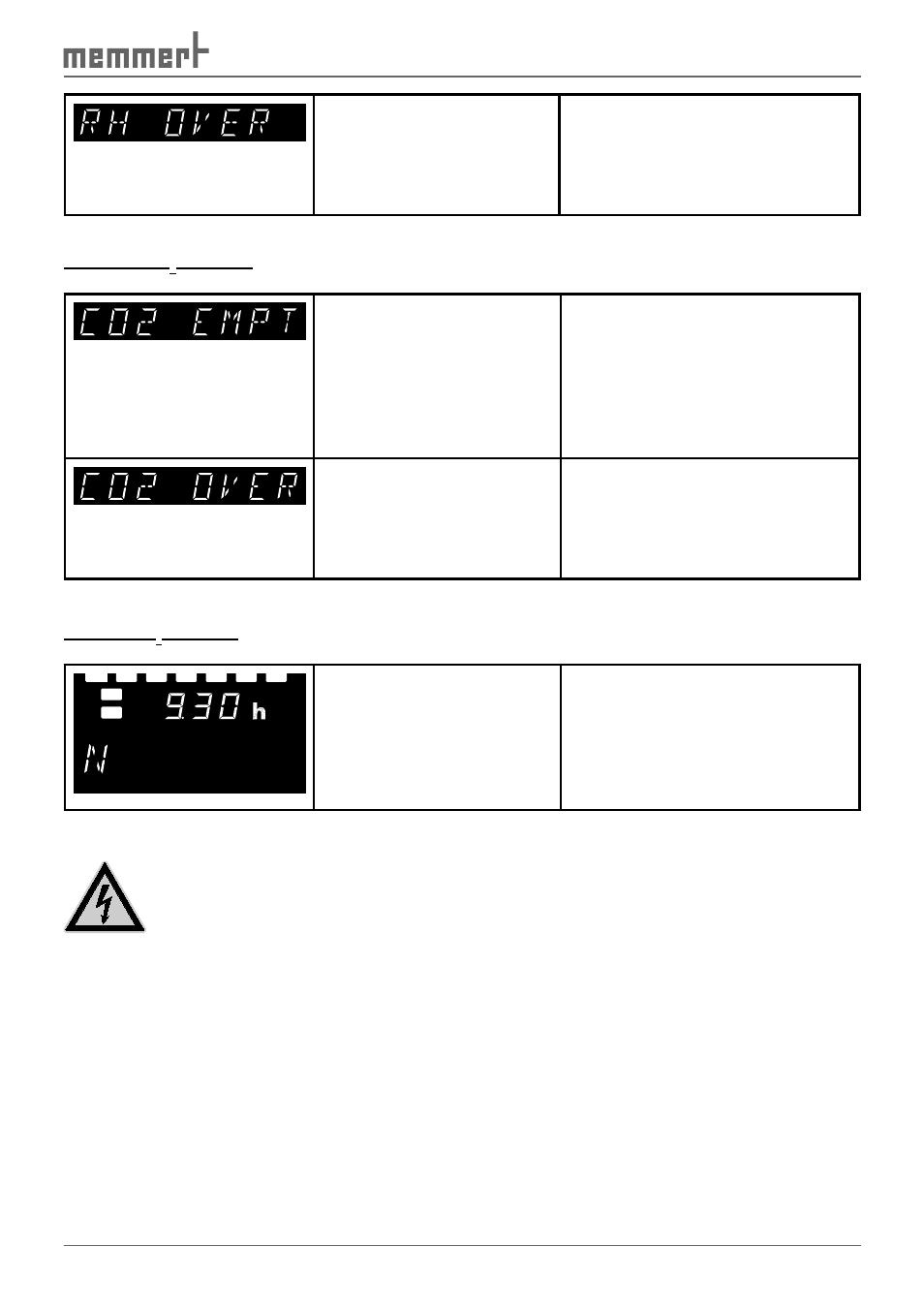
41
Warning messages and malfunctions
If humidity exceeds the
preset setpoint for longer
than 30 minutes.
Remedy: Open door for 30 sec.
and wait to see if the controller
steadily adjusts to the setpoint.
If the error occurs again, Contact
the customer service.
Error in CO
2
system:
if the CO
2
supply is defec-
tive
Remedy: Set CO
2
setpoint value
to 0, check stop valve of gas
bottle(s) and ensure that they
are properly connected; if gas
bottle(s) empty, change gas bot-
tles, set CO
2
setpoint to desired
value
If the CO
2
concentra-
tion exceeds the defined
setpoint by at least 1 % for
more than 3 minutes.
Remedy: Open door for 30 sec.
and wait to see if the controller
steadily adjusts to the setpoint.
If the error occurs again, Contact
the customer service.
Error in O
2
system:
on
off
Mo
Tu
We
Th
Fr
Sa
Su
2
e m p t y
if the N
2
supply is defective Remedy: check if the N
2
bottle
is correctly connected and if the
valve is open. If that does not
solve the problem, you should
connect a new gas bottle (see
page 25 ).
6.2
System/ appliance errors
Warning!
After removing covers, live parts may be exposed. You may receive
an electric shock if you touch these parts. Malfunctions requiring in-
tervention inside the appliance may only be rectified by electricians.
You must read the separate service manual for the INCO incubator
for this.
Do not try and rectify the error yourself, but contact an authorised customer service point for
MEMMERT appliances or Contact the customer services department directly of the company
MEMMERT (see page 2 ).
In case of enquiries, please always specify the model and appliance number on the nameplate
(see page 18 ).
