2 outputs_can_management, 3 activating a reset node, Outputs_can_management – Lenze DDS System bus CAN for PLC User Manual
Page 109: Activating a reset node, System bus (can) for lenze plc devices, Can system blocks
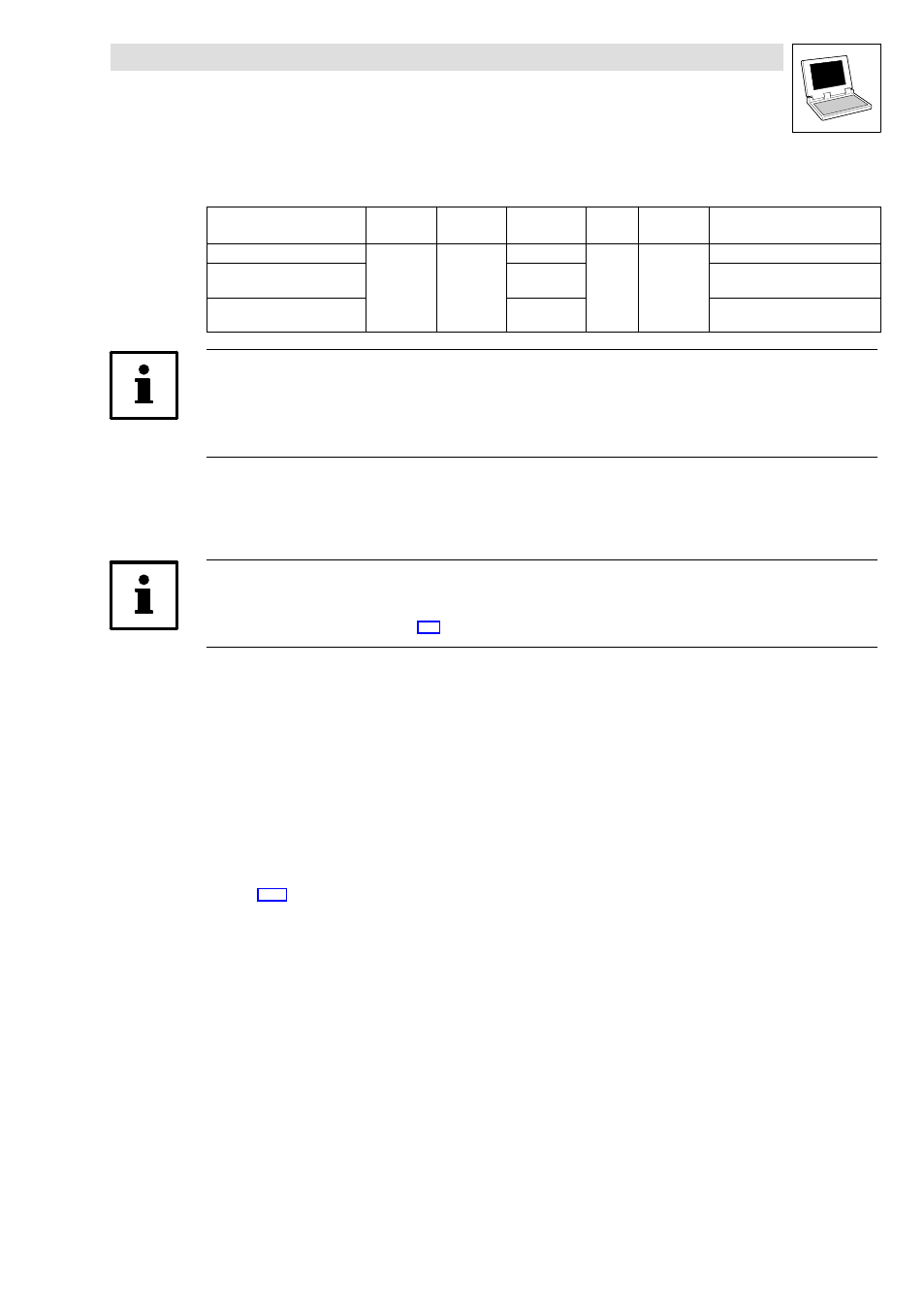
System bus (CAN) for Lenze PLC devices
CAN system blocks
7.6
CAN_Management (node number: 101)
7−21
L
PLC−Systembus EN 2.0
7.6.2
Outputs_CAN_Management
Variable
Data type
Signal type
Address
Display
code
Display
format
Notes
CAN_bResetNode_b
Bool
Binary
%QX101.0.0
−
−
Carry out reset node of the PLC
CAN_bTxCan2Synchronized_b
%QX101.0.1
Transmit CAN2_OUT with sync
telegram.
CAN_bTxCan3Synchronized_b
%QX101.0.2
Transmit CAN3_OUT with sync
telegram.
Note!
If CAN_bTxCan2Synchronized_b and/or CAN_bTxCan3Synchronized_b are integrated, it is required
to configure the device as sync transmitter. The data are transmitted immediately after the sync
signal is sent.
7.6.3
Activating a reset node
A reset node is activated by setting CAN_bResetNode_b to TRUE or C0358 = 1.
Tip!
Even if the CAN_Management SB has not been assigned to the control configuration, a reset node
can be activated via C0358.
(
^ 3−8)
7.6.4
Defining the instant of transmission for CAN2_OUT/CAN3_OUT
Via CAN_bTxCan2Synchonized_b and CAN_bTxCan3Synchonized_b you define the instant of
transmission for the CAN objects CAN2_OUT and CAN3_OUT:
·
FALSE: Data from CAN2_OUT/CAN3_OUT are sent at the end of the process image.
·
TRUE: Data from CAN2_OUT/CAN3_OUT are sent to sync.
– The identifiers for the sync transmission C0369 and reception telegram can be set via
C0367/C0368.
– The sync Tx time can be set via C0369.
– Detailed information on this can be found in the description of the CAN_Syncronization SB.
(
^ 7−23)
